Looking to make more money in the cloud? Reaching this goal doesn’t always mean adding new services to your portfolio. By repackaging your existing products and services you can increase your revenue. There are many ways to do this. Today, we’ll focus on multi-tenancy. Public cloud services are built on this feature. They make it possible to host multiple customers on one single infrastructure, each with their own segregated access. Coupling RDS technology (such as Remote Desktops or RemoteApps) with the multi-tenancy concept will help you serve more customers with one single environment. Here’s how.
Ease Customer Management
As an IT consultant, MSP or VAR, you probably deal with a lot of SMBs. Our multi-tenant RDS scenario makes customer management easier. Instead of setting one dedicated environment per customer, you can configure a unique environment to host virtual desktop sessions and virtual applications that can be assigned to any end customer on-demand.
If you’re servicing a vertical market with organizations that need a specific set of applications, and if you’re including your own in-house solutions, multi-tenant RDS offers the perfect solution. Your Remote Desktop and RemoteApp templates only need to be set once and can be used for all future provisioning. All you have to do is create an Active Directory organizational unit for the new customer, add security groups to gather the customer’s end users, and assign the existing templates.
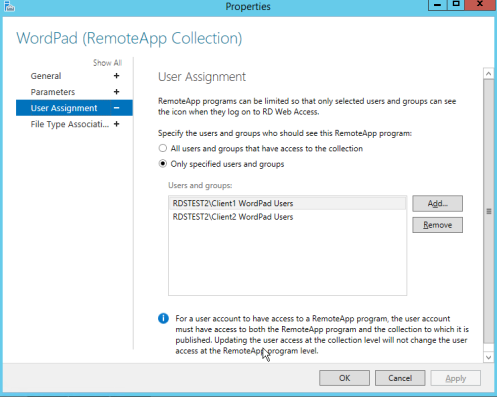
Cut Expenses, Earn More Revenue
First, it’s less time spent deploying the solution, because you do it only once. This also implies less time provisioning the platform for a new customer, because you don’t need to add new dedicated virtual servers every time you have one. In other words, you’re paying for fewer working hours overall.
Second, multi-tenant RDS means better prices for your customers and more money earned for you. As the same pool of resources is used by all your customers, you’re able to split the cost and bill them a fair monthly price for the service. Moreover, you can bill per user instead of per resource to make more money out of your environment.
Third, your capacity planning is for your global portfolio of customers, not for individual customers. You can bet that not all end users will access their Remote Desktop sessions and RemoteApps at the same time, to provision minimal resources and scale up only when necessary. For example, you can set your environment for 100 medium users and host 120 or more. If you bill per user, the money from those extra 20 seats goes right in your pocket.
Ensure Customer Data Isolation
Your customers will never know that their services aren’t running on dedicated servers. This is the power of isolation. It all relies on Active Directory for RDS. We recently published detailed documentation on Active Directory to guide you through the process of successfully setting it in Performance Cloud.
With segregation, data security is guaranteed. RDS will use security groups and organizational units in Active Directory to authenticate end users only on the virtual desktop session or the virtual application they are granted access to.
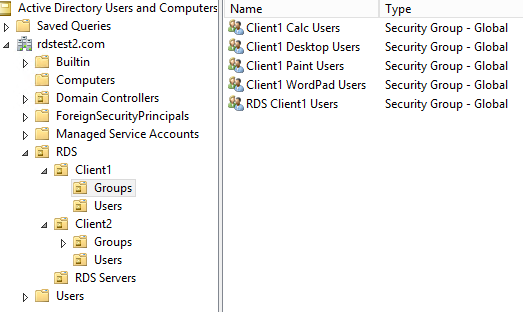
Ready to expand your service offering and bring value-added solutions to your clients? Your cost-efficient Remote Desktop and RemoteApps offering is a click away, thanks to Performance Cloud multi-tenant RDS.

