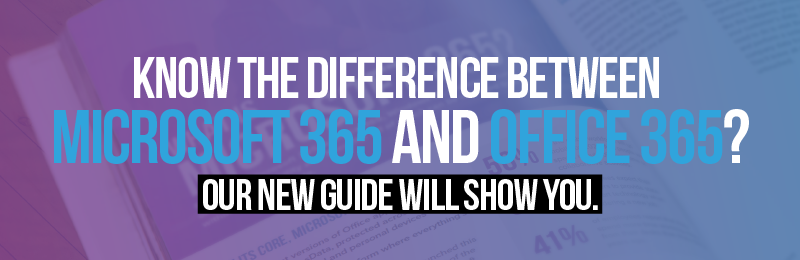You must have heard about it by now. But what’s Microsoft 365 Business exactly? It’s the latest unified solution launched by Microsoft. It includes the best features from some of their most popular products, and promises its users total control of their environment. What’s more, you will be able to harness it all from just one integrated portal, which makes it a real game changer for your business.
Know the difference between Microsoft 365 and Office 365? Our new guide will show you everything you need to know.
We have put together a list of 7 frequently asked questions (plus a bonus one) to help shed more light on this all-in-one solution. Whether you are interested in the platform for your own business, or you’re a reseller thinking about adding it to your portfolio and simply want more information to help get your customers onboard, we’ve got you covered.
1. What is Microsoft 365 Business?
Microsoft 365 Business Edition is the latest productivity suite on the market, comprised of some of your favourite features from Office 365, Windows 10 and Enterprise Mobility & Security. This makes it the most powerful and secure solution currently available. It includes everything you, your team or customers need to stay empowered, creative and productive from wherever you are working from. With great tools such as Teams, Planner and SharePoint at your disposal, plus the latest OS updates across all devices, Microsoft 365 Business will enable you to :
- Be more productive. Connect and collaborate in real time via business-class email, online meetings, instant messaging and online workspaces with access to cloud files. No longer feel confined by the office; you will be able to work as part of a team on any device, from anywhere.
- Feel more secure. The security solutions included with this bundle ensure that both company data and intellectual property is secure across all devices (desktop and mobile) from threats, natural disaster and human error.
- Streamline your IT. Simplicity is guaranteed when using a single console to set-up and manage employee devices and services. Automatic, consistent and up-to-date configuration means you can rest assured that you are protected, while saving time!
And you get all of this for a simple per-user monthly subscription! What more could you ask for?
2. Who is Microsoft 365 Business for?
The solution was built for the SMBs that have little to no IT resources or staff and fewer than 300 users, but still want the benefits of having access to best-in-class productivity and collaboration tools. When unveiling Microsoft 365 at Inspire 2017, Satya Nadella, Microsoft’s CEO, made it clear that they had developed the Business Edition with the empowerment of the SMB market in mind.
“Microsoft 365 Business is the coming together of all these products in a very compelling package for every small business, every medium sized business, to have the same tools, the same sophistication that any large business has.”
Recommended reading: Find out what the arrival of Microsoft 365 means for your business.
3. What features does Microsoft 365 Business include?
Microsoft has taken key features from Office 365, Windows 10 and Enterprise Mobility & Security and packaged them together. Here are just some of the things that you can expect:
- Email and calendar
- Cortana
- Support
- Administration
- Remote desktop services
- Cyber threat protection
- Identity and access management
- Office
- 1TB of storage
- Action center
Click here for a more in-depth overview of the all the available features, plus how buying the packaged bundle compares to buying each individual solution separately.
4. How user friendly is Microsoft 365 Business?
Very! With Microsoft 365 Business, all of your operations can easily be carried out with the help of the intelligent, web-based portal. Being able to complete numerous tasks all from the same place is a real game changer as you will save so much time. This portal is easily navigated, but if you have any problems it offers helpful guidance with a set of instructions for setting up the Microsoft application within the system.
5. What happens if our computers already come with Windows 10? Am I buying it twice with Microsoft 365?
No, you won’t be buying anything twice. This solution includes upgrade benefits to Windows 10 for customers with devices still on Windows 7 or 8.1 Pro. Customers already on Windows 10 gain the benefit of automatic enrollment of new and refreshed devices into Active Directory Domain, a standardized and centralized system that will automate network management of user security and data. There is also the auto installation of Office 2016, automatic configuration and enforcement of essential security features.
Looking for the best backup solution for Microsoft 365? Click here!
6. Can I combine Microsoft 365 Business with other Microsoft subscription offerings?
Of course! You can add a Microsoft 365 Business subscription to any portfolio that currently has any plans and add-ons from Office 365, Azure and Dynamics.
7. Can I switch my current Office 365 plan to Microsoft 365 Business?
Yes, customers may switch their plans from a qualifying Office 365 plan to Microsoft 365 Business when generally available. Depending on the customer’s current plan there may be a decrease or increase in monthly charges.
Bonus Question: How can I resell Microsoft 365 Business profitably?
If you are an MSP looking to offer Microsoft 365 Business as part of a bundle to your end-customers, you are going to have to have solid sales and marketing strategies, as you would with any other service or product. Luckily for you, selling Microsoft 365 Business is very similar to the tactics that have proven successful over the years when selling Office 365.
- Define your market. This may seem like a simple one, but conducting in-depth research of your intended market is a must. Adoption and use can change drastically from one industry to the next. Do you know which of your clients is most likely to use Skype for Business? Or which one is least likely to use OneDrive? When your vertical is well defined, your processes will become repeatable and in turn your operations will become more efficient.
- Add value to you offering. There are currently thousands of resellers so competition can be tough. You don’t want to start differentiating yourself by price, as getting into a race to the bottom will not be good for your business in the long term. So, what is the easiest way to stand out from the crowd to attract customers? Add value by creating add-ons that are exclusive to your company and are customized to your client base. If you offer a great service that provides solutions and benefits your clients, they will be willing to pay a premium for it.
- Offer first class customer support. You need to treat all your customers in the same way you would a new shiny prospect. With the SaaS business model, you won’t survive in the long-term from bagging a few big deals; subscription renewals from existing customers are essential for you and can be the difference between success and failure. Make every customer feel valued and they will have no reason to take their business elsewhere. Ask them for feedback, keep them informed of updates or help find solutions to their problems, anything that makes them feel satisfied and engaged.
- Find a partner. The final step you should consider taking when reselling Microsoft 365 Business is joining forces with someone who is reliable, credible and flexible. So who better to start your journey with than a recognized Microsoft technology partner? Sherweb offers a number of partner programs and will take care of the IT side of things, while showing you how to resell on your own terms. You’ll be able to make the most of our services, resources and infrastructure, while retaining your autonomy; you can choose to package your offers with the productivity bundle, own the customer relationship, set your price margins and bill your customers directly.
Do you have any other questions about Microsoft 365 Business? Are you planning to add this solution to your own portfolio? Let us know on Twitter!