DevOps is the union of people, process, technology, and products along with automation software to provide continuous value to end users quickly and safely without the need to worry about IT department size or the tools used to develop the business applications.
Is your Azure offering the best it can be? Learn how to improve it in our On-Demand Webinar

Figure 1 Source: Microsoft and clodmonix.com
DevOps began with web innovators that wanted to make the most out of the cloud, helping to quickly allocate resources competitively and inexpensively. Traditional IT practices did not allow for the speed and flexibility that the cloud offers.
What is DevOps?
DevOps is a combination of both software engineering practice and culture that unifies software development, the DEV, software operations, and the OPS, improving products while considering customer feedback.
The primary objective of DevOps is to shorten the development life cycle, increase deployment frequency, and release reliable products that meet business requirements.
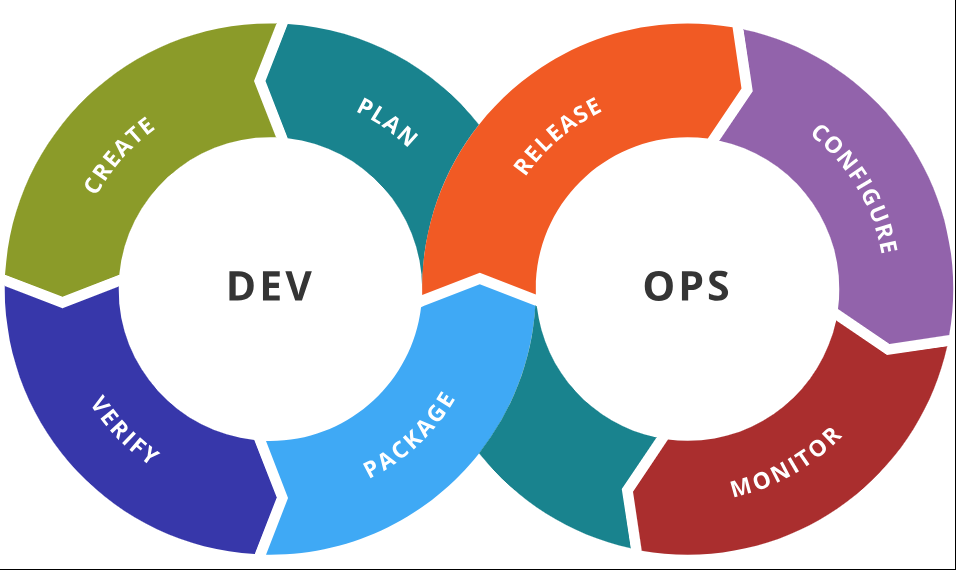
Figure 2 DevOps Model Source: aws.amazom.com
Characteristics of DevOps include the extensive support of automating and monitoring all stages of software development from integrating, testing, releasing, deploying, and managing the infrastructure.
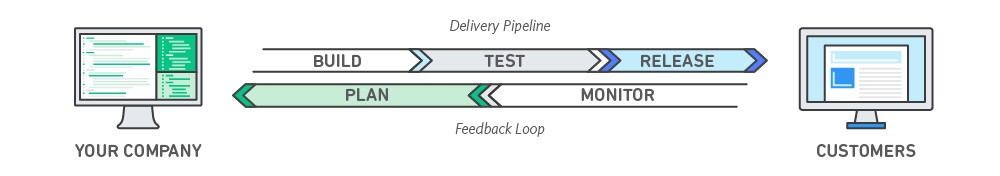
Figure 3 DevOps development Cycle. Source: stackify
DevOps Cultural Values
A central DevOps cultural value is encouraging communication and cooperation. DevOps signifies a close relationship between the development and operations teams. In most traditional organizations, these teams are separate. The development team develops the application and then it is handed over to the operations team to deploy it to the infrastructure they manage. This type of separation is called a silo. When organizations adopt strict divisions of responsibility, silos can result and the communication between different teams usually only occurs via a formal mechanism, mainly by a ticketing system.
Even though company silos seem efficient by including different groups with well-defined specialties, they require extensive work when product hand-offs from one group to another introduce significant delays and inaccuracies. Also, these hand-offs negatively benefit the cloud’s flexible delivery of computing resources. Adopting to DevOps will reduce the number of hand-offs, a primary benefit of the DevOps workflow.
Organizations that adopt DevOps usually have small teams working together to create business applications, and together deploy and manage the infrastructure required by the applications. When teams are working together on all steps of development and operation, it eliminates poor communication and hand-off issues. It is easier to achieve the common goal by jointly making decisions for both the application and the infrastructure since the entire team understands what needs to be achieved. For a business organization, quick decisions translate to companies that move at a higher velocity.
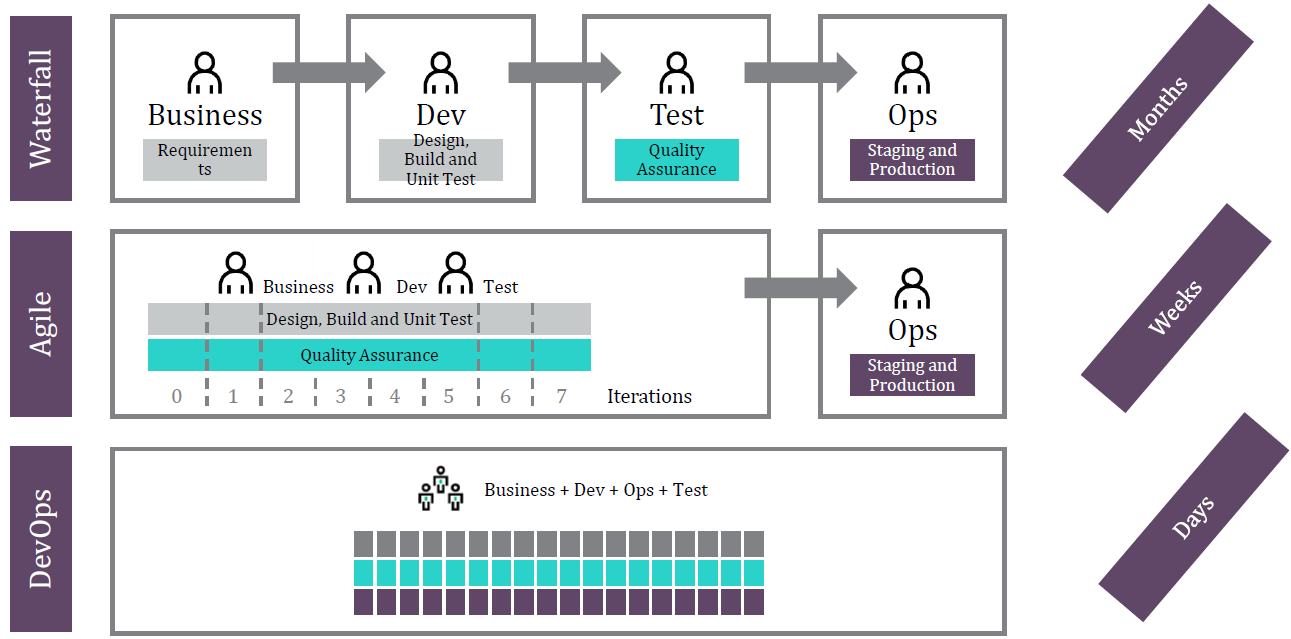
Figure 4 Source: Oracle ACE
DevOps Technical Values
With the adoption of DevOps, the software quickly moves from testing and staging of development to production. The environment that hosts these applications is swiftly provisioned, often working in a cloud service.
Businesses release software iteratively to avoid lengthy development times and difficult releases. Products release with minimum viability, then information is gathered via customer feedback. The product is improved, and an updated product is released. Since each new version of the product contains only a few changes in each release, it is easy to identify and debug any errors. Due to these results, the product evolves over multiple development and production cycles in a short period.
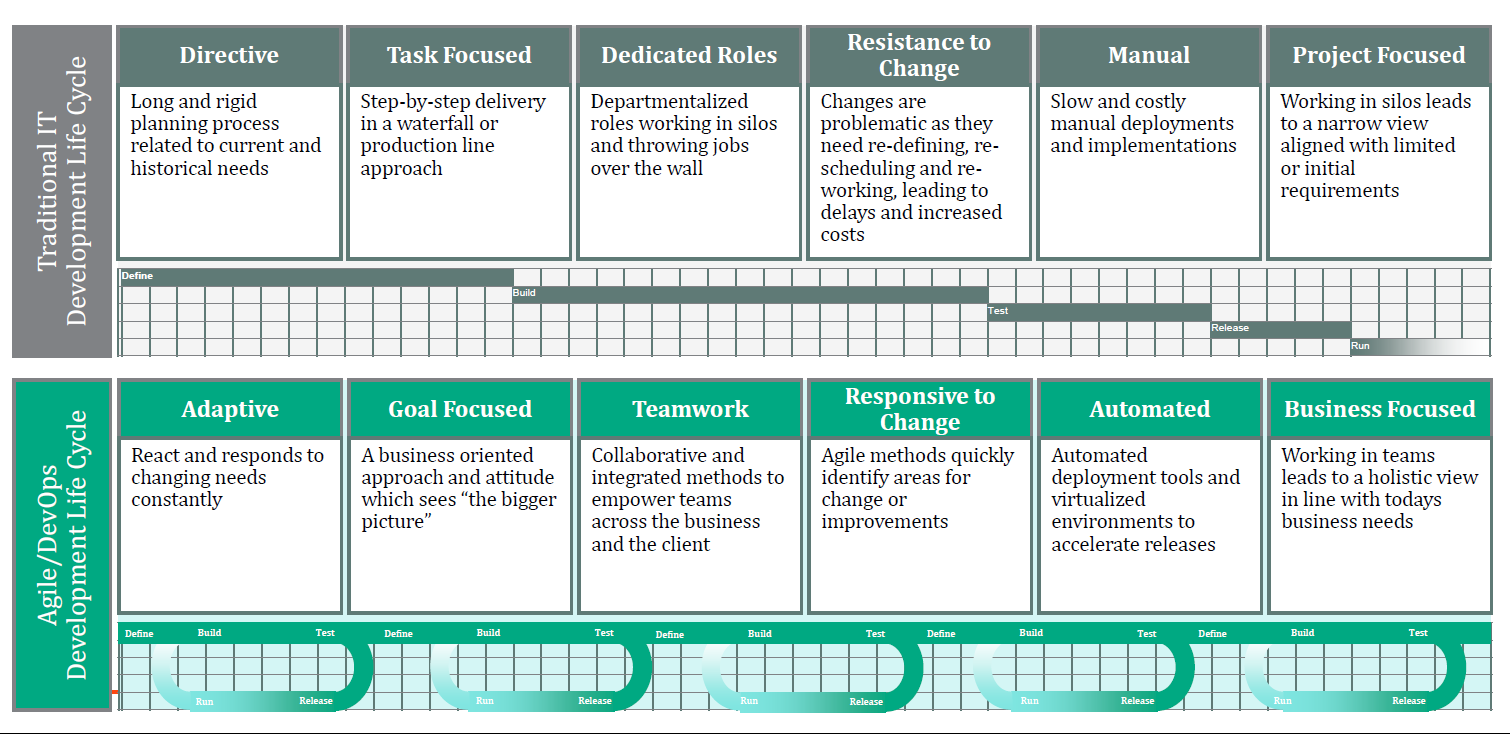
Figure 5 Source: Oracle ACE
Major Benefits of Azure DevOps
Continuous Integration (CI)
With the advantage of continuous integration, software development speed and quality can improve vastly. Using Visual Studio Team, services or Jenkins can build applications in the cloud and deploy them in Azure. When the code is committed, it automatically builds and is tested for errors, enabling the detection of any code bugs quickly.
Continuous Delivery (CD)
When the continuous integration and infrastructure of code are combined, they are deployed using continuous delivery. Business organizations can have the confidence to achieve identical deployment to the production environment at any given time.
Continuous Deployment
With continuous deployment, the entire process of code committed to production can be automated if the CI & CD tests are successful. When these combine with additional monitoring tools, new features can integrate safely with the current production environment as they test successfully.
Automation
An automation platform defines the infrastructure as a code so they can be treated the same way. Since automation turns the infrastructure to code, the use of automated tests, such as security and compliance tests identify problems at the testing phase. This ensures that the new configurations are stable and safe for deployment so there are no changes that might hurt production.
Automation also eliminates the silos within an organization. Automation uses the cloud to quickly provision resources and configures the entire production environment in a matter of minutes rather than weeks or even months. As each step is automated, the results can be consistent on all the runs. Therefore, all the teams are aware of the process and use the same task automation, so no conflicting procedures and hand-offs result in delays and errors.
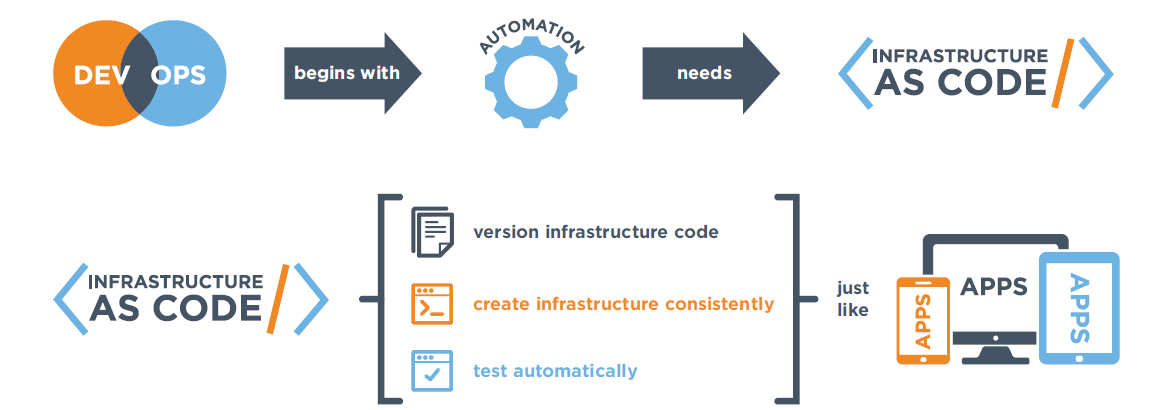
Figure 6 Relationship between automation and DevOps source: CHEF Automation
Azure DevOps adaptation also benefits a business organization in other direct and indirect instances:
Profitability and growth
Organizations that adopt DevOps are twice as likely to exceed the company’s profitability and its market shares.
Reliability
Companies enjoy greater reliability due to:
- Intensive testing of the application enables the identification of problems before deployment.
- Testing and staging environments of the development phase closely resemble the final production environments.
- The product gains updates from customer feedback and results in a better user experience.
Agility
DevOps companies have over 30 times faster deployments, and up to 8000 faster lead times from product start to finish. This is due to:
- A reduction in hand-offs and service tickets or there may be no tickets.
- A unified process provisions the infrastructure, manages the runtime environments and delivers the final application.
Azure DevOps Solutions
For a larger enterprise, adopting Azure DevOps can address many challenges.
The following figure illustrates the most common problem resulting from traditional IT practices:
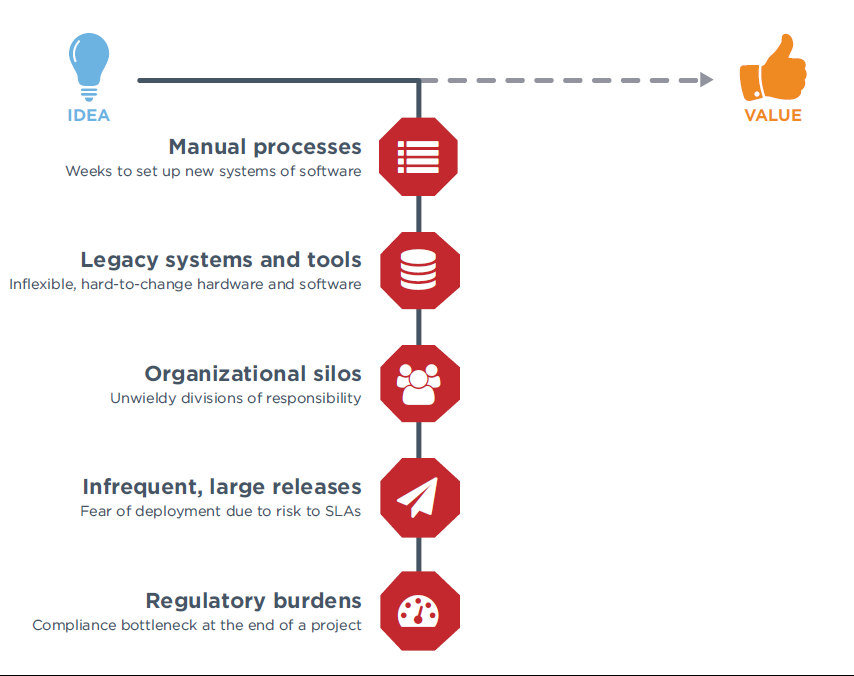
Figure 7 Source: Chef.io
When you adopt DevOps in your organization, you can eliminate above problems as shown in the illustration below:
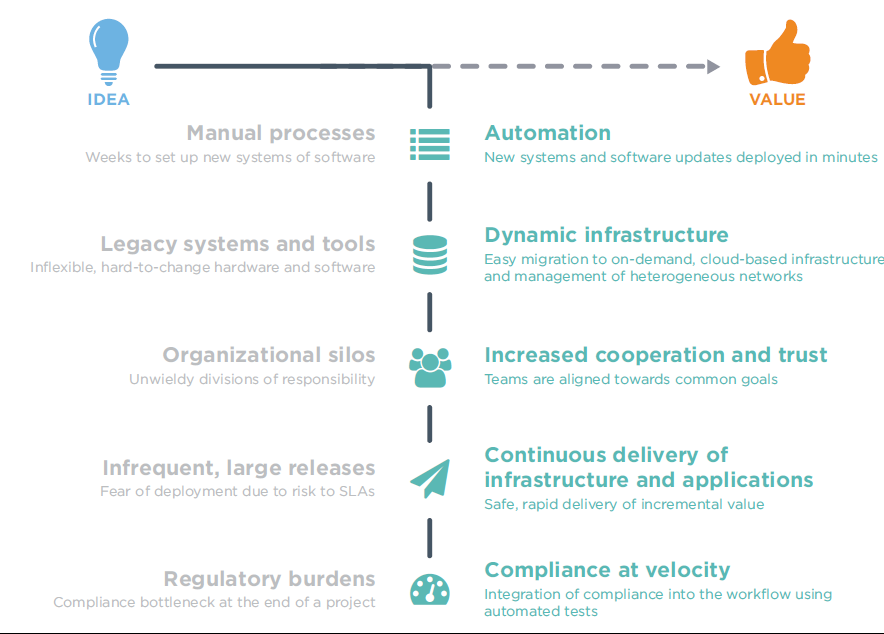
Figure 8 Source: Chef.io
Azure DevOps Projects
Azure DevOps Projects is a recent addition to Azure DevOps. You can launch a new application in DevOps Project in only three steps, and the app will be ready for developing, deploying and monitoring.
Azure DevOps projects use VSTS (Visual Studio Teaming Service) and TFS (Team foundation server) to provide a collaborative and integrated system environment that supports GIT, CD, CI and agile tools.
Visual Studio Teaming Service is the cloud offering solely responsible for providing hostable services that are globally available, reliable and scalable.
Most organizations choose to have a Team Foundation Server on premises so their data is on the business network as the SQL Server backbone that runs applications is here.
There is no need for advanced knowledge of Visual Studio and Team Foundation services. Implementation of Azure DevOps is direct and straightforward.
- To create a DevOps project, the Azure resources come with a Git Code repository.
- Application insights and a pipeline for continuous delivery are set up to deploy directly to Azure.
- The DevOps Projects dashboard will monitor the builds and the deployments via the Azure portal.
Built-in support for application frameworks
With DevOps Projects services, the following code based applications can deploy easily:
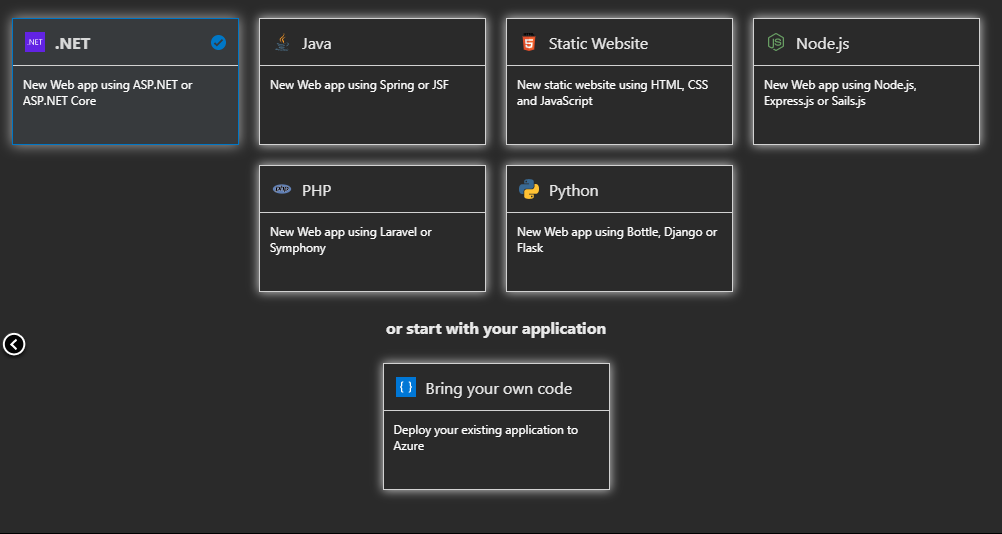
Figure 9 Source: Azure Portal
Multiple Deployment Platforms
Azure has a variety of deployment methods available such as the ability to host the application:
- in a Virtual Machine of either Windows or Linux
- as an Azure web application
- on an Azure Container Service
Azure offers a wide variety of hosting options, the deployment is time-efficient, straightforward, and will meet specific business needs.
Azure DevOps and DevOps Projects can help organizations save time while reducing development staff since most of the tasks are autonomous and only require a minimum amount of skilled personnel to publish applications from scratch to Azure.
