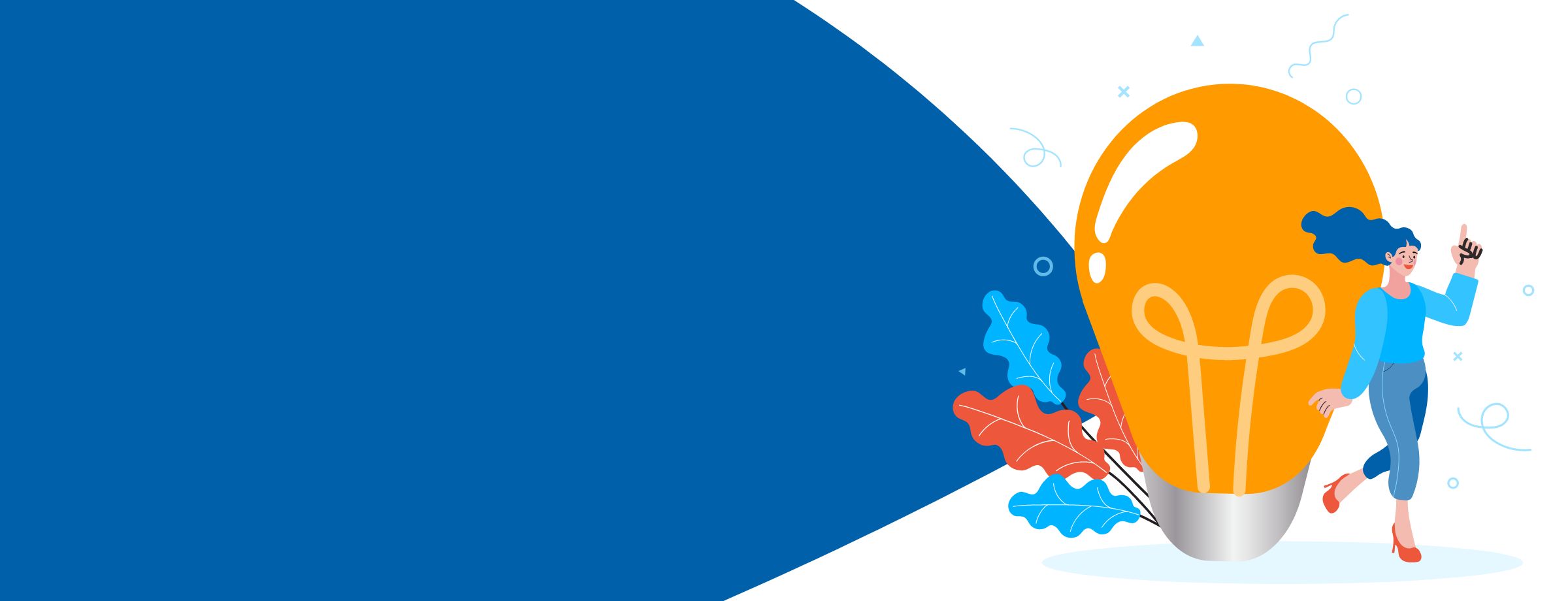Isn’t it annoying to go from one portal to another while trying to manage your users? And since it’s not “recommended” to reuse the same password on each of your portals, this can quickly turn into a mess.
Sherweb was able to identify this pain point and came up with a solution: a new feature in the Cumulus portal called User Management.
Click here if you want more info on Cumulus and how it can help you.
Watch the video tutorial below to find out how to use this new feature. We’ve also included a list of Frequently Asked Questions below.
Cumulus User Management: Frequently Asked Questions
Q: What is User Management?
A: User Management is a tool for Office 365 and Dynamics 365. Sherweb developed this tool after our partners told us they wanted to be able to manage all their organizations from the same place.
Q: Does User Management work for all products in Cumulus?
A: No. For now, it only works for Office 365 and Dynamics 365 products.
Q: What can User Management do?
A: User Management will help you to:
- Create a new tenant
- Create new users
- Edit Display Name
- Edit Username
- Assign/unassign a new Office 365 License
- Reset passwords
- View all available licenses
Q: What if my end users are already managing their licenses from the Office 365 Admin Portal?
A: The User Management feature will allow them to do everything from Cumulus. However, they won’t be able to provision licenses from the Office 365 Admin Portal.
Q: How long does it take to assign a license in Cumulus?
A: Cumulus is linked with the Office 365 Admin portal. If the organization already exists, it will take less than 10 seconds if you’re adding/removing a license. If you need to create the organization, it could take up to 30 seconds to create a new user and assign a license as it generates the creation process in the backend.
Q: How do I change a license?
A: In the Organizations tab, select any organization by clicking on ‘Manage O365.’ This will open up the User Management tool. Then, select the User and Add/Remove a License under ‘Assigned Licenses.’ Click Save.
Q: How will this affect CSP transfers?
A: It won’t. Partners/end users are still responsible for removing the licenses from their previous Cloud Service Provider.
Q: How do we handle bulk imports?
A: This function is not available yet. In the meantime, users can continue to follow the current method through the Office 365 Admin Portal.
Q: Does User Management work with the trial version of SKUs?
A: Yes.
Q: When will User Management be effective?
A: The new feature will be available as of March 22, 2018.
Q: How do I delete users in User Management?
A: This feature is currently not available, but will be added soon.
Q:Does User Management work for all Office 365 SKUs?
A: Not yet. Some add-on SKUs do not work in User Management. For now, they must be managed from the Office 365 Admin Portal. The SKUs that aren’t working yet are listed below:
- Audio Conferencing
- Domestic and International Calling Plan
- Domestic Calling Plan
- Dynamics 365 Enterprise Edition Customer Engagement Plan – Add-On for CRM Basic (Qualified Offer)
- Dynamics 365 Enterprise Edition Customer Engagement Plan – Add-On for CRM Pro (Qualified Offer)
- Dynamics 365 Enterprise Edition Plan – Add-On for AX Ent/Functional (Qualified Offer)
- Dynamics 365 Enterprise Edition Plan – Operations Addnl Database Storage
- Dynamics 365 Enterprise Edition Plan – Operations Addnl File Storage
- Dynamics 365 Enterprise Edition Plan – Operations Sandbox Tier 1: Developer & Test Instance
- Dynamics 365 Enterprise Edition Plan – Operations Sandbox Tier 2: Standard Acceptance Testing
- Dynamics 365 Enterprise Edition Plan – Operations Sandbox Tier 4: Standard Performance Testing
- Dynamics 365 Enterprise Edition Plan – Operations Sandbox Tier 5: Premier Performance Testing
- Dynamics 365 Enterprise Edition – Additional Database Storage
- Dynamics 365 Enterprise Edition – Additional Non-Production Instance
- Dynamics 365 Enterprise Edition – Additional Portal
- Dynamics 365 Enterprise Edition – Additional Portal Page Views
- Dynamics 365 Enterprise Edition – Additional Production Instance
- Dynamics 365 for Field Service, Enterprise Edition – Resource Scheduling Optimization
- Dynamics 365 for Finance and Operations Business Edition add-on for NAV/GP Full or SL Pro (qualified offer)
- Dynamics 365 for Finance and Operations, Business Edition – External Accountant
- Dynamics 365 for Operations, Enterprise Edition – Additional Database Storage
- Dynamics 365 for Operations, Enterprise Edition – Additional File Storage
- Dynamics 365 for Operations, Enterprise Edition – Sandbox Tier 1: Developer & Test Instance
- Dynamics 365 for Operations, Enterprise Edition – Sandbox Tier 2:Standard Acceptance Testing
- Dynamics 365 for Operations, Enterprise Edition – Sandbox Tier 3: Premier Acceptance Testing
- Dynamics 365 for Operations, Enterprise Edition – Sandbox Tier 4: Standard Performance Testing
- Dynamics 365 for Operations, Enterprise Edition – Sandbox Tier 5 :Premier Performance Testing
- Dynamics 365 for Sales Enterprise Edition Add-On for CRM Basic (Qualified Offer)
- Dynamics 365 for Team Members Enterprise Edition Add-On for AX Task or Self-serve (Qualified Offer)
- Dynamics 365 for Team Members Enterprise Edition Add-On for CRM Essentials (Qualified Offer)
- Dynamics 365 for Team Members, Business Edition
- Dynamics 365 for Team Members, Business Edition from SA for GP/SL Ltd (qualified offer)
- Exchange Online Advanced Threat Protection
- Exchange Online Archiving for Exchange Online
- Microsoft Intune™ Extra Storage
- Microsoft MyAnalytics
- Microsoft Social Engagement Additional 10K Posts
- Microsoft Social Engagement Additional 10k Posts (minimum 10 licenses)
- Microsoft Social Engagement Additional 10k Posts (minimum 100 licenses)
- Microsoft Stream Plan 2 for Office 365 Add-On
- Microsoft Stream Storage Add-On (500 GB)
- Office 365 Advanced eDiscovery
- Office 365 Extra File Storage
- Office 365 Threat Intelligence
- Phone System
- Skype for Business Plus CAL