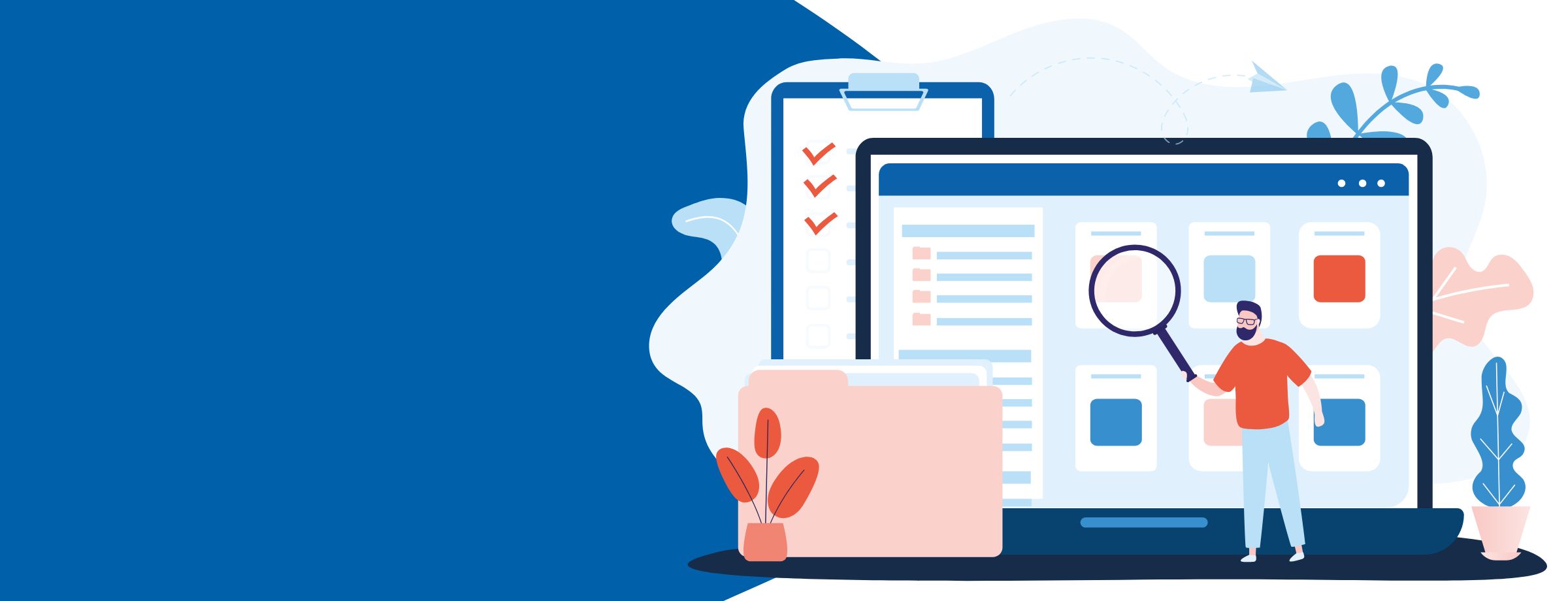Many businesses have been pushing the idea of remote work. Some leaders, however, are concerned that productivity and accountability could suffer because of it. But recent talent shortages coupled with ever-increasing commute times are making the option of creating remote teams more appealing every day. If this isn’t enough, the current COVID-19 pandemic has forced many companies to let employees work from home full time.
Misgivings about remote work range from productivity to team alienation. Workers also have their own reservations about working from home: the potential for additional housework, cabin fever, fear of missing out on important work news, etc.
With all this being said, there are ways to work around these obstacles. With the right tools and a positive attitude, remote work shouldn’t be an issue for any business. Sherweb, for example, has offered work-from-home options for some time. We also have teams in multiple locations, which has forced us to foster a collaborative environment across physical distances.
While it can take time to implement and finesse, having the right tools and policies in place can make the introduction of a remote work policy easy. Here’s a few ways you can make it as painless as possible.
A comprehensive remote work policy is key
A formal remote work policy helps make sure everybody is on the same page about how work should proceed and how employees are expected to communicate and collaborate. Once everybody is out of the office, there’s no visibility on who’s doing what and who needs help. As such, there’s a few things to keep in mind when creating your policy:
- What are your business hours? Will workers need to work specific hours, or can they work at any time?
- What do employees need to set up an appropriate home office?
- Do you have any compliance requirements? Will any employees need a VPN to access critical tools (e.g. CRM, confidential databases, etc.).
- What are your general security requirements?
- What are your rules and guidelines for managing family during work hours?
- With regards to remote IT support, how should employees reach out when they have a problem that needs resolving?
Outfit your team with the right tools
Many cloud-based tools were created with remote work in mind and they will certainly make the transition easier. Microsoft 365 is at the top of the list when it comes to remote productivity. With all the Microsoft apps we know and love, along with collaboration tools like Microsoft Teams and OneDrive for cloud storage, employees can still work, communication and collaborate seamlessly from separate locations.
Learn how Microsoft Teams will help your organisation transition to remote work
Facilitate teamwork
Collaboration and productivity tools aren’t the only things you need to create a good working environment for remote teams. You also have to make sure you have a good communications strategy, and that you enable your staff to work together despite not being in the same room.
- Make online meetings count
- Meetings should be about purpose and people. Make sure the purpose of your meeting is clear and the invitees are the right ones. Remember, you can’t just peek over a partition to ask your colleague to join a call.
- Use the right tools. There are many available that make remote meetings easy, such as Microsoft Teams. Learn more about the Art of Teamwork with Microsoft.
- Use the chat features of your communication tools to share relevant documents for the meeting.
- If you can, record the meeting for anyone who missed it, or just in case you need to review it later.
- Use video
- Seeing everybody’s faces during a meeting helps get messages across and ensures everybody understands what’s being discussed. Pro tip: if you don’t want everybody to look at the posters in your home office or your favourite horror books on the shelves behind you, use the background blurring feature in Microsoft Teams.
- And be patient with your colleagues with families, this will probably happen in a meeting:
- Be inclusive
- Not everyone feels comfortable in online meetings, but everyone’s opinion counts.
- Make sure to ask everyone for their input, especially those you didn’t hear from during the meeting.
- Take notes and follow up
- Make sure there’s a designated note-taker for the meeting, and that all the notes are shared at the end.
- If you’re using Microsoft Teams, you can share notes directly in the meeting channel afterwards to make sure everyone has the same version.
- Plan short follow-up meetings to track action items. You won’t come across colleagues at the coffee machine or water cooler, so you have to create a space to discuss progress and any issues slowing work down.
- Use a project management app
- There are lots of cloud-based applications out there to help you keep track of various projects your team is working on.
- Find one that works well for your team, and be disciplined with its use.
- Exercise work status discipline
- You know those little indicators in collaboration apps that tell you if someone is available or not? They can make a world of difference!
- If you need to be working on a project with your head down, put yourself on Do Not Disturb. If you see someone else with a Do Not Disturb status, respect your colleague’s needs. This will foster the same climate of accountability and respect you’d see in the office.
- Use (but don’t abuse!) GIFs
- Many communications tools let you use GIFs to respond to messages. They’re great to keep the atmosphere light and easygoing. For the Sherweb marketing team, a puppy GIF will bring sunshine on most rainy days.
- But beware abusing them and annoying to your colleagues
Bonus tip: work on continuous improvement
Whether you’re quarantined due to a health crisis, your workplace is closed, or you’re a regular remote worker, you can always make the best of the situation. Use your time outside of a busy office to focus and use your various tools to be present with your team at all times. There are also more great tips available on the web for how individuals can stay productive while working from home.
With patience and perseverance, remote work can be just as productive and powerful as working together in the same room.