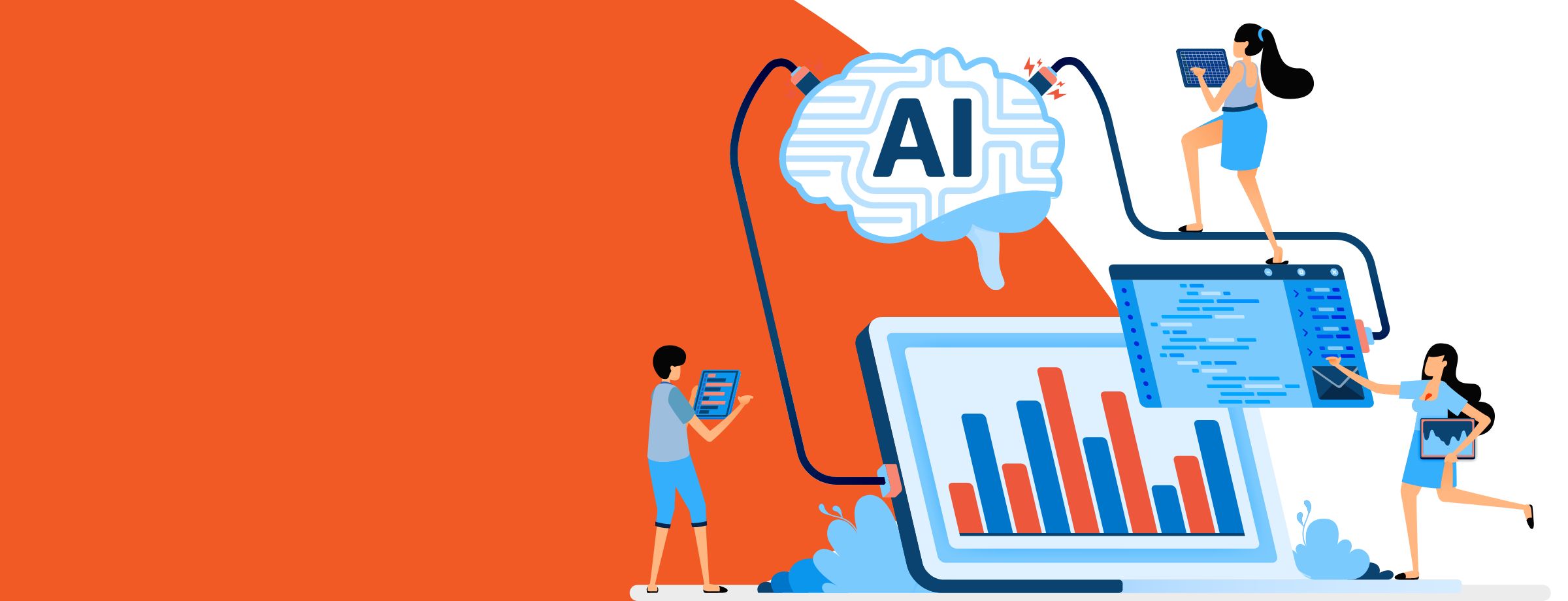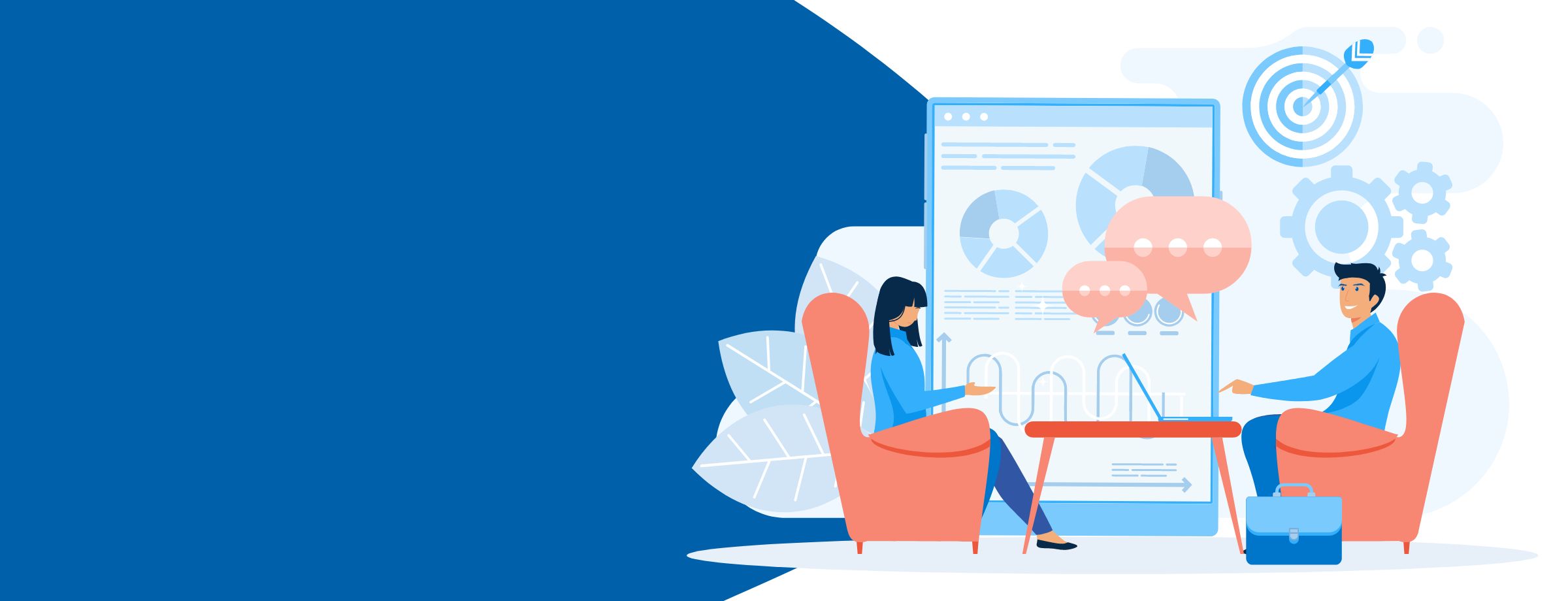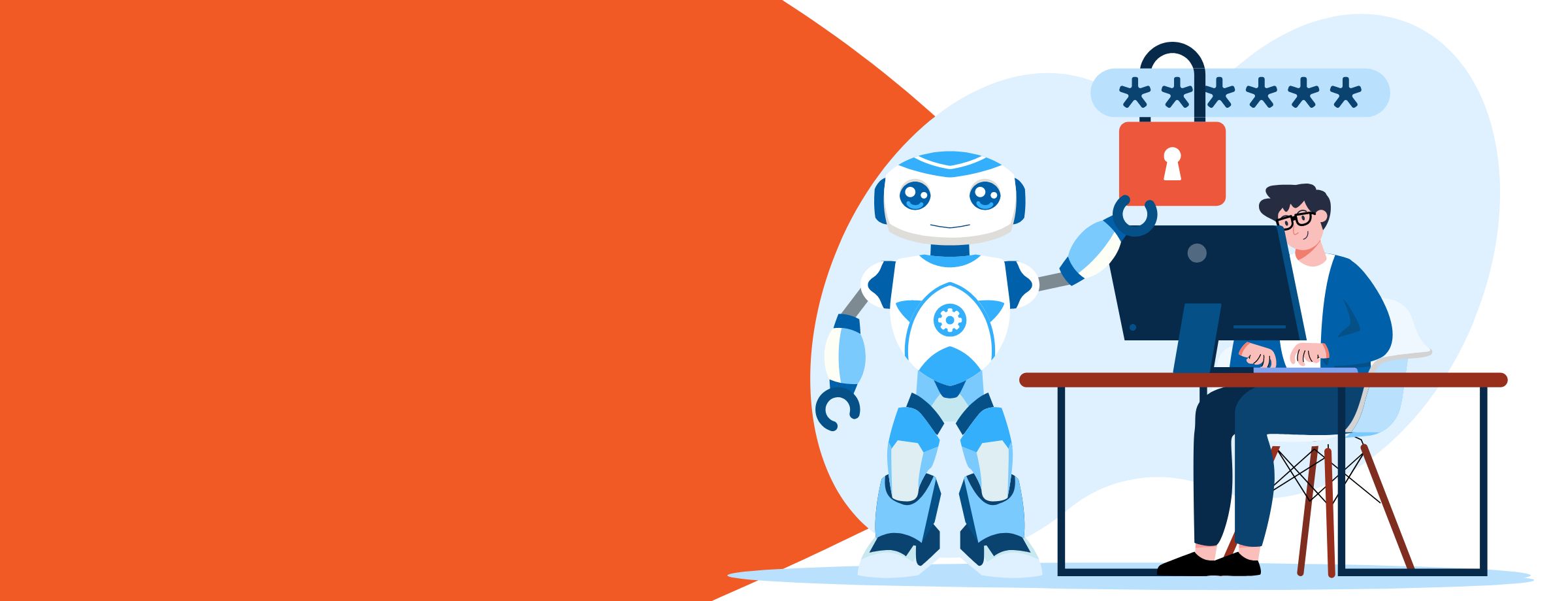Microsoft Teams is a chat-based collaboration tool that’s part of the Microsoft 365 suite of services. It lets users work together and share information easily in the workplace, and it’s a great addition to any reseller’s portfolio. You can learn more about its features here.
But how do you make Microsoft Teams profitable? Successfully reselling it requires understanding how valuable it can be for your end customers. Once you’ve got a good grasp of the key customer benefits of Microsoft Teams, you can begin strategically marketing it to increase the number of deals you close.
The need for Microsoft Teams
As a business expands, team communications can become increasingly tangled and unmanageable. Moreover, small teams can become detached from others and end up in the dark, unaware of what’s going on in the rest of the department. This is especially true for remote positions in software development, copywriting and marketing.
Ideally, you’d like to keep everyone posted on what’s going on across all departments. This would allow employees to ask questions, coordinate their tasks, and better plan their own work in accordance with other developments in the company.
This is precisely where Microsoft Teams comes into play. Let’s look at some of the game-changing benefits that it brings to end users.
Centralized communication
One of the top pain points for many teams is the difficulty of tracking the various ways in which they’re communicating. It quickly becomes overwhelming to juggle email threads a mile deep, numerous Skype conversations, and possibly hundreds of text messages. With Microsoft Teams, communication happens all in one place and can be organized into channels for different discussions. This makes it trivial to find what you’re looking for.
Secure for every vertical
Security is another area in which Microsoft Teams beats its competitors. It gives your organization peace of mind by providing modern security and compliance capabilities. Since Microsoft Teams is built on the Microsoft 365 enterprise-grade cloud, it delivers the advanced security and compliance your customers expect.
Data is encrypted while in transit and at rest. Microsoft Teams also meets various compliance standards, including ISO 27001, HIPAA, SOC 2, and the EU Model Clauses. It’s also part of Microsoft’s global network of data centers, which is based on a transparent operational model.
Accessible from anywhere
Microsoft Teams also has a mobile app. When team members work from home, they’ll be able to keep up with their work communications as they run errands throughout the day. On top of that, the app’s UI and functionalities are well designed and make it easy to access whatever you need.
All content is accessible from one search box
You’ve probably searched your email inbox before in an attempt to find that one elusive piece of information you needed, buried deep within a thread. We’ve all been there—and it’s no easy task. Microsoft Teams makes it dead simple to find what you’re looking for.
Not only is the search super fast and friendly, but it also lets you apply filters to make your searches as efficient as possible. Suppose you were chatting with a colleague a few weeks ago, and he posted a link to a really great resource that would help you complete a certain task, but you can’t quite remember the link or name of the website. By applying the different search filter options, you can limit your search to just those conversations with that colleague or within a specific channel.
Integration with other services
On top of all these other benefits, you can integrate Microsoft Teams with some of the web services your customers commonly use. Apps like Asana, Trello, Hootsuite, YouTube and Survey Monkey are just a few of the third-party solutions you can integrate as connectors in Microsoft Teams. But its real strength lies in its integration with Microsoft 365. With Microsoft Teams, you can easily collaborate through Word, Excel, PowerPoint, SharePoint, OneNote and other Office apps.
Moreover, Skype calling is built in, so your colleagues can easily arrange voice or video conferences. And when Microsoft eventually phases out Skype for Business, it’ll add calling features such as inbound and outbound calls to PSTN numbers, holds, call transfers, and voicemail. Microsoft’s also done a great job of making Teams compatible with Windows, Mac, iOS, Android and the web.
Now that you’re up to speed on the user benefits of Microsoft Teams, how do you go about using this knowledge to attract new customers?
Sherweb makes reselling Microsoft 365 easy so you can focus on your business!
4 ways to pitch Microsoft Teams to your customers
#1 Target specific roles
Driving adoption through user scenarios is one of the most effective ways to get customers onboard. As an example, let’s run through a scenario of how a finance department would benefit from using Microsoft Teams.
Finance team scenario
Budget planning and management require extensive collaboration within and across departments throughout an organization. Both of these activities involve communication, task management, coordination and collaboration between department managers and the finance departments. Some typical team-based activities associated with budget planning and management might include:
- Marketing and sales forecast channels: A team responsible for preparing marketing and sales forecasts must effectively communicate with a wide range of people—company executives, research and development, and even production department managers. Microsoft Teams provides context and transparency for people involved at every level of a task.
- Capital expenditures (CAPEX) and operating expense (OPEX) budgets: The CAPEX budgets for individual departments require extensive planning to ensure accurate financing for capital projects. The OPEX budgets for individual departments need close coordination among team members and across departments. For any kind of budgeting, it’s absolutely crucial to ensure that information is reliable, accurate, and complete.
- Budget reporting: Department managers must provide various budget performance reports to their finance departments. Microsoft Teams can be used to efficiently and securely collect information from individuals within a department and throughout an organization.
#2 Talk to the right people
The first thing you need to do is identify the key people in the organization that you’re targeting. Set up a meeting with the decision maker, an IT expert, and, if you can, an employee who is looking forward to implementing Microsoft Teams. You should always try to convince the decision maker to adopt the product while also appealing to their IT expert. The decision maker will try to corroborate your arguments with their expert. If you have a product champion in the room, give them ample opportunity to share why they think it’s a winning product.
#3 Identify and answer customer needs
Right away, you should try to identify what kinds of communication problems the team has. You can start by letting the numbers talk for themselves: 81% of employees would rather join a company that values open communication than one that offers great perks. Now that you’ve established the importance of communication, ask the decision maker: “What are the three main communication challenges your organization is currently facing?” Communication is central to all businesses, so they’re definitely going to have some challenges.
Two common challenges that businesses face and how Microsoft Teams solves them:
- “Employees are quick to send emails or direct messages, but it’s hard to get them to pick up a phone to discuss any issue.” With Microsoft Teams, you get the best of both worlds. If an employee sends you a message, you can set up a video or voice call to discuss the issue. They will have initiated the conversation on their own terms and from their own comfort zone. Then you’ll get to resolve the situation over the phone and discuss matters in more detail.
- “It’s hard to gather all the information on a given project in one place.” Microsoft has spent a long time thinking about this. With Teams, you can create a channel for any given project. Doing so will generate a dedicated SharePoint site for the project where you can store all the files and other resources you need. You can also respond directly to questions in the conversation feed.
#4 Speak in terms customers understand
Decision makers use metrics that are very different from those of IT experts. For instance, while an IT expert may prioritize downtime and infrastructure costs, decision makers will probably think more in terms of return on investment and productivity. If you don’t already know the answers and would like to be thorough, be sure to ask these questions:
- How do you measure success for IT projects?
- Do you measure productivity? If so, how?
- What kind of ROI do you expect from these kinds of projects?
By understanding the strengths of Microsoft Teams, identifying your customer’s pain points, and employing the strategies outlined in this article, you’ll have all the information you need to successfully resell Teams and begin closing deals.