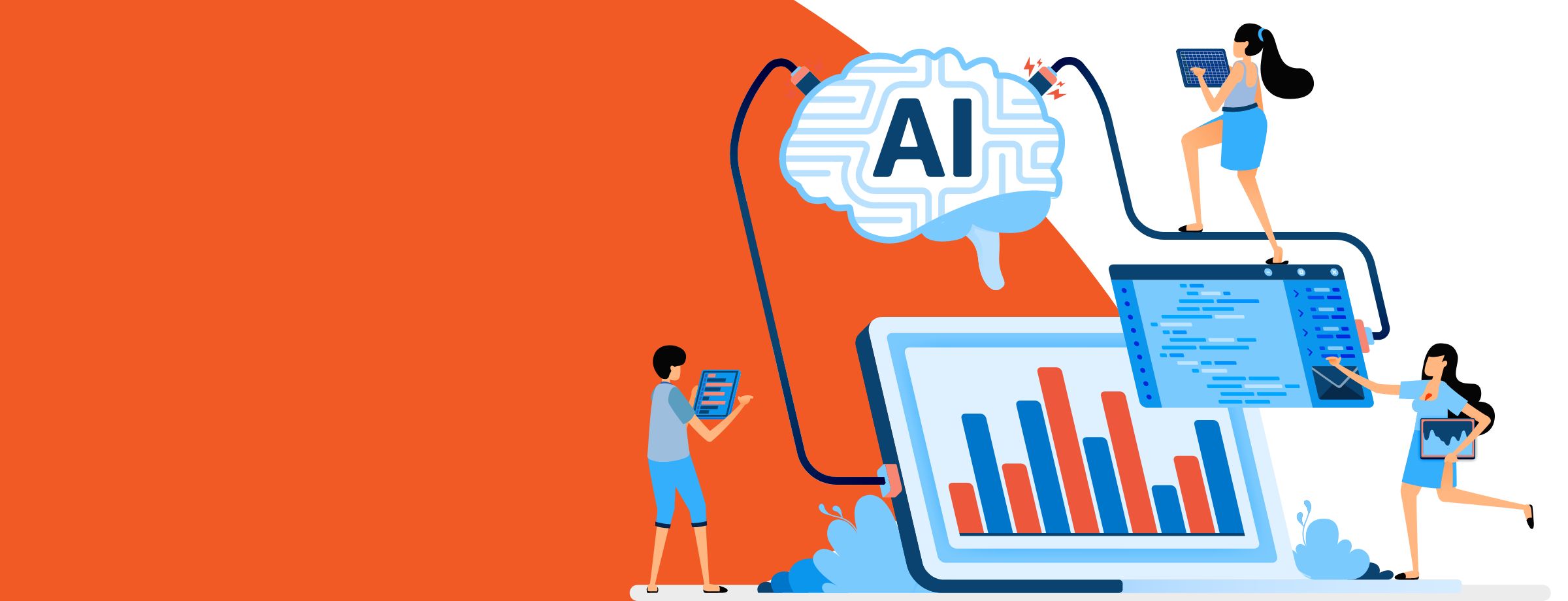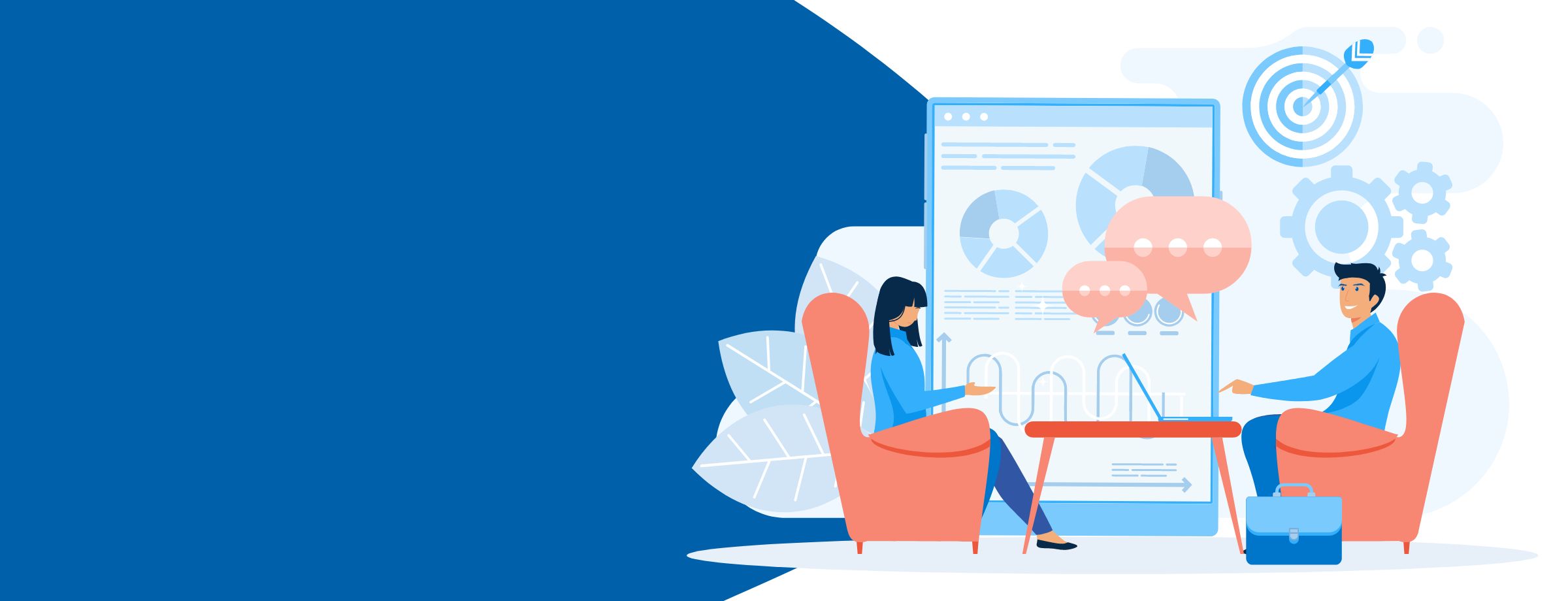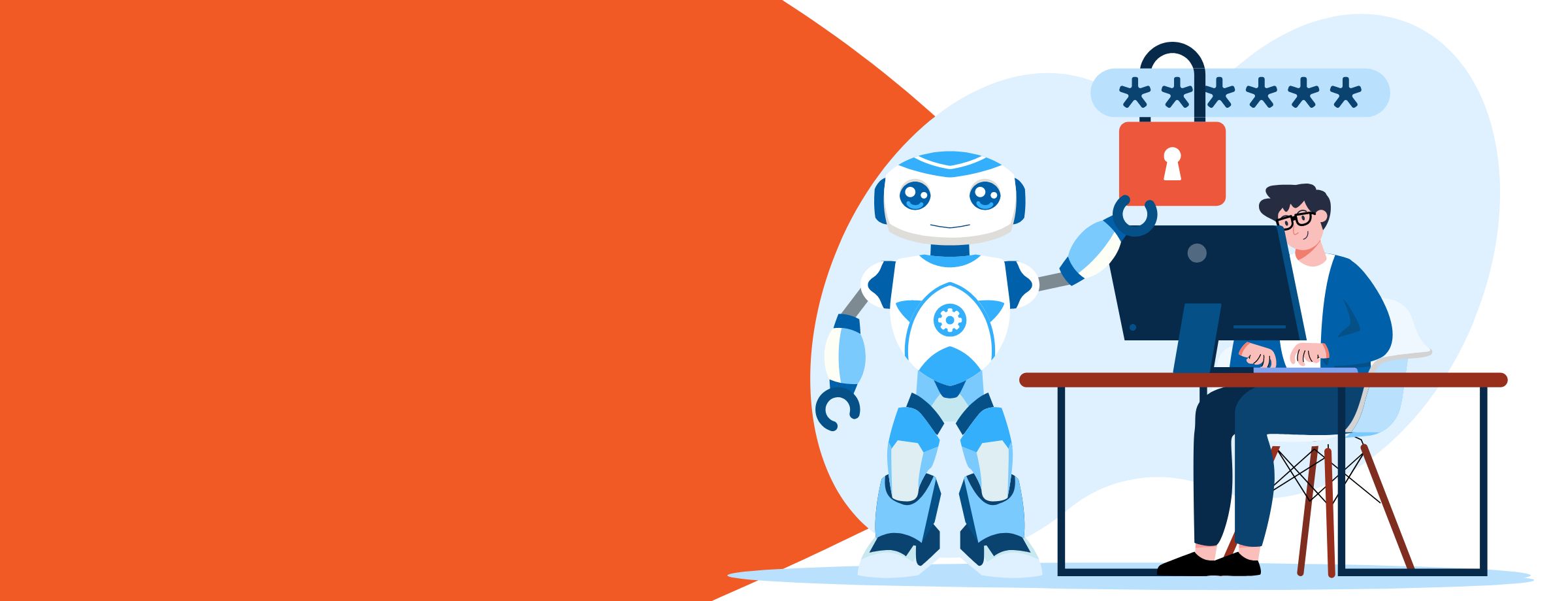As a business owner, you know that while you’d often like technology to be the last thing on your mind, it usually needs to be one of the first. With threats of ransomware, viruses, data theft, and other forms of cyberattacks always lurking, you need to make sure your company is protected. This becomes especially true if your systems are currently running on Windows 7.
While the task may seem daunting (and sometimes it is!), one of the easiest things you can do is make sure that you and your company are on an up-to-date operating system. But what does that mean exactly? And why does it matter? And didn’t you hear that one of those big operating systems was going end of life (EOL) recently?
Here we will help you navigate the Windows 7 EOL announcement, what it means for you and your company, and what you can do to ensure the safety of your data.
Learn how you can start selling Office 365 in less than 10 minutes
What does EOL for Windows 7 really mean?
It might be unclear is what end of life means. After all, Windows 7 end of support (EOS) came five years prior, in January 2015. What’s the difference?
EOL vs. EOS
It helps to understand the difference between Windows 7 EOL vs. Windows 7 EOS. Windows ended support in 2015, so mainstream support for the product has stopped. However, extended support continued through January 2020.
Mainstream support meant that the version was still fully supported by Microsoft, and customers would still receive bug fixes, updates, patches, and design changes for Windows 7.
Extended support, which started in 2015 and ended in January 2020, meant that Microsoft was still providing some support but not as much. Bug fixes and security patches were released for the system as maintenance, but no new features were released.
End of life means that Microsoft will not release security patches or bug fixes for Windows 7. Any security holes that appear will not be fixed, and the system will never be updated.
Bottom line: Running an EOL system means your company is at high risk for cyberattacks.
Problems with running an EOL system
Technically, nothing is stopping you from running an EOL system. Your computers will keep working, they won’t just self-implode, Mission Impossible-style. You’ll likely not notice anything is wrong until it’s too late.
Many small- and medium-sized business owners believe that cybersecurity is a “big company” problem, but this is not true. Recent research shows that 43% of online attacks are directed at small businesses. Also, more than half of small businesses have reported a security breach within the last year, and 4 out of 10 small businesses have had multiple security incidents.
The consequences of these attacks can be quite severe. Cyberattacks now cost an average of $200,000 for companies of all sizes, and 60% of them go out of business within six months of the cyberattack.
Hackers will certainly know that this end of life announcement and the subsequent security holes opening up in many small businesses is a great opportunity, and will act accordingly.
How Many People are Running Windows 7?
One question you might have is how many people are still running Windows 7. After all, the system is ten years old now. The good and bad news is that if your business is on Windows 7, you’re not alone.
Kaspersky Research released a study in 2019 that showed that 38% of consumers and very small businesses, and 47% of small- and medium-sized businesses and enterprises are still running the Windows 7 operating system.
That means that almost half of small- and medium-sized businesses are running an operating system that is becoming less secure by the day. So if you’re one of the 47%, don’t feel bad! Just take appropriate action now. And tell your friends and colleagues who are also business owners that they should upgrade too, to protect themselves.
What to Do?
So now that you know the risk of continuing to run Windows 7, what should you do? You have a few options.
Option 1 – Free Upgrade?
As a business owner, you’re looking to reduce costs any way you can, so your first thought is probably along the lines of “Is there a free way to do this?” Unfortunately, the answer is no. Microsoft stopped offering free upgrades on July 29, 2016.
Option 2 – New Software, Old Hardware
Okay, so you can’t get the software for free, but you can keep your old hardware, right? That should save money.
Yes and no. It could be possible, depending on your existing hardware. You will have to purchase the full version of the Windows 10 software from Microsoft and then install the new operating system on existing machines.
However, a couple of issues might arise with this method. First, your existing hardware may not support Windows 10, and some (if not all) capabilities and features could be lost. Check carefully to ensure that your hardware meets all the Windows 10 requirements before forging this path. You can visit this site to check requirements, or engage with a consultant at Sherweb for help.
A hidden cost of choosing to keep your existing hardware and updating the software is time. Someone will have to supervise the upgrading of all business operating systems, which could be disruptive and costly to all your employees.
Option 3 – New Software and Hardware
This is by far the best option. By purchasing new PCs for your businesses that have the Windows 10 operating system and also support Microsoft 365, you can ensure that you’ll have high enough hardware specs so you don’t lose features.
The Windows 7 end of life announcement has long-reaching implications for everyone using technology. Now that you know the risks, you can make the right decisions to protect yourself and your company.
For more information on how to respond to the Windows 7 EOL announcement, contact us today.