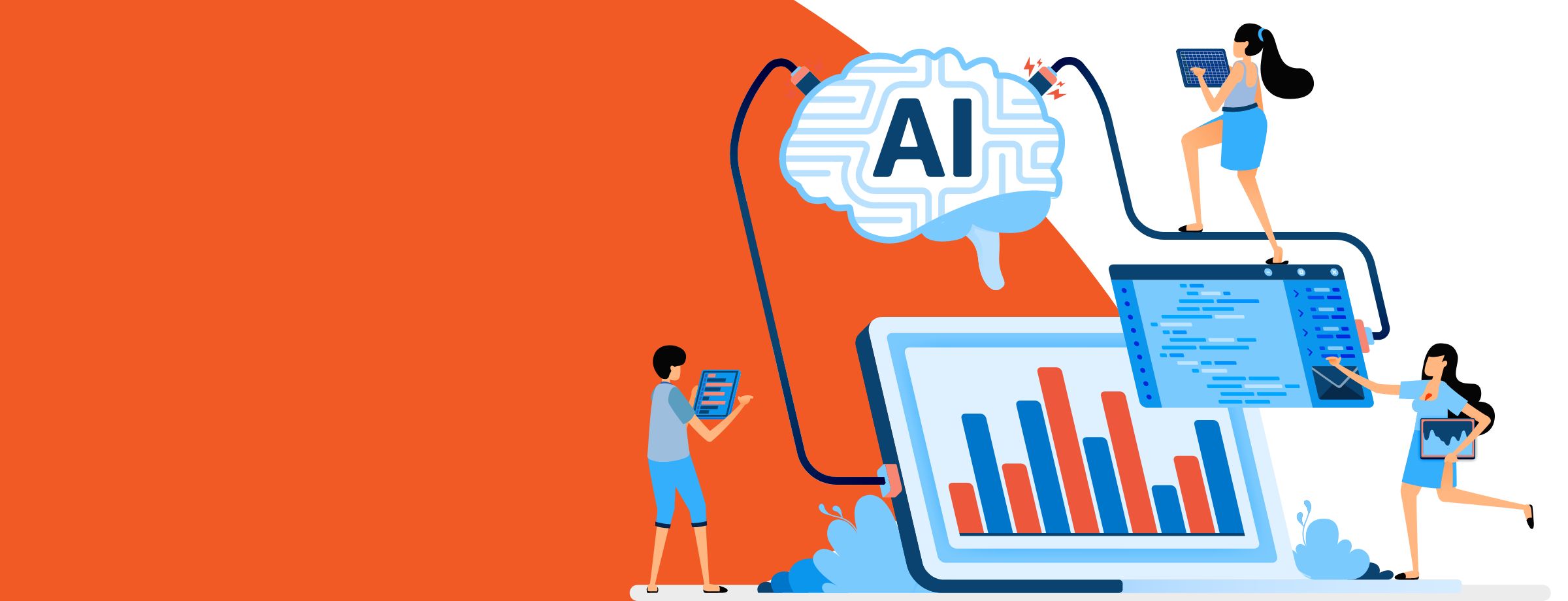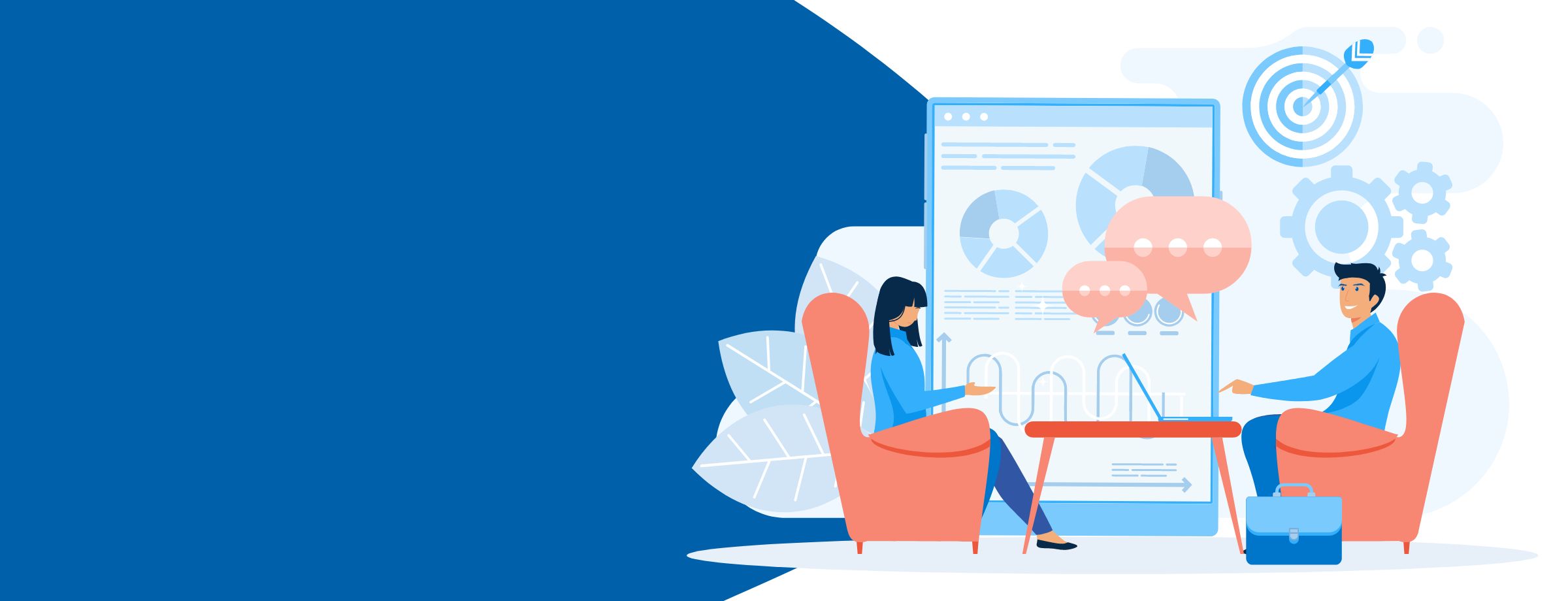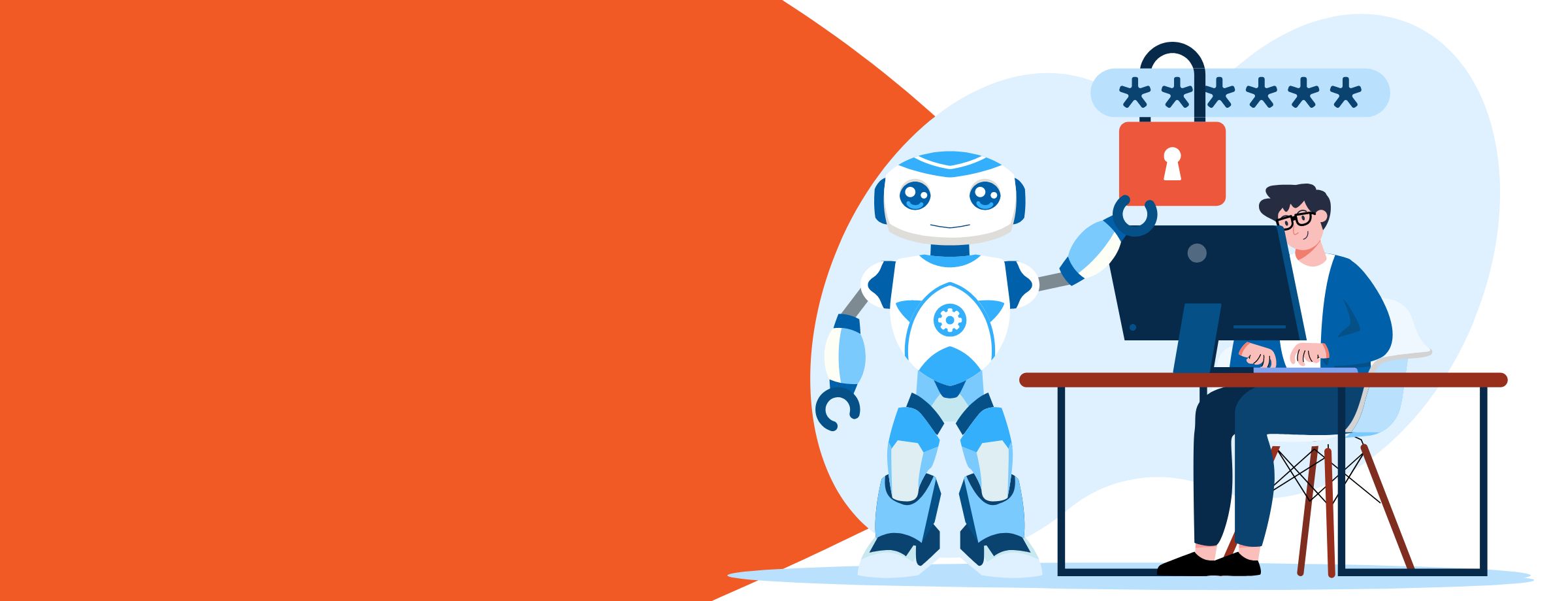Are you reluctant to adopt G Suite because you worry that you’ll have a hard time working with Microsoft 365 users? Google and Microsoft have been in this market for quite a long time, and the competition has undoubtedly been fierce. David Johnson from Business Insider puts it well: “Both companies are pressing and being pressed, on multiple fronts.”
Of course, competition doesn’t have to hurt the end user—in the case of G Suite and Microsoft 365 interoperability, things are certainly looking up.
ICYMI: G Suite is now Google Workspace
The update that got G Suite and Microsoft 365 on the same wavelength
When it comes to their productivity suites, these two tech giants have been able to see eye to eye. G Suite and Microsoft 365 are built differently and have tiered plans for businesses with diverse needs. But they both address a common need: productivity in the workplace.
In a Microsoft Office world, Google realized that it had to step up its game with G Suite, and it’s keeping its promise to bring collaboration to the next level. Now, with the latest update to the G Suite service, sharing documents between Google apps and Microsoft 365 is easier than ever before.
Think about all those times when sending files back and forth between co-workers and customers generated formatting issues and frustration. According to Robleron.com, “The most notable of these exchanges has been between Google Sheets and Microsoft Excel.”
Let’s take a trip down memory lane. The workflow usually followed these steps:
- You create an Excel file and email it to a Google Sheets user.
- To make edits, the user opens the file in Sheets.
- Once they’re finished, they save the document once again as an Excel document and email it back to you.
- This goes on and on till you complete the work.
How annoying, right?
Nobody’s interested in spending ages working on files or paying for several software licenses to get similar solutions. Back in the day, when someone outside your team sent a Microsoft Word document, you wouldn’t have been able to save it in Google Drive or edit it directly in Docs. Plus, version conflicts in Office formats within Google Drive used to be a vicious cycle.
Thanks to Google’s update, working with both suites is easier than ever. G Suite now allows users to directly edit Microsoft 365 documents within G Suite without having to convert files. Just think about opening an Excel file right inside Google Sheets—a clear win for productivity.
The following Office file types are supported:
- Word files: .doc, .docx, .dot
- Excel files: .xls, .xlsx, .xlsm, .xlt
- PowerPoint files: .ppt, .pptx, .pps, .pot
David Thacker, Vice President of Product Management at G Suite, highlights how this will benefit users:
“People work with all sorts of tools to get work done, which is why we are making it possible to collaborate in real-time in Microsoft Office, just like you do in G Suite. With Office editing in Docs, Sheets, and Slides, you can work on Office files straight from G Suite without having to worry about converting file types—helpful if you interact with external clients, or even internal teams, who use Office.”
But there’s even more. With the new update, Google is also opening up beta programs for Visitor Sharing, making it easy for people outside your company to work on G Suite files without needing to have a Google account.
“Visitor sharing in Drive is a simple way for you to invite others to collaborate on files in G Suite using pin codes. Visitors who have the pin code can view, comment, suggest edits, and directly edit Docs, Sheets, and Slides, as well as other file types like PDFs and Microsoft Office files,” adds Thacker.
In the end, it’s not about picking sides—both G Suite and Microsoft 365 are awesome. Each has its benefits and keeps its promise to maximize the end-user experience. However, it’s great to know that Google is embracing interoperability and paving the way for a flawless collaboration between G Suite and Microsoft 365.
Updated January 8, 2021