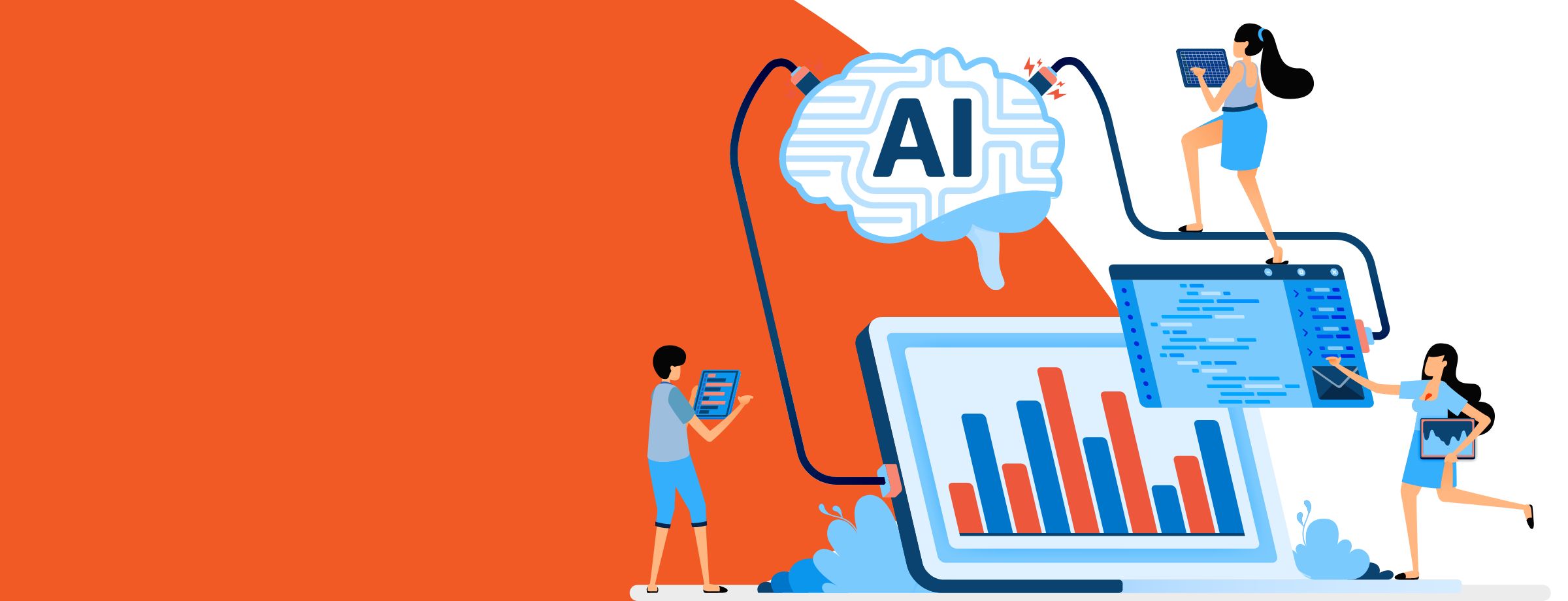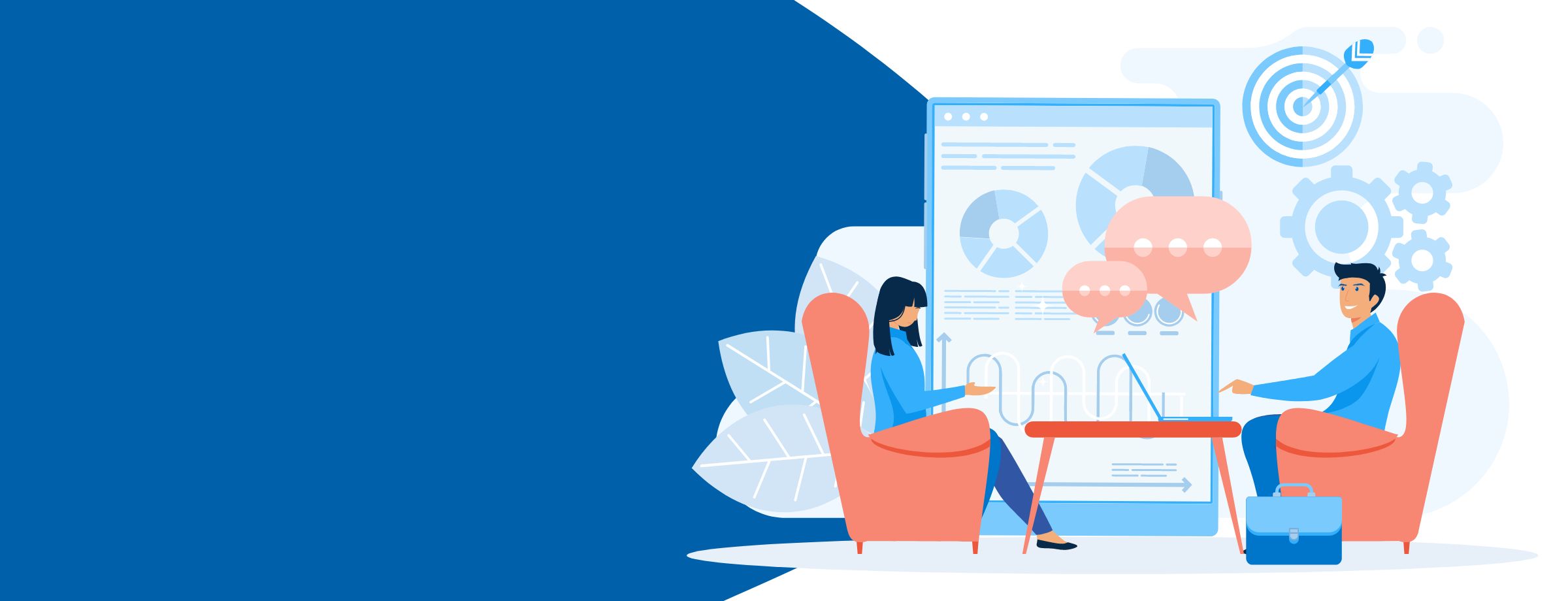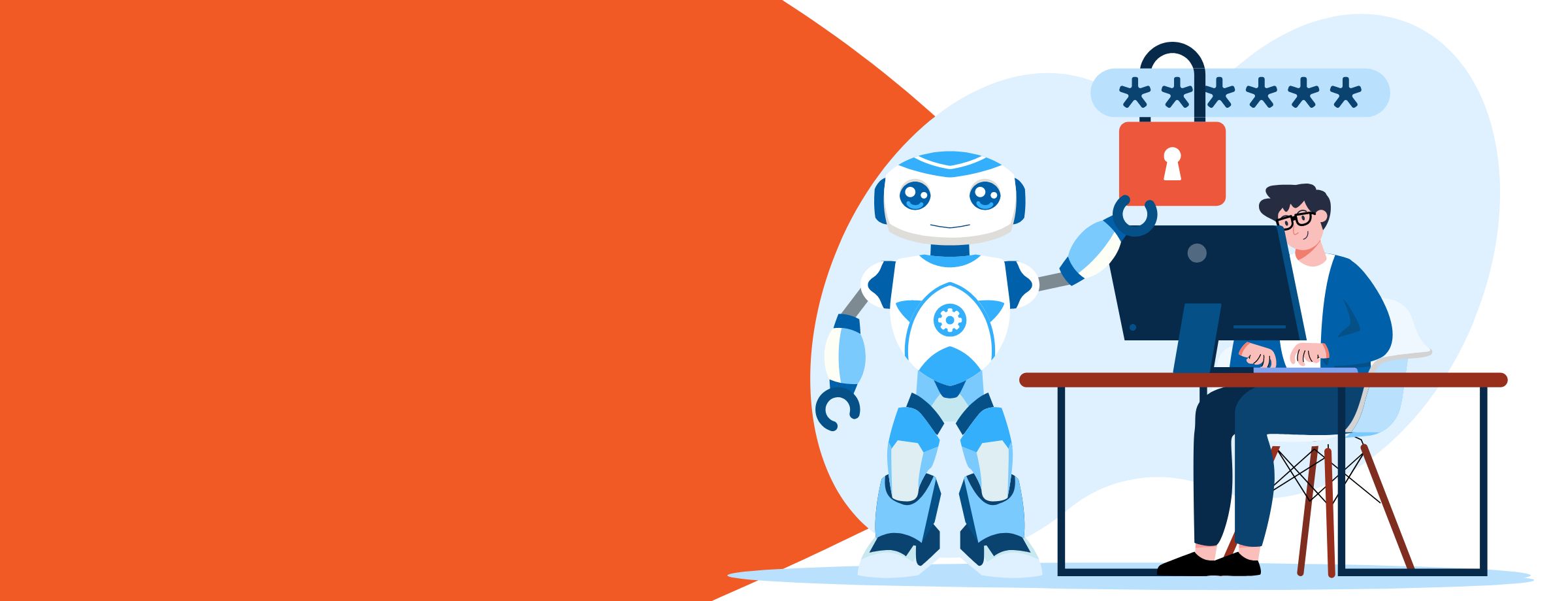G Suite and Office 365 are two of the biggest competing productivity suites, and at first glance they seem to offer similar features and applications. There are, however, some key differences that you should consider before deciding which one is right for you. Let’s take a closer look at these two suites to see which comes out on top when we compare G Suite vs Office 365.
Still on the fence about Office 365? Download our free eBook, Empowering Small Business with Office 365.
Features
G Suite
G Suite is Google’s solution to all business requirements when it comes to communication and data management. Previously known as Google App, this suite combines a number of important applications, including Docs, Sheets, Slides, and Forms.
In terms of communication, Google provides Gmail, Google Hangouts, and other similar apps. Google Calendar is an additional incentive. The icing on the cake is Google Drive, which provides sufficient storage for all data and communication documents, as well as photos.
Office 365
Office 365 comes with similar applications, but with a twist—apps like Word, PowerPoint, Excel, and Outlook come in both desktop and web versions, allowing you to store local copies of documents for personal use. Some apps like OneNote and Access are only available as desktop apps.
Office 365 offers Teams and Exchange for messaging and communication. But arguably one of the most underrated Office 365 features is SharePoint, a robust platform that lets company employees work together in a common, shared online space.
Blog:15 Cool Features You Should Be Using In Office 365
Security
G Suite
Google takes good measures to protect its users’ privacy. To that end, all applications are safe and secure to use. G Suite features HIPAA compliance and ISO 27001, ISO 27018, EY Point, and AICPA/SOC certifications. It also comes with special spam, phishing, and malware protection.
Users are given additional administrator rights to use a two-step verification process. With data loss protection activated, Google makes data management and communication a secure process.
Office 365
Security is a core tenet of Office 365. On the server level, Office 365 offers file- and volume-level encryptions. The transmission of data from online to local copies of Office 365 apps depends on Internet Protocol Security, or IPsec, and Transport Layer Security, or TLS.
In addition, Microsoft offers an enhanced security layer in the form of Advanced Threat Protection and two-step verification. To ensure that all security measures are in place, Microsoft uses third party auditors who review its cryptography.
As of this writing, Office 365 meets the strict standards for ISO27001, ISO27018, SSAE 16, FISMA, HIPAA BAA, EU Model Clauses, and Cloud Security Alliance.
Blog: Top Office 365 Security Tips for MSPs
Accessibility
G Suite
G Suite is a cloud-based service, so you need to be able to access your web browser to do anything and everything. This means you can’t work offline with G Suite, which can limit your productivity at times when you don’t have internet access.
Office 365
Office 365 takes the cake here. Microsoft Office 365 is a powerful tool that offers both online and offline services. You can download Office 365 and continue working even when you do not have any internet access. However, you’ll need to connect to the online service every 30 days to keep your subscription.
Video calls
G Suite
G Suite provides video call functionality in the form of Hangouts. If you compare Google Hangouts to Skype for Business, Hangouts provides a smoother experience with better video quality and fewer call drops.
In terms of how many participants can join a single video call, Google Hangouts only allows 25 participants at a time. You can have 30 simultaneous participants if you use the Enterprise plan and ‘Meet by Google Hangouts’.
Office 365
Like G Suite, Office 365 also provides video call functionality, in the form of Skype for Business and Teams. Compared to Hangouts, Skype for Business is more accessible and has more users. But Microsoft is phasing out Skype for Business, leaving only Teams available to end users.
Teams is great for large meetings, as it allows up to 250 participants to attend a single business call. You can also make use of other voice calling functionalities, such as general telephony services and conference calling.
File storage
G Suite
When it comes to storage, G Suite offers 30 GB under its Basic plan. However, it’s worth noting that this 30 GB limit includes space occupied by emails.
The G Suite Business plan offers unlimited storage, which is a big plus if your business frequently stores and uses large multimedia files.
But there’s a catch—you get unlimited storage only when you buy more than 5 user accounts. If you buy less than 5 user accounts, you’ll need to settle for 1 TB per user.
Office 365
Office 365 offers better basic storage plans than G Suite. Its Business Essentials plan provides you with 1 TB of storage. To get more space, you can buy separate plans accordingly.
Plans and pricing
G Suite
G Suite has three different plans for its business end-users. This includes Basic, Business, and Enterprise.
The Basic plan is priced at $5 per month and has the usual communication tools like email, video conferencing, Docs, Slides, and Sheets. However, it has a storage limit of 30GB.
G Suite’s Business plan is priced at $10 a month and comes with unlimited cloud storage. In addition to the features included in the Basic plan, Business comes with a smart search option and audit reporting.
Finally, the Enterprise plan offers additional data loss prevention for both Gmail and Google Drive, as well as third-party archiving tools. This plan costs $25 per month, per user.
Office 365
Office 365 has a few more options for business and enterprise users. The pricing is also a little different, though, with monthly and annual costs, where the latter proves to be more beneficial.
For smaller businesses with 300 or fewer employees, there are three plans—Business Essentials, Business, and Business Premium. The lowest plan offers 1TB of storage and this value remains the same across all three plans. While Business Essentials offers access to online web applications, Business comes with the desktop versions as well.
At the Enterprise level, Microsoft brings in four different plans starting from $8 per month per user and extending up to $35 per month per user.
Roundup: G Suite vs Office 365
Ultimately, the software suite you choose depends on your IT requirements, budget, and team.
Google’s G Suite has found a comfortable market among startup companies. Since G Suite makes technological and IT infrastructure easy to handle from the backend perspective and has relatively cheap startup costs, it was welcomed with open arms.
Microsoft’s Office 365 is a better fit for the more conventional companies. These organizations have been doing the rounds in the market for quite a few years and have depended on the more traditional approach of Office for their business operations. These companies tend to have a more structured and formal IT approach. Since these offices have already been using Microsoft Office for some time, they’ve already paid for their licenses. In this respect, Office 365 is more cost effective for them.
Current trends suggest many companies are looking for the best of both worlds for their business operations. While Google is used primarily as a communication platform, Office 365 is sought for its reliable documentation capabilities.