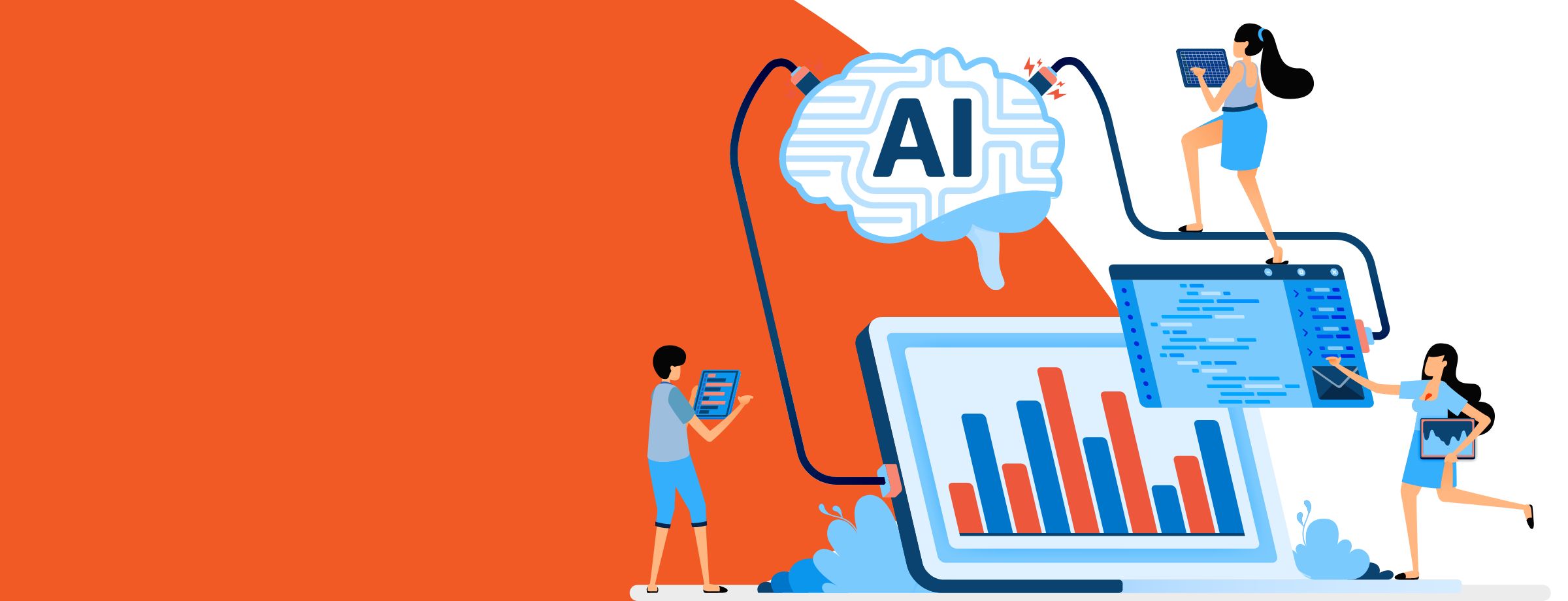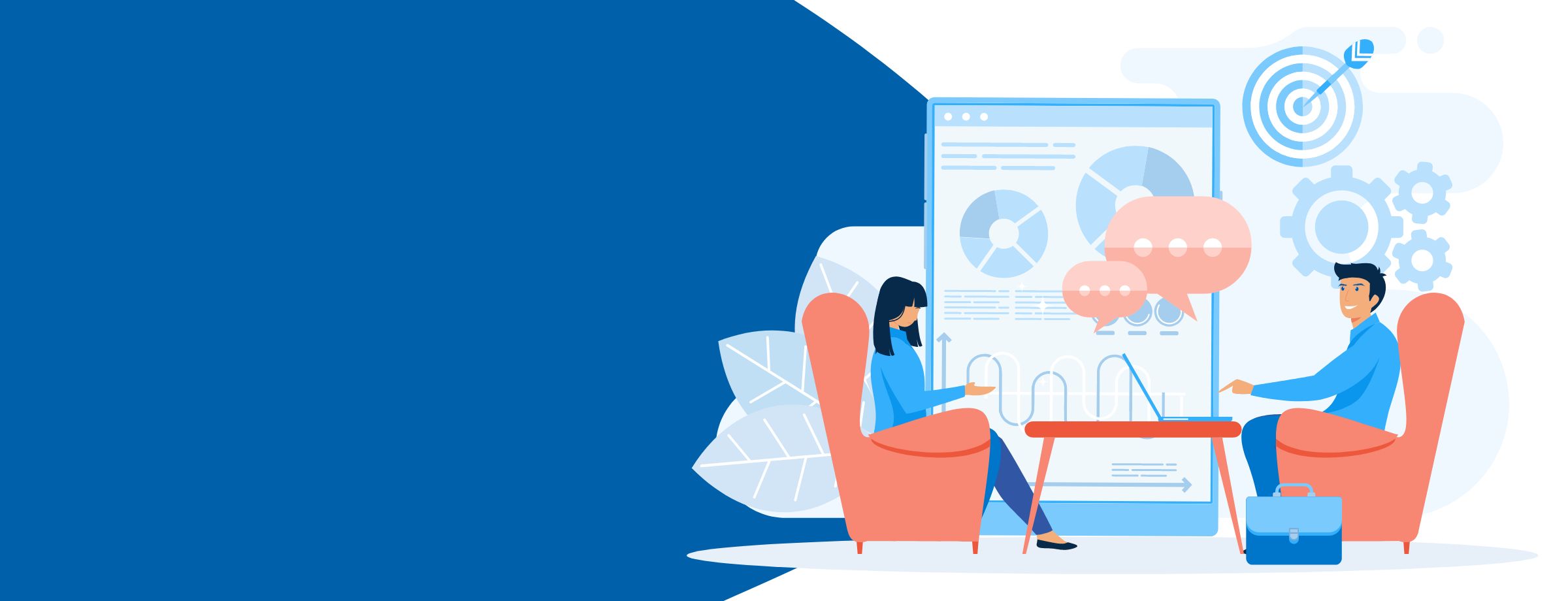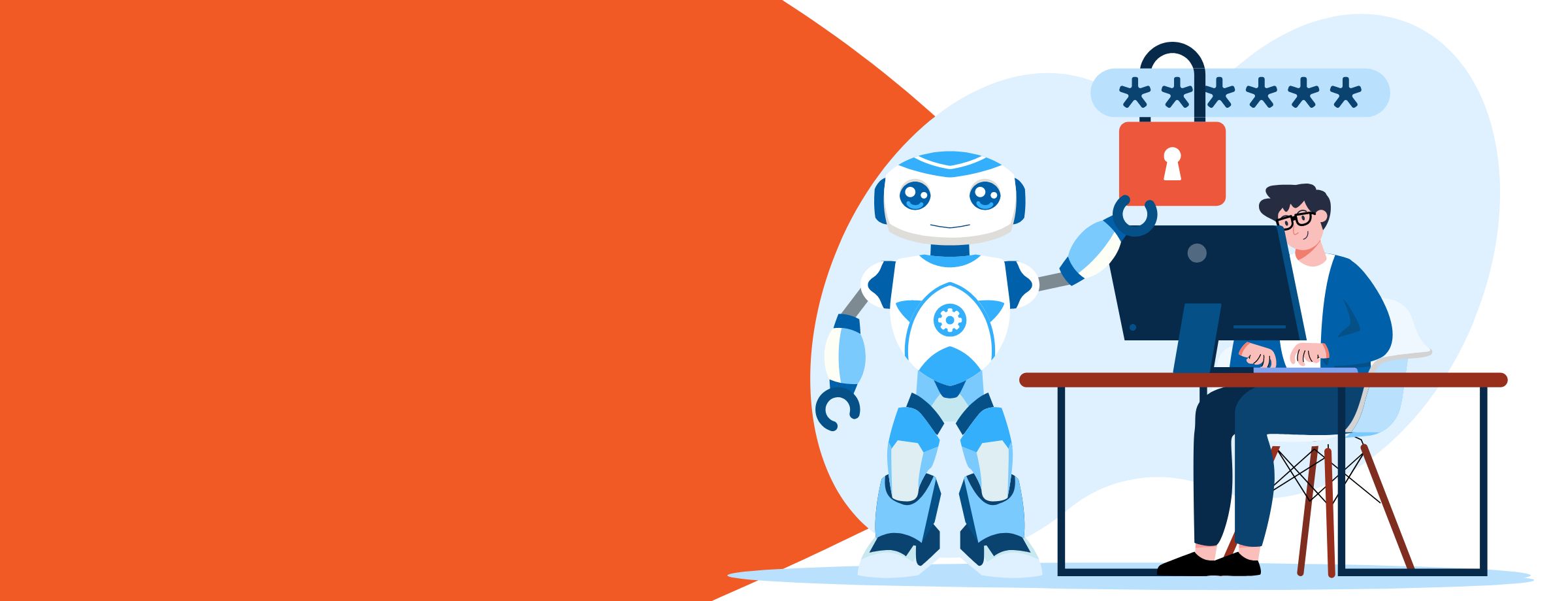Brace yourself—what we have all known and loved as Office 365 has been renamed Microsoft 365. Starting today, all Office 365 subscription plans for both consumers and businesses have been consolidated under Microsoft 365 branding.
These changes represent Microsoft’s efforts to align its broad suite of productivity tools, services and apps under one Microsoft 365 umbrella. But don’t worry, everything you were accustomed to with Office 365 is still there! Existing Office 365 subscriptions all maintain full functionality and the same pricing, while also enjoying new features to complement and simplify everything you do with Microsoft.
Learn how to transform your MSP and your clients’ businesses with Microsoft 365
Summary of changes
Moving forward, the subscription plans below will carry the following new names:
- Office 365 Business Essentials will become Microsoft 365 Business Basic
- Office 365 Business Premium will become Microsoft 365 Business Standard
- Microsoft 365 Business will become Microsoft 365 Business Premium
- Office 365 Business will become Microsoft 365 Apps for business
- Office 365 ProPlus will become Microsoft 365 Apps for enterprise
Remember: there are no changes to individual plan prices or features! There are, however, a number of new and enhanced features for several different apps and services.
Subscription enhancements
The biggest change you’ll see with the roll out of Microsoft 365 is the expansion of artificial intelligence (AI). This AI comes in the form of:
- Machine learning and predictive analytics that take all the data your company brings in, analyze it identify find patterns and meaning to help you optimize your business
- Intelligent search capabilities on Bing that make it easier than ever to find what you’re looking for, whether on the internet or within an image
- Cortana, an intelligent assistant that saves you time by taking care of the details associated with personalized productivity assistance
Microsoft 365 AI is partnered with powerful cloud-based applications that make use of customer data and insights, and also includes an integration with LinkedIn. In addition, Microsoft 365 will provide new templates and rich content combined with cloud-enabled connections to help you get better at connecting with people through your writing, presentations, designs and more.
Microsoft Teams also has new features that help make connections between coworkers and work groups even more seamless. New features include:
- Offline and low-bandwidth support
- Team chats in separate windows
- New Bookings app
- Upgrade to the Shifts app for firstline managers and firstline workers
- Shifts integration with Kronos Workforce Central v.8.1
- Ability for end users to view “Your Shifts “
- Elimination of background noise with real-time noise suppression
- A “raise hand” feature during Team video meetings
Of course, the core of the former Office 365 experience—Word, Excel, PowerPoint, Outlook and other flagship apps—will remain the core of the Microsoft 365 experience. Applications have simply been improved help businesses produce their best work, better ever before.
What’s not changing
The following Office 365 Enterprise subscriptions will maintain the same plan names:
- Office 365 E1
- Office 365 E3
- Office 365 E5
Office 365 subscriptions for Education and Government will also remain the same. For a full summary of updates including FAQs, see Microsoft’s blog post announcing the changes.
How Sherweb can help
We get it: these changes can be confusing! We’re here to help you through it. As a value-added cloud solutions provider and Microsoft Gold partner, Sherweb is well-versed in the Microsoft ecosphere and is fully prepared to address any concerns our partners might have.
Not a Sherweb partner yet? Set your managed services and Microsoft 365 offering up for success by joining our exclusive partner program. Check out our Partner Guide for more information.