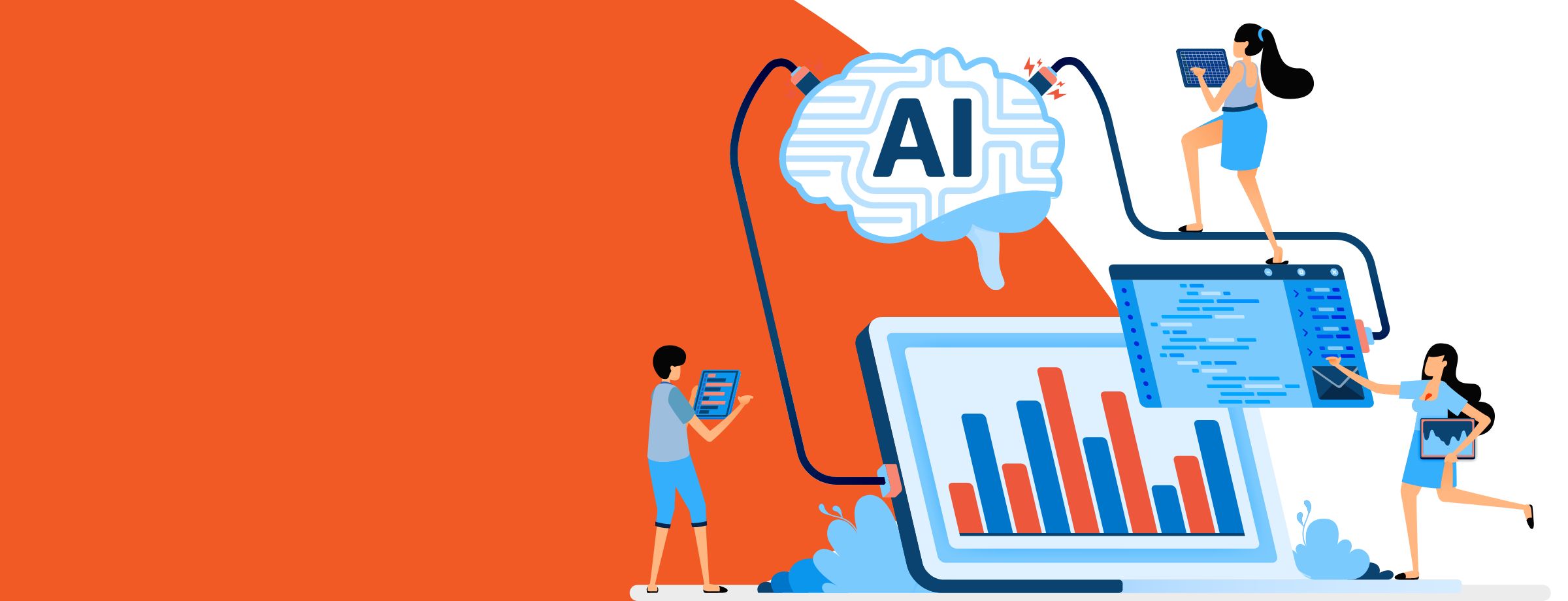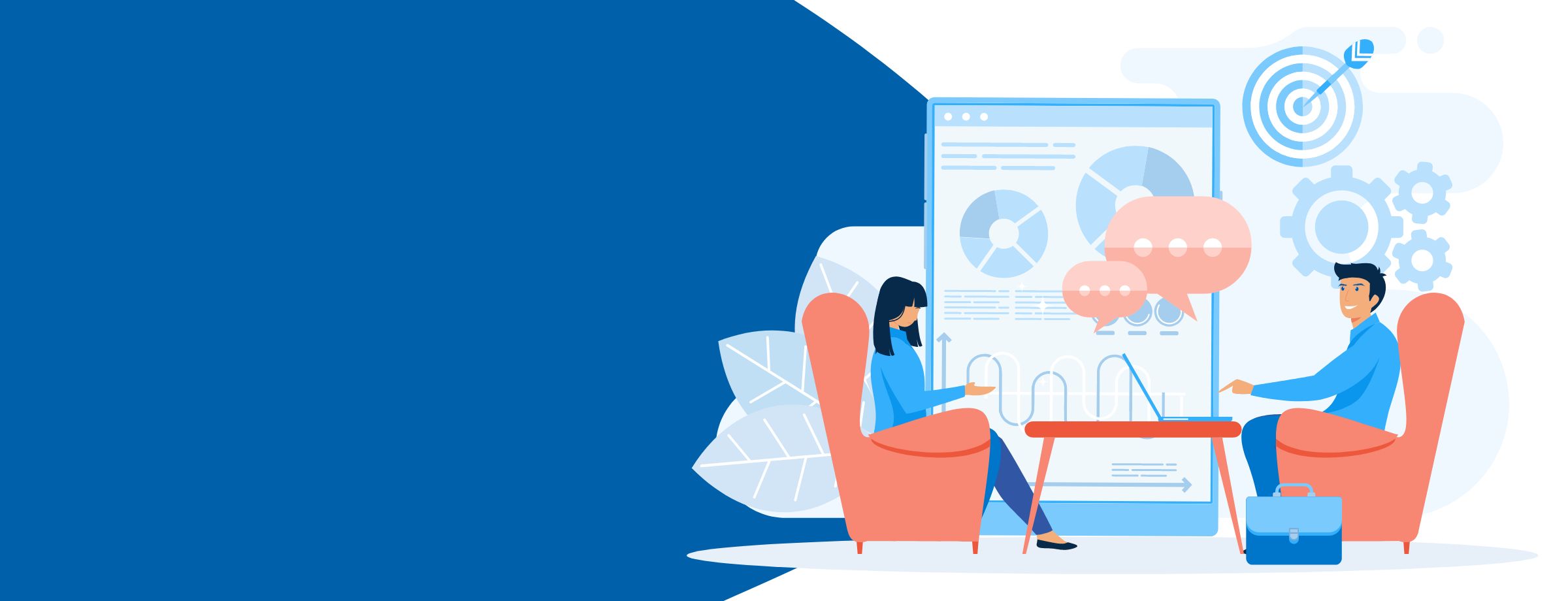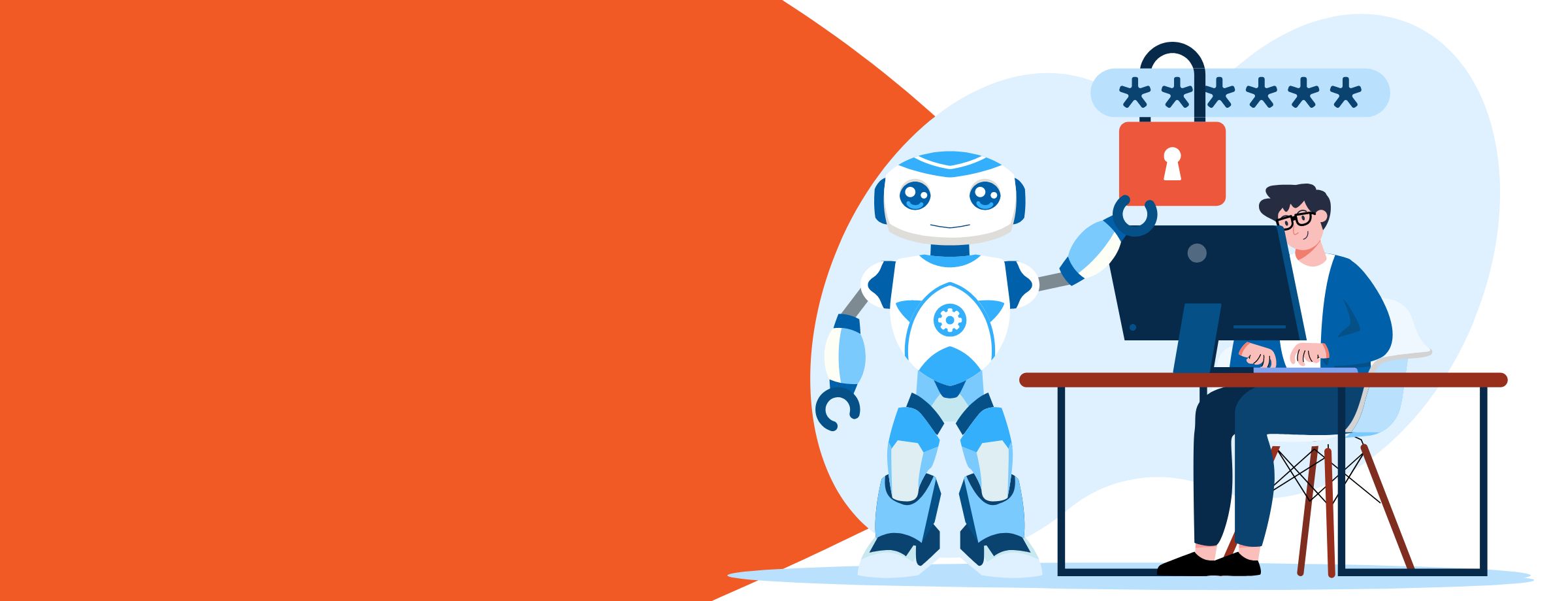Cybersecurity is rapidly evolving with an ever-evolving list of best practices for user privacy, device management, application deployment and much more. The purely on-premises world of data accessibility through enterprise-controlled devices and limited connectivity channels is outdated. The line between laptops and mobile devices is blurrier than ever. Android and iOS devices are scaling up their processing power to match entry level laptops, providing high performance for running productivity applications. This comes with its share of challenges, especially for system security. Employees’ interactions with external users, devices, apps and data have become increasingly more complex, generating new blind spots for MSPs and their clients.
Microsoft Enterprise Mobility + Security (EMS) helps manage and protect users, devices, apps and data. This integrated suite of products enables companies to manage who has access to corporate resources, while protecting and securing business and customer information on all devices, anywhere, in real-time.
Understanding Microsoft Enterprise Mobility + Security (EMS)
Microsoft EMS is a mobility management and security platform that comprises several services designed to protect and secure an enterprise organization. EMS provides enhanced security, streamlined management and improved compliance for MSPs and their clients.
Key Security Features of EMS
Microsoft Entra ID (formerly Azure Active Directory)
Microsoft Entra ID is an identity and access management service that plays a crucial role in securing user identities and managing access to resources. Key features include multi-factor authentication (MFA), conditional access policies and identity protection that help MSPs ensure that only authorized users can access sensitive information.
MFA adds an extra layer of security by requiring users to provide two or more verification factors to gain access, even if a user’s password is compromised. Conditional access policies let MSPs and their clients enforce specific access controls based on user conditions. This includes factors like location, device and risk level and the identity protection features leverage machine learning to detect and respond to suspicious activities. These controls, which ideally operate with a zero trust access model, reduce the risk of unauthorized access and potential security breaches. Robust security protocols are important as AI will increase the number of vulnerabilities and the sophistication of cyber threats in the upcoming year.
Microsoft Intune
Microsoft Intune is a powerful tool for mobile device and application management. It allows for management and securing of devices, ensuring compliance with organizational policies with features like device enrollment, app protection policies and remote wipe capabilities. These enable your clients to maintain control over devices and protect sensitive data in accordance with company policy.
Device enrollment simplifies the process of registering devices with Intune, allowing for quick onboarding of new devices that are compliant with security policies. App protection policies help protect company data by enforcing security measures on applications, such as requiring a PIN to access apps and encrypting data at rest. Remote wipe capabilities allow MSPs to remotely erase data from lost or stolen devices, ensuring that sensitive information does not fall into the wrong hands.
Azure Information Protection (AIP)
Azure Information Protection (AIP) helps your clients protect sensitive information through classification, labeling and encryption. AIP allows clients to classify and label data based on its sensitivity, ensuring that sensitive information is adequately protected. Features such as encryption and rights management further enhance data security, making it easier to manage and protect client data.
Classification and labeling also allow for the consistent application of protection policies to data based on its sensitivity. For example, highly sensitive data can be labeled as “Confidential” and encrypted to prevent unauthorized access. Rights management allows a network administrator to control who can access and use protected data, ensuring that only authorized users can access sensitive information. These features help MSPs and their clients maintain control over data and ensure compliance with data protection regulations.
Benefits of EMS
Enhanced Security
EMS provides professionals with robust security solutions to protect client and company environments. By leveraging features like Microsoft Entra ID, Microsoft Intune and Azure Information Protection, clients can significantly reduce security risks and protect client data from potential threats.
Streamlined Management
EMS simplifies the management of client environments by providing a centralized management console and automated processes. This allows your clients to efficiently manage devices, applications and data, reducing the complexity and time required to maintain security and compliance. The centralized management console provides a single pane of glass to monitor and manage all aspects of a company’s IT environments, making it easier to identify and address potential issues.
Automated processes, such as policy enforcement and compliance reporting, help businesses save time and reduce the risk of human error. For example, Intune can automatically enforce security policies on enrolled devices, ensuring that they remain compliant with organizational standards. Compliance reporting provides detailed insights into their security posture, allowing your clients to quickly identify and address any gaps.
Improved Compliance
EMS ensures that clients meet regulatory and compliance requirements. With features like data classification, encryption and detailed reporting capabilities, a business can easily demonstrate compliance with industry standards and regulations. This is particularly important for clients in highly regulated industries, such as healthcare and finance, where non-compliance can result in fines and other damages.
Data classification and labeling enable companies to apply consistent protection policies to sensitive information, ensuring that it is handled in accordance with regulatory requirements. Encryption helps protect data both at rest and in transit, reducing the risk of data breaches. Detailed reporting capabilities provide your clients with the information they need to demonstrate compliance to auditors and regulators, helping to build trust with their clients.
Not sure if Microsoft EMS is right for your clients? An experienced partner can help.
Microsoft Enterprise Mobility + Security (EMS) offers a comprehensive suite of tools that can significantly benefit MSPs and their clients. By enhancing security, streamlining management and improving compliance, EMS enables MSPs to provide robust security solutions to their clients. It’s a scalable solution that serves small business all the way to enterprise solutions.
If you’re an MSP looking to enhance your service offerings, consider integrating EMS into your portfolio. For more information or to schedule a demo, contact us today.