Dynamics 365 continues to improve and develop. Understanding changes are vital for your business to be as productive as possible. Today we will tell you about the three most significant trends in Dynamics 365.
Learn more on how to manage your business with Dynamics 365
1. Virtual Entities
Almost every organisation uses more than one system. You may be transitioning to Dynamics 365 from another application, or have a financial system, or need an HR/time tracking solution. It can be challenging to decide whether to transfer information between systems or have users access two different interfaces. Dynamics 365 users asked for virtual entities, and our prayers have been answered! A virtual entity obtains data from an external data source and displays it in Dynamics 365.
You can add a link to your external financial system, or to your account entity, and away you go! Users can see the data in one handy location. It is easier for your staff to use one application they are comfortable with rather than change between two. With virtual entities, your staff can focus on using Dynamics 365 and accessing only the data they need and allow other departments like Finance or HR to control their systems without worrying about staff accessing confidential areas.
Virtual entities are new—so new that they haven’t been rolled out to all organisations and regions yet—so there are limitations to keep in mind.
You’ll still need to do some integration
Virtual entities are great. However, they allow read-only access to data. Do you need contacts and accounts in both locations? You’ll need to sync them. A virtual entity offers a simple read-only view of data. There isn’t a magic solution to edit in two locations.
Security can be an issue
All virtual entities are visible at an organisation level. This means the data is available to all users of the Dynamics 365 system. You can’t set field level security, so there is not a simple way to lock down data. Don’t make the mistake of including private or confidential data via a virtual entity. Users can still access data in advanced finds and other methods, even if it is not displayed. So, if there is secretive information, it is best hiding it in an alternate system.
All records must have Globally Unique Identifiers (GUID) and must have Dynamics 365 object types
Virtual entities need to mimic a Dynamics 365 entity. So, it must have a GUID and can only be a standard Dynamics 365 type (Single Line of Text, Numbers, Images, Lookups, OptionSets, etc.). This may not be an issue, as it’s a logical expectation; however, it is wise to keep this in mind.
If you can understand these limitations and work with them, there is a tremendous benefit in using virtual entities in your organisation. Virtual entities are still in their infancy, and you can expect them to get bigger and better as they evolve. So implement them and reap the benefits now and into the future!
Click here to download our free ebook on Dynamics 365 and get answers to your questions!
2. Business Process Flows
Many clients struggle with the concept of a workflow in Dynamics 365. A workflow performs a task like creating or updating a record, sending an email, or running code after running an action. Most of us understand a workflow from a business context which can be different from an automated one. At a high level, a business workflow automates actions that flow data from retrieval until it is “finalised”.
A good example would be receiving an enquiry. One workflow handles the enquiry differently depending on the sender (web enquiries to one manager, phone enquiries to another). We may move the enquiry to a different manager depending on the type of enquiry.
Dynamics 365 Workflows do not handle this holistic view, however, if you have used Business Process Flows, you know they can! Business Process Flows were added to Dynamics CRM 2011 with much fanfare from Microsoft yet with little excitement from users. There were many limitations, like limited types of entities and few conditions to run parts to make them useful. Now, Business Process Flows are much improved due to further development and should be a crucial part of your business.
Let’s look at an example of an enquiry:
The business gets an enquiry via phone, email, or the web. We can place that in the system as a Lead, which might become an opportunity, which could become an account, a contact or both.
In this example, you can see the big question: how to handle the flow of the enquiry? Do you create a new enquiry entity to track movement? Or do you have to view the progress of one entity to another to follow it? Consider the complex example below with multiple teams and a quotation. How do we handle this?
We create a business process flow, and by using stages and workflows, we can change entity types, allocate the record to different teams, create related items such as emails, phone calls, and quotations all within the same window.

This provides an excellent user experience, and it can be done using a simple drag and drop interface. You can see your organisation’s entire workflow, and you can make modifications any time. You can also have separate business process flows for different security roles.

Using business process flows, you can eliminate expensive and cumbersome workflows and quickly build a complete solution with Dynamics 365.
Click here to sign up to our partner program and start reselling Dynamics 365 in less than 10 minutes
3. Theming and getting users to love Dynamics 365
Dynamics 365 can seem a little cold when it comes to look and feel. Due to its structured nature, there are limitations on what you can and can’t do with the user interface. Forms can look similar because of the standard one, two, or three column layouts and because views are an integral part of the system, getting buy-in from users may be difficult. To get buy-in from users, the little things matter. Ensuring that they have ownership over a system can be the difference between a successful and a failed solution. So how you do you do this? Add elements to the system they are familiar with.
First, always name and position entities and fields. While it might seem inconsequential to managers, users see the same fields every day, and if they don’t like or recognise a name, you can guarantee they will tell you. Involve users to come up with names and positions on forms is essential. Users want the fields they often use to be easily accessible. The smallest inefficiencies can be frustrating over time. Users don’t like excess scrolling, so place related fields together and make sure that important entities are always displayed as far left on the menus as possible.
Get buy-in from staff on Dynamics 365 Theming. You can do small updates, however little things matter. Adding a logo and your company colours can make a dramatic difference in employee perception. Companies spend much time and money on logo design and colour palettes, so it makes sense to include them in your Dynamics 365 customisation wherever possible. Theming in Dynamics 365 currently is limited (you can’t change the text on the navigation bar, so it is always white, the background is also white) however, you can add some personal touches.
The basic Dynamics 365 design is displayed below. The navigation bar is black with Dynamics 365 shown. Here is the default areas for Sales, Service, Marketing, etc.

You can replace the Dynamics 365 logo with your logo, change the navigation bar colour, and add a custom area including a custom icon.
Under this area, we have groups with custom names, and we can decide what entities to include and which to ignore. This makes the user experience clean, pleasant and familiar.
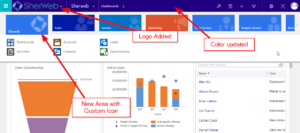
A great use of theming is allowing users to see which environment they are in. Consider setting your development environment to red to make it clear to users. Updating the look and feel is simple. If you do this thoughtfully and allow users to share in the process, you can be sure that you personalise a system your users will love.
Want more information on what a partnership with Sherweb looks like? Check out our InfoKit.
Conclusion
As you can see, the future is quite exciting for Dynamics 365 users and partners. Microsoft is constantly looking for ways to keep Dynamics up-to-date with the latest trends and technologies. To achieve this, they are willing to invest heavily in research and development. This willingness to remain ahead of the curve is one of the things that makes Microsoft an industry leader year after year. Want to get in on the action and start reselling Dynamics 365? Download our complete guide here!
