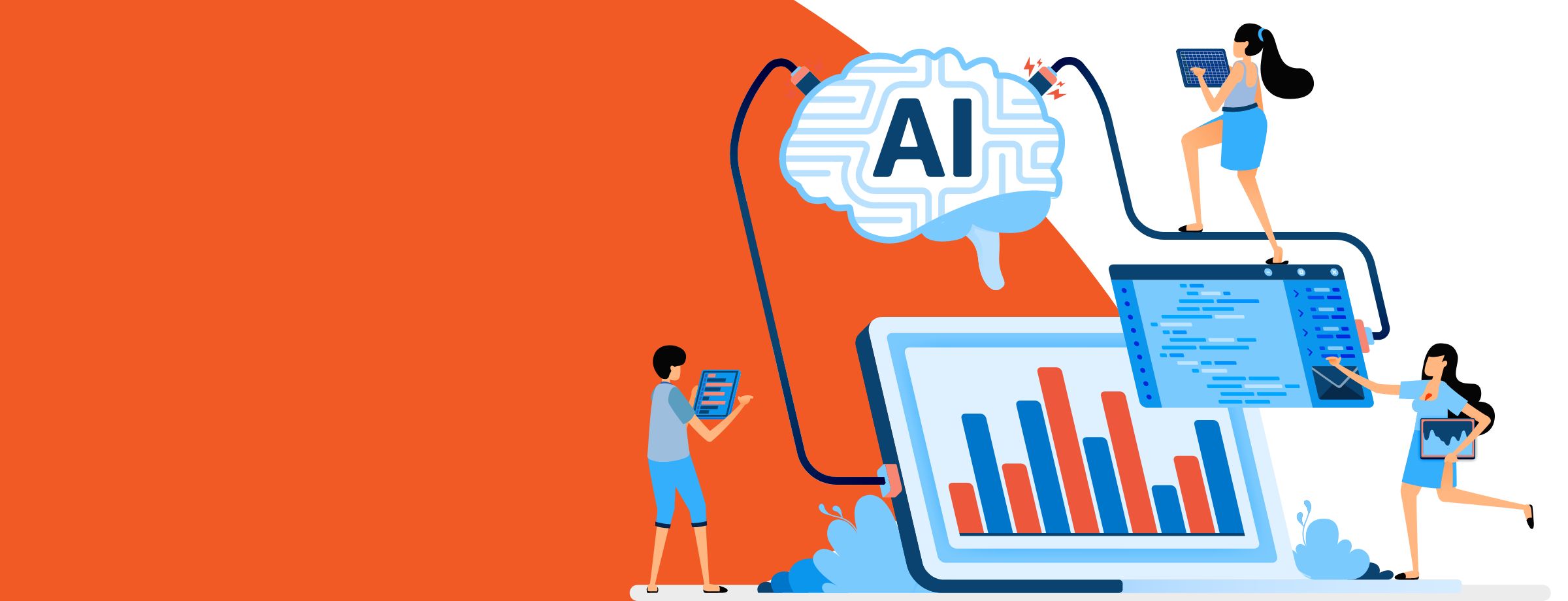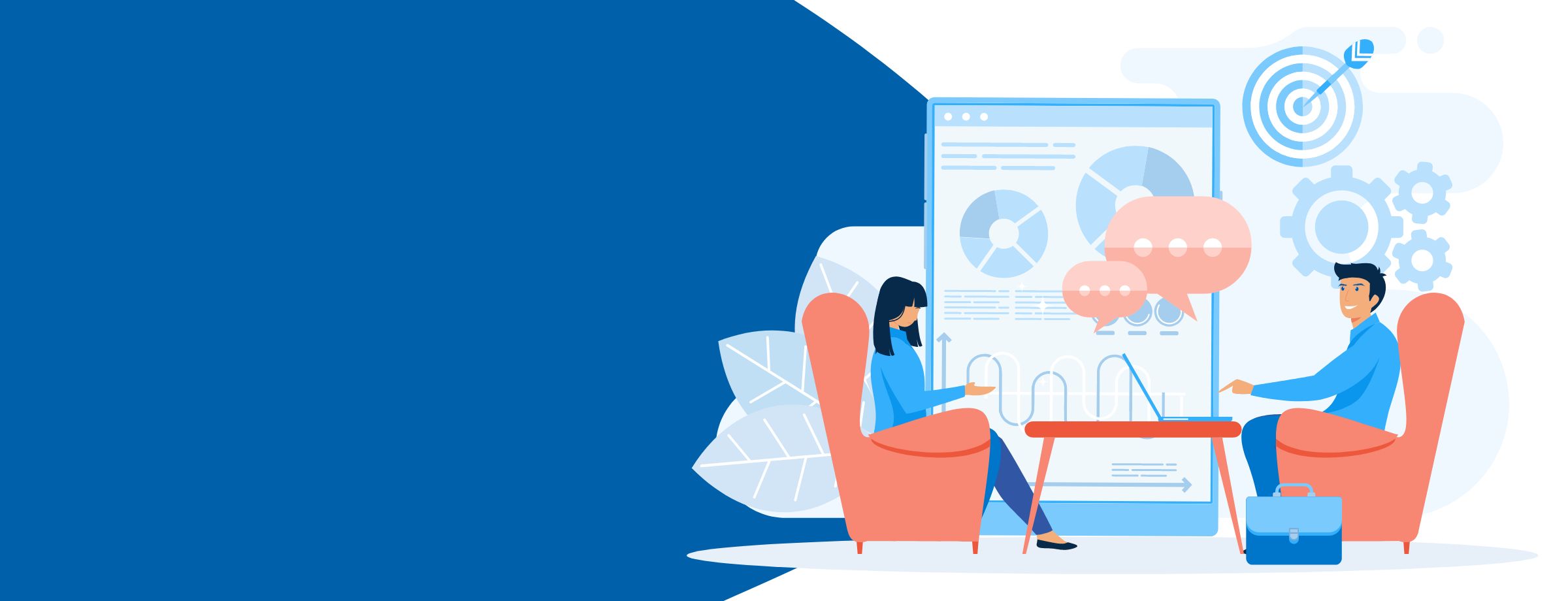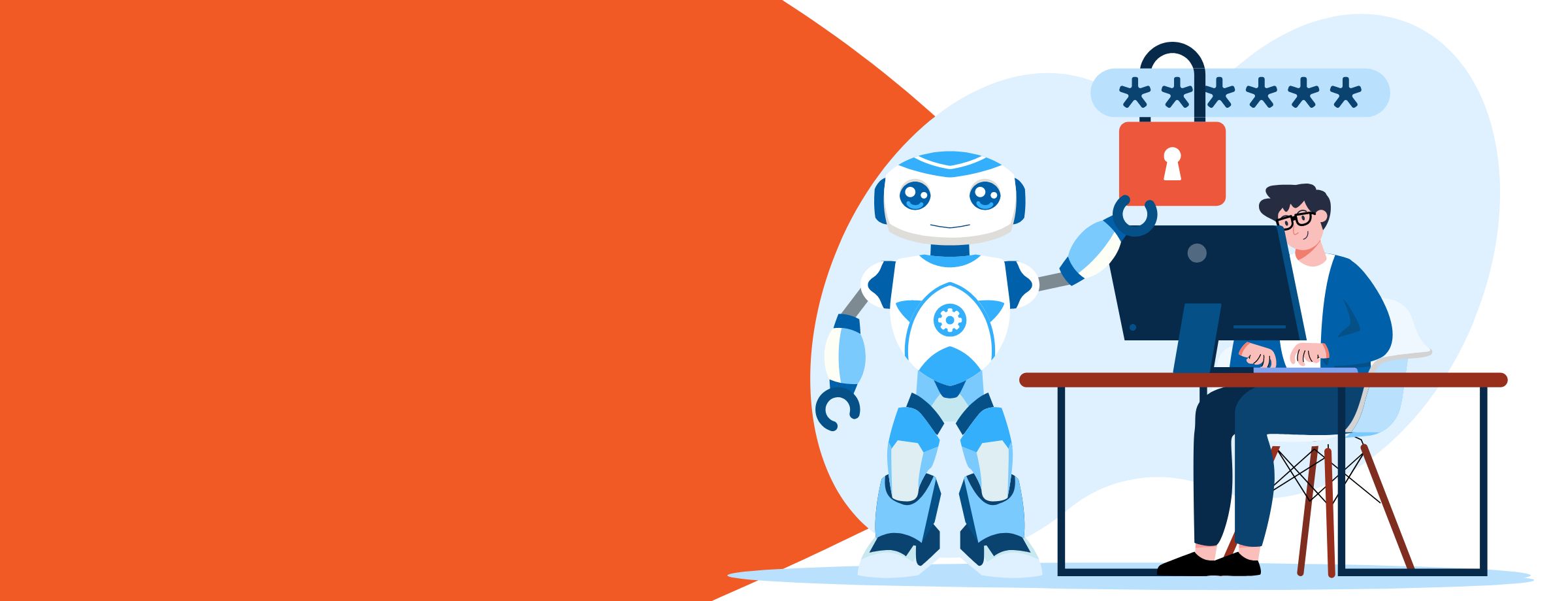As one of the best-known cloud SaaS solutions on the market, Microsoft Office 365 is more than just a set of productivity tools—it’s a new way of working.
With an ever-increasing adoption rate and 155 million monthly active business users, Office 365 has everything that businesses need: from productivity tools like Excel, Word, and PowerPoint to collaboration tools like Skype, Yammer, and SharePoint.
The best part is that organizations can either fully migrate to Office 365 or take a hybrid approach; the latter allows them to choose the apps they want while keeping others on premises. This is perfect for businesses, as some prioritize the need for inter-team collaboration while others are more concerned about the security of their organization.
However, some businesses are reluctant to adopt Office 365 because they lack an understanding of the features it offers and how they can be put to good use. So how do you convince your clients that they need Office 365? By appealing to their pain points and presenting Office 365 as the solution.
5 Problems that Office 365 Solves
1. Inefficiency Is Eating into Profitability
Repetitive workflows can hamper business efficiency and cause a loss in productivity. As modern business solutions continue to propel organizations towards automating their way to success, those still stuck in a repetitive and manual loop find themselves lagging behind.
Microsoft Office 365 helps businesses streamline their work processes by empowering employees to analyze process bottlenecks and create customized automated solutions.
Consider this: Your client has a tight deadline and needs an application that can manage their entire data set. Without a software developer on staff, they simply won’t be able to meet the deadline, especially if they don’t have the right tools or expertise. However, with Microsoft Office 365 in place, your clients can create the app themselves—a solution perfectly tailored to their needs.
They won’t have to write a line of code—with PowerApps, your clients can access sample applications that provide solutions to basic business workflow problems. Even if they don’t see a sample solution for the problem they’re facing, they can easily use it as a template to create a customized app of their own.
Learn how to sell Office 365 the right way with our FREE Sales Guide
2. Resource Management Is Becoming a Headache
From assigning tasks to monitoring daily progress, resource management can be arduous and complex, especially if your client does not have a modern project management system.
Successful teamwork requires that each employee know the extent of their job and responsibilities. Microsoft Office 365 was designed with the modern workplace in mind; its shared project management system makes delegation, supervision, and reporting more streamlined than ever.
Applications such as Project Online can be used to track resources, tasks, and processes. Essentially, this simulates an online workspace that everyone can access easily. As an easy-to-use project management service, Project Online lets your clients organize teamwork, increase team collaboration, and track progress on their assigned work.
Additionally, the fast-paced, modern work environment requires teams and work groups to be in the loop on recent developments and news. With a Microsoft Teams channel, your team members can discuss projects, chat with each other, share important updates, and even sync information from other apps with Connectors.
With Office 365, your clients can share their screens with each other, use @-mentions to loop in senior management and other relevant team members, or even upload a quick video to notify everyone of important news.
3. Security and Compliance Issues
Security is a major concern for any business, with almost every industry introducing new regulations to help safeguard consumer and company data.
Unauthorized access to sensitive information will not only result in the loss or theft of consumer data but also deteriorate consumer trust as well as your credibility with your partners.
Microsoft Office 365 serves as the primary hub for all your information. From consumer data to financial data, every crucial bit of information remains safe.
Office 365 takes several steps to ensure that your client’s data remains protected, while also ensuring secure access for employees. Azure Active Directory allows your clients to configure data access and integrate multi-factor authentication across their database to protect it against unauthorized use.
In addition to multi-factor authentication, Microsoft Office 365 also provides enterprise-grade encryption for vital files and documents, such as consumer lists, contacts, and pricing information. With Azure Information Protection, your client’s files will be automatically classified as important, labeled, and encrypted right at the time of creation, and with every subsequent modification.
With Information Rights Management (IRM), even SharePoint information is encrypted so that only people who have been granted access by the administrator can view those files.
For SMBs that struggle to find enterprise-grade security options that fall within their budget, Office 365 is the perfect option. It provides plenty of security features (and regular updates) that protect your clients against the loss of crucial data.
4. Lack of Employee Learning and Training
Modern organizations are increasingly turning to training workshops and continued learning opportunities in order to add more value to their workforce.
But gathering employees and organizing training seminars can disrupt normal business operations. In some cases, such as when employees are working remotely, hitting maximum attendance can be even more problematic.
If your clients are looking to prioritize employee training, Office 365 is a great option. For auditorium-based training workshops, they can schedule a broadcast for up to 10,000 attendees who can take part in the workshop from anywhere and from any device. You can even integrate Microsoft Pulse to allow your clients to gain feedback on their training.
Did someone miss a training session? No worries! There’s an option to record a session for use and distribution later on. Training resources can also be shared throughout the organization with SharePoint, which acts as a secure, accessible database for organizational data.
5. Communication Problems
Efficient communication is key to building a stable organizational culture that’s open to discussion and positive criticism. But with remote employees, multiple branch offices, and busy schedules, businesses face a number of communication issues.
Collaboration apps like Yammer allow your clients to easily communicate with all of their employees. They can make announcements, share images and files, and keep everyone up to date. Yammer eliminates communication silos to include everyone in the conversation.
Final Thoughts
Organizations face a number of problems that impact their productivity. As a comprehensive solution aimed to overcome such problems, Microsoft Office 365 features apps and services that eliminate process bottlenecks and increase workplace efficiency. This makes Office 365 the perfect choice for businesses around the world.