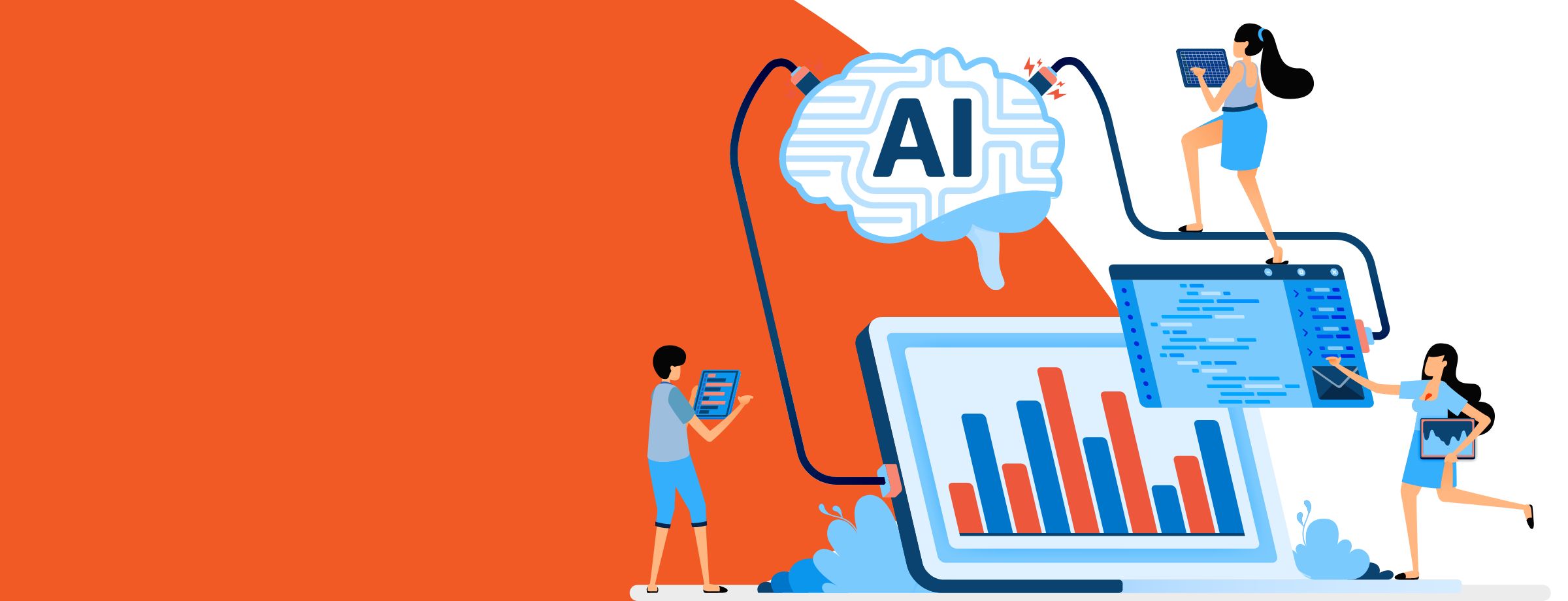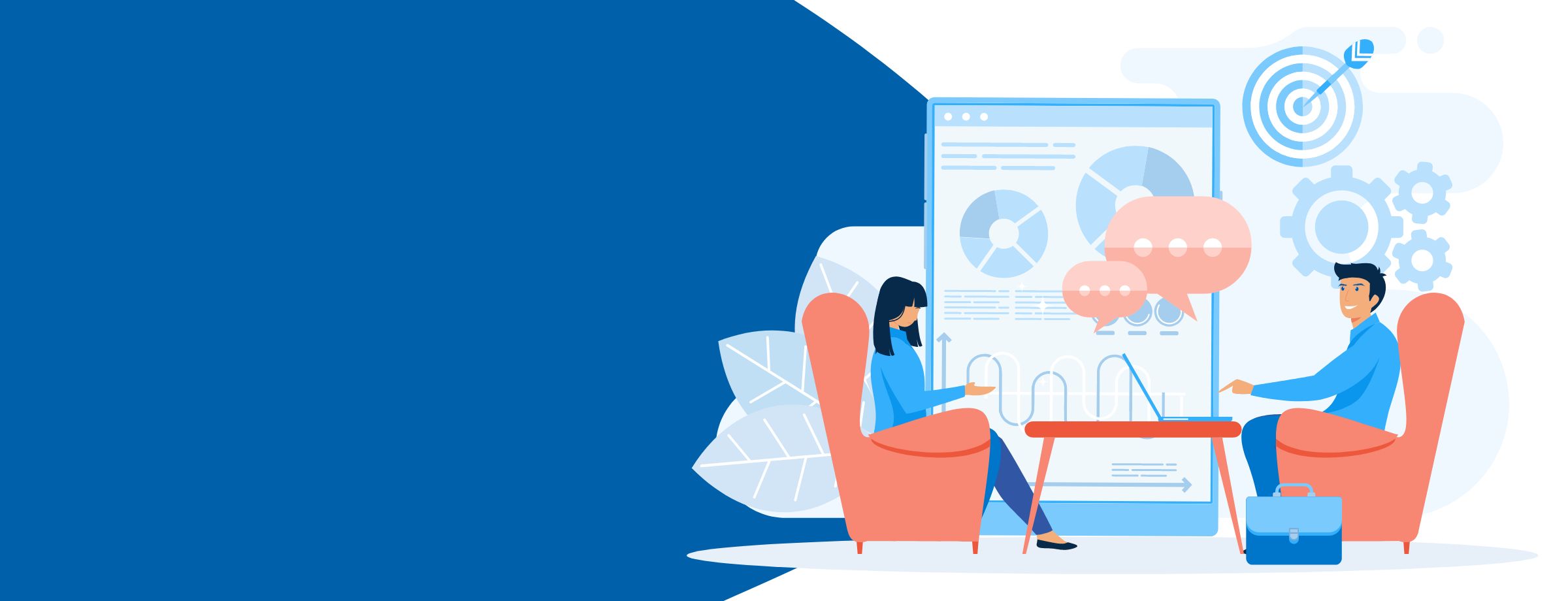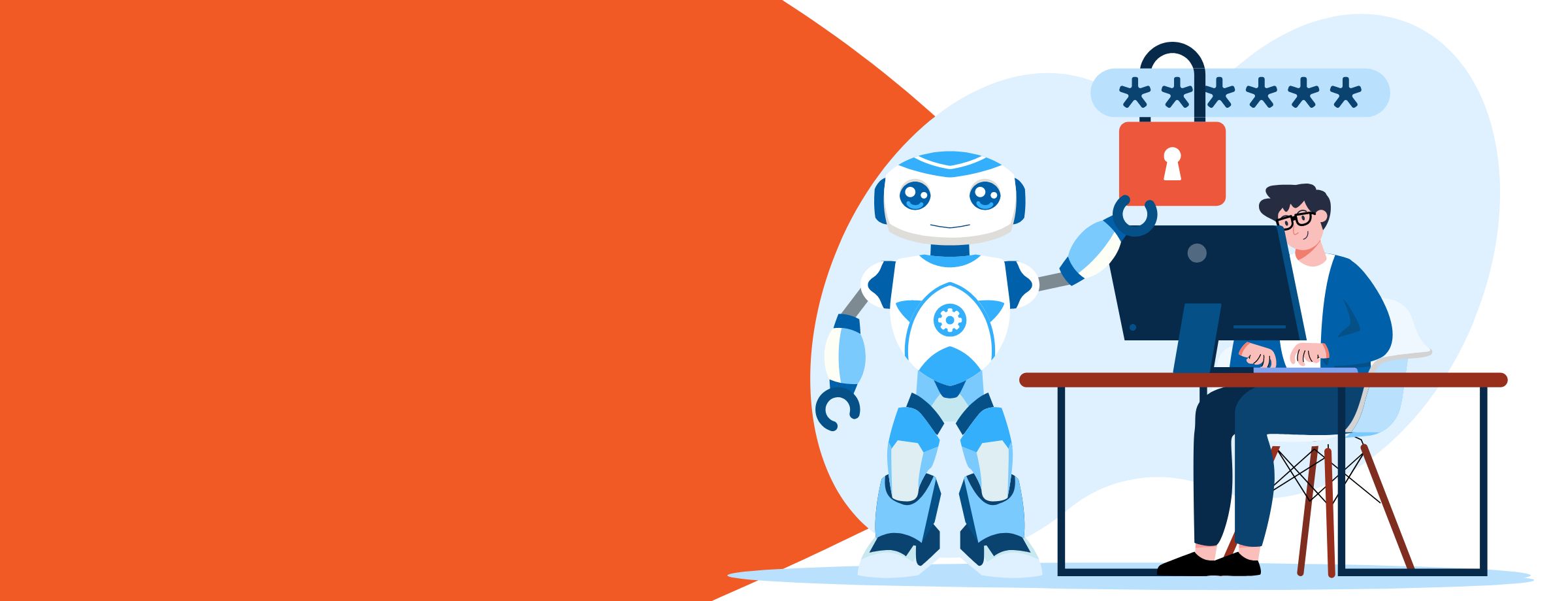Are you considering becoming a Microsoft Gold or Silver Certified Partner? These certifications are offered to organizations with employees that are Microsoft Certified Professionals. These employees need to have core capabilities, expertise and related skills in specific areas.
If you make it this far, it means Microsoft has officially confirmed you can efficiently handle your customers’ IT projects and fulfill their product and service requirements.
Microsoft offers three kinds of Microsoft Partner Network memberships: Network, Action Pack, and Competency. Competency in turn includes Silver and Gold memberships.
Becoming a Microsoft Certified Partner
Microsoft Partner Network membership
If you’re not a Microsoft partner yet, you can start by joining the Microsoft Partner Network. This is an entry-level membership that gives you access to Microsoft’s core internal use rights benefits. The membership also comes with a yearly subscription that provides you with the software, support, and benefits you need to begin building your Microsoft practice on the cloud. This will help you save time, money and effort, and give you the opportunity to improve your skills and forge long-lasting client relationships.
Microsoft Action Pack
When you’re ready to progress to the next stage, you can purchase the Microsoft Action Pack. This also comes with an annual subscription but has more tools and facilities over the network membership. The Microsoft Action Pack gives you access to developer tools, support, training, and software. Most importantly, it allows you to learn valuable skills that will help you become eligible for Microsoft partnership.
Silver and Gold Memberships
The next step after this is to attain Microsoft’s Silver and Gold memberships. If you have a proven track record and have passed the eligibility tests, you can get rewards in the form of discounts on support services and tools that you need for your business. You can also access Microsoft’s utilities, toolkits, news, and updates and participate in Microsoft’s ongoing training programs at a discounted rate—or even for free. On top of all that, you also gain access to Microsoft’s dedicated 24-hour support team.
Areas of competency
Your company’s performance is measured by a set of key performance indicators (KPIs) that help Microsoft decide what type of partnership to offer you. The different areas in which you can demonstrate your competency are:
- App development and ISV
- Cloud platform and infrastructure
- Data management and analytics
- Cloud business applications
- Cloud customer relationship management
- Enterprise resource planning
- Enterprise Mobility Management, Windows, and devices
- Cloud productivity
- Small midmarket cloud solutions
- Collaboration and content
- Communications and messaging
- Product and portfolio management
Once you have attained one of these defined competencies at the Silver or Gold level, you are eligible for Microsoft incentives.
Explore our Partner Guide to learn how a Sherweb partnership can expand your Microsoft offering
Core Benefits of being Microsoft Certified
Upon purchasing the Microsoft Action Pack and fulfilling the criteria for becoming a Microsoft Silver or Gold partner, you’ll get access to some core benefits, including:
-
- Regional Service Center (RSC): If you have any questions regarding your membership, you can get in touch with Microsoft’s Regional Service Center (RSC). You can contact a support agent by phone or chat with a live agent through your MPN page.
-
- Partner Support Community: With this unlimited and free facility for Microsoft partners, you can sign in to your Microsoft account and post your questions in the dedicated Partner Support Community. You’ll get expert replies from Microsoft engineers and other network partners.
-
- Partner University: You can upgrade your skills, learn about new products, or even pick up a soft skill course at a very low cost (or even for free) through Microsoft’s Partner University.
-
- Technical presales and deployment services: You can improve your technical presales and deployment services by seeking technical guidance, accessing interactive websites, scheduling technical consultations with Microsoft engineers, getting architecture reviews, and more.
-
-
- Action Pack: 5 partner advisory hours
- Silver: unlimited technical presales assistance and 20 partner advisory hours
- Gold: unlimited technical presales assistance and 50 partner advisory hours
-
-
- Internal use rights, cloud services, and on-premises software: With access to Microsoft’s cloud services and on-premises software, you’ll learn the necessary software and service skills to develop solutions and deliver them to your customers. This in turn helps you better promote and sell Microsoft products and services to your customers. Number of licenses per product:
-
-
- Action Pack: 10
- Silver: 25
- Gold: 100
-
-
- Visual Studio Subscription: You can use the Microsoft Visual Studio subscription to build out-of-the-box desktop, web, and cloud applications for Windows, Android, and iOS. Number of subscriptions available:
-
-
- Action Pack: 3
- Silver: 25
- Gold: 100
-
-
- Microsoft Office 365 Demo tenant: The Demo tenant helps you convince your clients to start using the cloud versions of their favorite Microsoft tools and gives you access to Microsoft Office 365, Power BI Pro, Microsoft Dynamics CRM Online, and Project Online.
- Action Pack: 10
- Silver: 15
- Gold: 20
- Note: Signature support is only available for Silver and Gold memberships; it provides technical support for products like Product and Signature Support: All partnerships come with dedicated product support as part of their Microsoft Partner Network Core benefits. Number of incidents for product support
- Microsoft Office 365 Demo tenant: The Demo tenant helps you convince your clients to start using the cloud versions of their favorite Microsoft tools and gives you access to Microsoft Office 365, Power BI Pro, Microsoft Dynamics CRM Online, and Project Online.
-
-
- Microsoft Competency logo and listing in Microsoft Referrals: This gives you the freedom to create your own logo to promote yourself as a Microsoft partner. You can also use the Partner Marketing Center to view and use material such as digital assets, campaign materials, and customizable templates. The Silver and Gold logos are only available to Silver and Gold partners, respectively. The listing is standard for Action Pack and prioritized for Silver and Gold partnerships.
-
-
- Microsoft Partner Incentives: Microsoft offers incentives to increase its partners’ profitability and growth. You’ll get these incentives regardless of whether you do your business on the cloud, on-premises, or elsewhere. Incentives include things like enterprise licensing, Surface incentives, and more. Incentives for licensing, solutions, and cloud are only available for Silver and Gold partners.
-
- Microsoft Payment solutions: Microsoft extends its payment solutions to your customers so they can purchase Microsoft products and services from you without making immediate cash payment or increasing their credit liabilities.
-
- Partner Marketing Center: The Microsoft Partner Marketing Center offers you lead generation services and customized marketing materials to help your business drive revenue, expand customer outreach, and save time. You can choose from an array of digital assets, campaign materials, and customizable templates.
-
- Partner newsletter: As a Microsoft partner, you’ll also receive exclusive partner newsletters that help you stay abreast of news, business opportunities, training courses, and other partner offers.
Requirements for Silver and Gold Microsoft partnerships
There are some core requirements that you need to fulfill to attain Silver and Gold Microsoft partnership. These are discussed in the following sections.
Managed Service Partner
Meet these performance requirements:
| Silver | Gold | |
| Developed markets | Partners must have deployed 2,000 Active Entitlements (active users). | Partners must have deployed 4,000 Active Entitlements (active users). |
| Emerging markets | Partners must have deployed 1,000 Active Entitlements (active users). | N/A |
| Deployments | Can be any Microsoft Office 365 workload (Exchange Online, SharePoint Online, Skype for Business, or Yammer) or ProPlus. Trial SKUs are not included. | N/A |
Pass these exams or certifications:
| Silver | Gold |
One individual must pass the following exams:
OR One individual must obtain the MCSA: Office 365 certification. |
Two individuals must pass the following exams:
OR Two individuals must obtain the MCSA: Office 365 certification |
-
- Annual investment: The Microsoft partner membership is free, but an annual investment is required in all other partnerships. The Action Pack costs $475.00 per year, the Silver membership costs $1850, while the Gold membership costs $5260 annually. If you already have a Silver membership and are eligible to upgrade to Gold, you only pay the difference between both the fees, $3,410.
-
- Partner profile: Complete your organization’s profile registration with specific details through Partner Membership Center. Microsoft Certified Professionals or MCPs must enter their names in their profiles exactly as they are displayed at the MCP Member Site. The name is case sensitive. Assign key contact roles using Partner Membership Center.
- Customer evidence: You must attain 3 customer references for Silver and 5 for Gold partnership from within the past 12 months. These should be provided by customers whom you have served in the products and technologies associated with this competency. You can send requests for referrals through the Partner Membership Center.
Learning Partner
Meet these performance requirements:
| Silver | Gold |
| You must have trained 200 individuals annually. | You must have trained 5,000 individuals annually and have generated $500,000 in revenue. You can convert this amount to the currency in your country. |
Pass these exams or certifications:
| Silver | Gold |
| You must have two Microsoft Certified Trainers who completed the following. | You must have four Microsoft Certified Trainers who completed the following. |
One individual must pass the following exams:
OR One individual must obtain the MCSA: Office 365 certification |
Two individuals must pass the following exams:
OR Two individuals must obtain the MCSA: Office 365 certification |
- Annual investment: The Microsoft partner membership is free, but an annual investment is required for all other partnerships.
- Action Pack: $475.00/year
- Silver: $1850/year
- Gold: $5260/year
- Partner Profile: Complete your organization’s profile registration with specific details through the Partner Membership Center.
Distributor
Meet these requirements:
| Silver | Gold |
| You must have an approved Distributor Agreement. | You must have an approved Distributor Agreement. |
Pass these exams or certifications:
| Silver | Gold |
One individual must pass the following exams:
OR One individual must obtain the MCSA: Office 365 certification. |
Two individuals must pass the following exams:
OR Two individuals must obtain the MCSA: Office 365 certification. |
- Annual investment: The Microsoft partner membership is free, but an annual investment is required in all other partnerships.
- Action Pack: $475.00/year
- Silver: $1850/year
- Gold: $5260/year
- Partner Profile: Complete your organization’s profile registration with specific details through the Partner Membership Center.
Have any other questions about how becoming a Microsoft Certified Professional could improve your business? Ask them in our chat! We also encourage you to join our partner network.