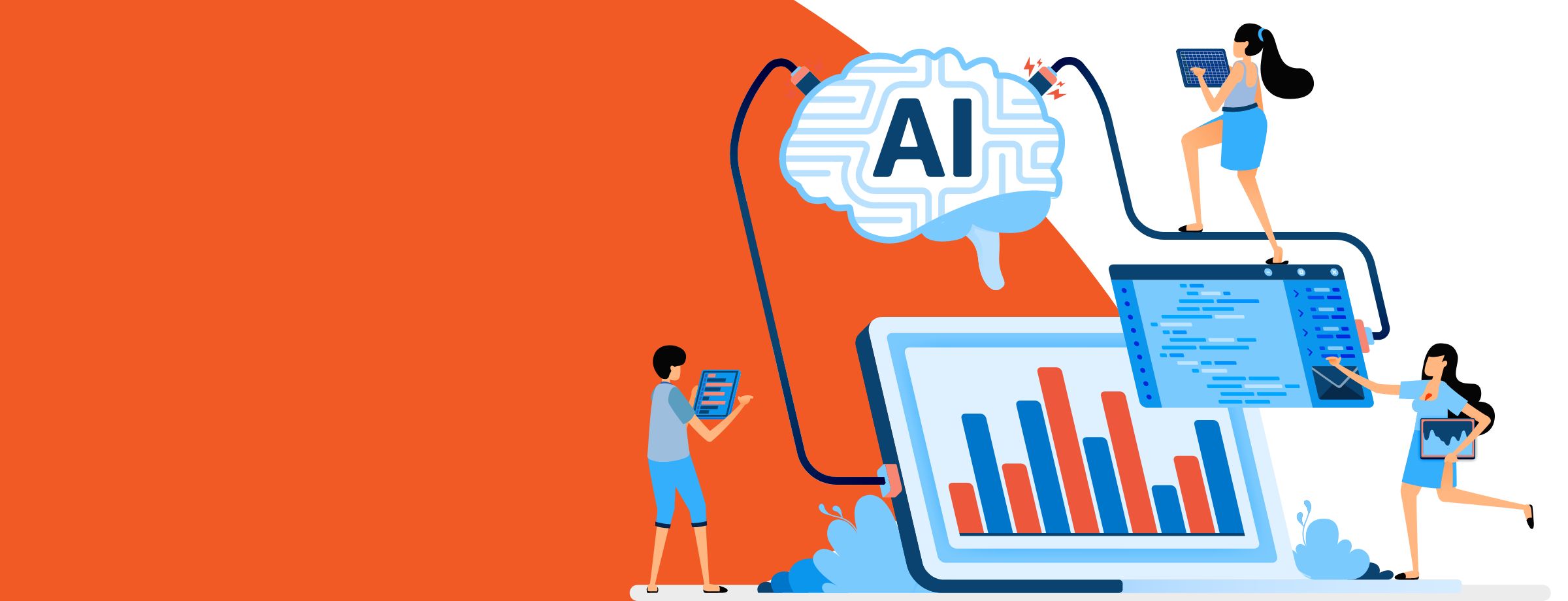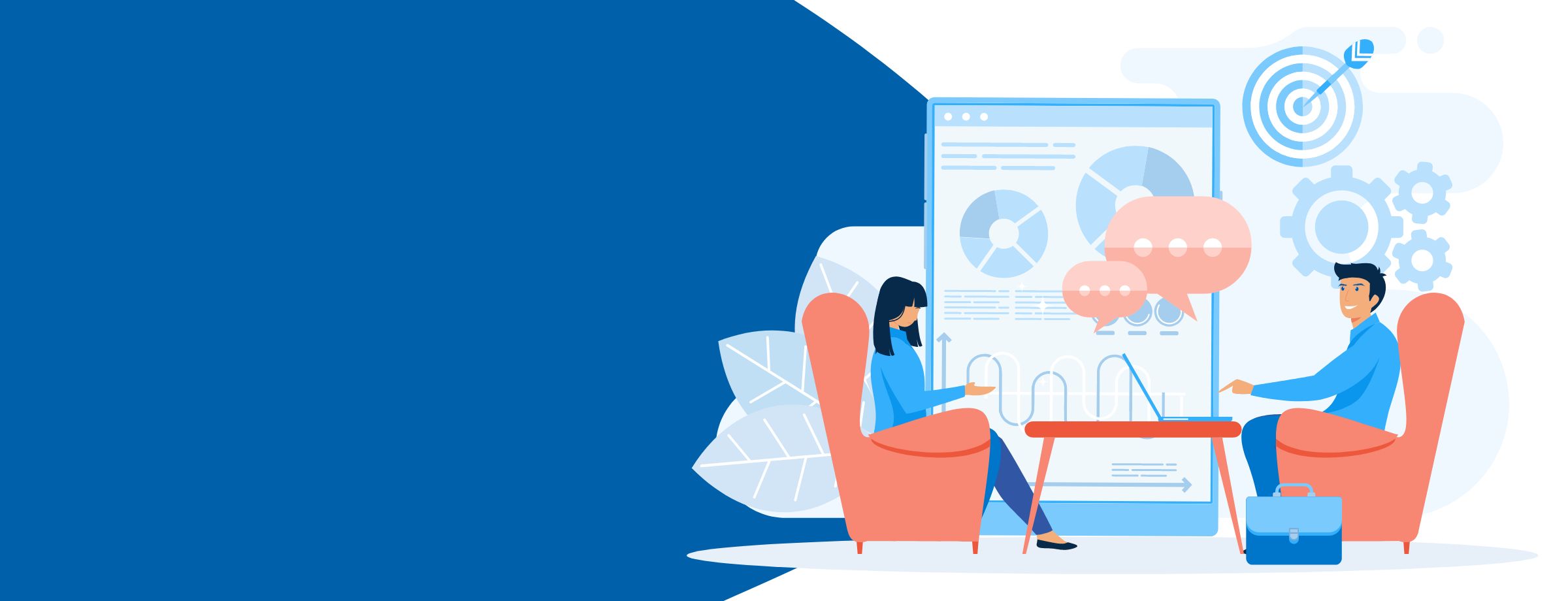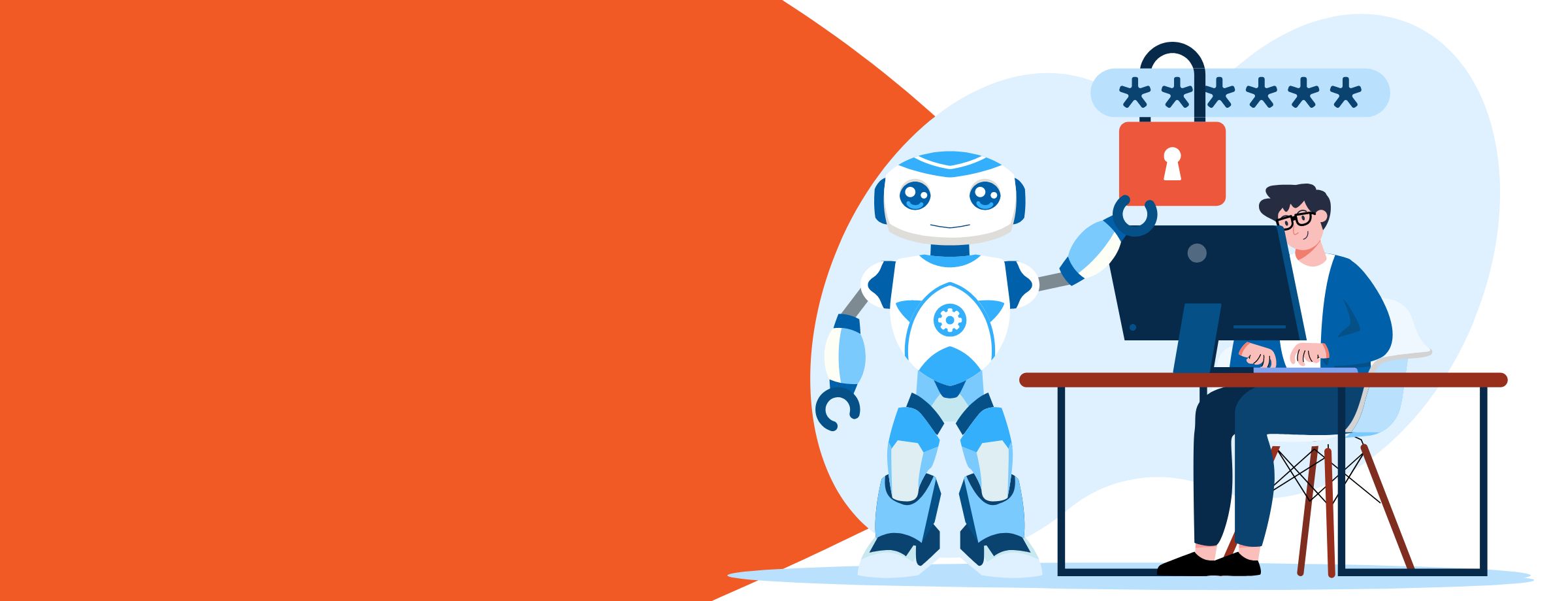A good partner always helps their associate with big changes, whether they be partners in personal or business life. As an MSP, you know this. When a big change or announcement comes down the pipe, your clients turn to you first, and it’s your job to help them through the transition and give them good advice.
One of those changes just happened with the Windows 7 operating system end of life (EOL) announcement. On January 14, 2020, Microsoft announced the end of its extended support for Windows 7. This guide will help you talk through common questions from your customers, helping you give them the best advice.
Explore our Partner Guide to find out how Sherweb can help your business grow
What does EOL for Windows 7 really mean?
A big concern you might hear is that your clients don’t know exactly what this EOL announcement means. After all, Windows 7 end of support (EOS) came five years prior, in January 2015. What’s the difference? What to do?
EOL vs. EOS
First, help your clients understand the difference between Windows 7 end of life (EOL) vs. Windows 7 end of support (EOS). EOS occurred in 2015 and meant that mainstream support for the product had ended. However, extended support could continue through 2020.
Mainstream support meant that the version was still fully supported by Microsoft, and customers would still receive bug fixes, updates, patches, and design changes for Windows 7. Extended support, which started in 2015 and is ending this year, meant that Microsoft was still providing some support, but not as much. Bug fixes and security patches would be released, but no new features.
Problems with running an EOL system
While technically nothing is stopping your clients from continuing to run Windows 7—after all, their computers aren’t going to self-destruct in a spectacular, Mission Impossible-style fashion because they’re on an EOL operating system—it’s up to you to help them understand exactly what risks they are taking and dissuade them from doing so.
Not receiving security patches, bug fixes, or updates means that their systems are very vulnerable to cybersecurity threats such as hacking, ransomware, viruses, and more. If they are a small business (as most of your clients probably are), there is further cause for concern. 60% of small companies go out of business within six months of a cyber attack .
Hackers surely know this EOL is coming and will be on the prowl for any vulnerabilities they know will arise, so the time to act is now – your clients cannot afford to wait. Even if they survive a cyberattack, these types of security instances cost small businesses an average of $200,000 – something that’s not always feasible or in the budget. Be sure to position these types of statistics as you help your clients understand the real cost of upgrading vs. not upgrading.
How many people are running Windows 7?
One question you might have is how big of a problem this truly is. After all, Windows 7 is ten years old now. How many people could really be running their business on such an outdated system?
The answer: quite a lot. Kaspersky Research released a study in 2019 showing that 38% of consumers and very small businesses, and 47% of small and medium businesses and enterprises are still running the Windows 7 operating system.
That means nearly half of the world’s businesses are running this operating system and will need to find a solution soon or risk being vulnerable to cybersecurity attacks. I’m sure you can see the opportunity for yourself and your clients here.
What can your clients running on Windows 7 do?
Once your clients understand the risk involved in continuing to use Windows 7 past EOL, they will be turning to you to advise them on what to do about it.
Option 1 – New software and hardware
The best recommendation is to have them purchase new PCs for their businesses that have Windows 10 as an operating system and can also support Microsoft 365. Obviously, you will be there to guide them through that process and choose the right PCs for their needs.
Option 2 – New software, old hardware
Some of your clients will want to avoid the purchase of new hardware and just upgrade their software – which is possible but recommended only as a second choice. Customers will have to purchase the full version of the Windows 10 software from Microsoft and then install the new operating system on their existing machines.
A couple of issues might arise with this method. First, their existing hardware may not support Windows 10, and some (if not all) capabilities and features could be lost. Check carefully to ensure that their hardware meets all the Windows 10 requirements before forging this path. Additionally, someone will have to supervise the upgrading of all business operating systems, which could be disruptive and costly.
Option 3 – Free upgrade?
This option doesn’t exist, but you can be sure that some of your clients will ask, “Is there a way I can upgrade everything to Windows 10 for free?” In addition to the problems outlined above with having old hardware and new software, the ship has long sailed for a free upgrade. Microsoft stopped offering that on July 29, 2016.
The Windows 7 end of life announcement has long-reaching implications for consumers, businesses, large enterprises, managed service providers, and other partners. It is also a key opportunity for you to come into play as a trusted advisor to your clients, helping them avoid the risk of cybersecurity attacks and potentially saving them thousands of dollars, or even their business itself.
For more information on how to guide your clients through this critical event, reach out to Sherweb today.