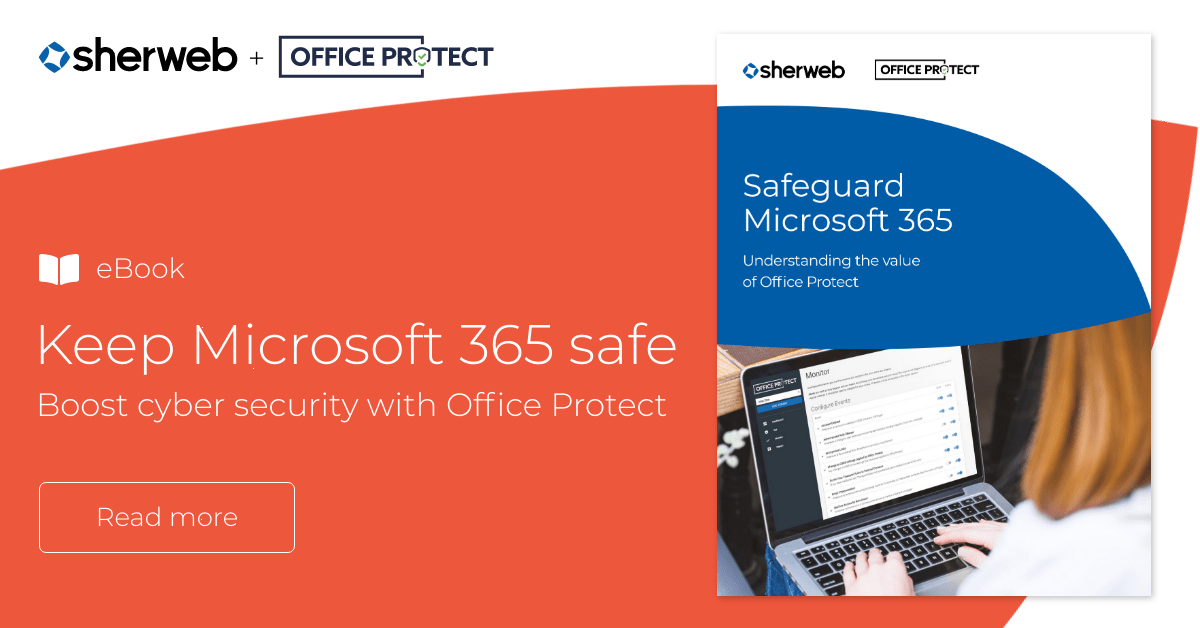When it comes to increasing cybersecurity for your clients’ business, Microsoft 365 is a great place to start. Of course, Microsoft 365 is secure on its own, but the fact of the matter is that certain security settings and reporting functions can be hard to find. Office Protect changes that.
Read our Partner Guide to find out how Sherweb can help your cloud business grow
Designed to simplify cybersecurity for Microsoft 365, think of Office Protect as a user-friendly way for administrators to keep an eye on their tenants and add an extra layer of protection for their business. The software has two flavors: Core and Alliance. Office Protect Core monitors activity such as changes to security policies, suspicious admin activities, data sharing and much more, and generates alerts for any security incidents requiring further review. Office Protect Alliance, on the other hand, engages a team of security analysts who investigate and review all activity to distinguish benign events from true threats, so partners only spend time remediating real problems.
To help give managed service providers (MSPs) as detailed an overview of their clients’ security as possible, Office Protect can also be equipped with Advanced Reporting features capable of mining data from across the entire Microsoft 365 productivity suite. This information, while technically discoverable through Microsoft 365, can sometimes require running advanced PowerShell script(s) or combing through vast audit logs. This takes time and energy! With Office Protect, however, getting an in-depth review of important security data for your entire Microsoft 365 environment is straightforward.
Office Protect Advanced Reporting simplifies Microsoft 365 security
Office Protect Advanced Reporting consolidates everything you need to know about your Microsoft 365 tenants, licenses and individual users. When it comes to security monitoring, assessing vulnerability and managing compliance, Advanced Reporting features greatly increase your accessibility and oversight of Microsoft 365, ultimately making it far easier to keep clients safe.
Examples of what Advanced Reporting can show you at a glance include:
- A given tenant’s available licenses
- If users are forwarding emails to external addresses
- Whether or not users have configured multi-factor authentication (MFA)
- Which users have admin rights
- The number of Microsoft 365 security events monitored by Office Protect
Let’s take a closer look!
Licenses
Office Protect Advanced Reporting can retrieve a wealth of information about how your Microsoft 365 tenants are using their respective licenses. For instance, the aptly named User Licenses Report includes a list of users and their assigned licenses, their activation status and associated credentials. The Tenant Assigned Licenses Report shows the number of licenses available for every tenant’s specific Microsoft 365 plan as well as its renewal date.
Exchange mailboxes
As a major vector for malicious activity, it’s always a good idea to stay on top of your clients’ email practices. Office Protect Advanced Reporting offers key insights on this front. The Mailbox Quota Report, for example, lists clients’ complete storage usage and configured quota for each mailbox. The Mail Forwarding Rule Report lists every source of mail forwarding within the organization, which can be crucial for identifying potential data breaches!
Configuration
On top of useful data on areas like licensing and email mailboxes, Office Protect Advanced Reporting can also give you an overview of security measures your clients are taking within Microsoft 365. For example, the MFA Report lists all users’ MFA status, and where MFA has been configured. The User Password Policies Report shows tenants’ critical password info, such as whether password policies have been implemented for users in the first place. Additionally, the Azure Admin Report provides a list of users with applicable admin rights.
The list of reports goes on
There are dozens of reports you can generate with Office Protect, and we’re adding new functionality all the time! Whatever MSPs and clients want to know about their Microsoft 365 environment, Office Protect can help them find.
More ways Office Protect keeps your Microsoft 365 clients safe
Office Protect tracks virtually all user activity within Microsoft 365. Monitoring, alerts and reports can be configured for a wide range of suspicious or potentially malicious activity, including but not limited to:
- Mass exporting of user data
- Account deletion
- Logins from unfamiliar locations, IP addresses or devices
- Large amounts of missing or deleted emails
- Unexpected changes to inbox rules
- Suspected outbound spam
- Changes to security policies
Use Office Protect to enhance your security offering
If cybersecurity isn’t currently part of your managed services offering, you’re not only missing out on a key source of revenue, but you’re also leaving your Microsoft 365 clients vulnerable to attacks. But by adding Office Protect to your Microsoft 365 offering, MSPs can provide clients with an additional layer of cybersecurity as quickly and easily as possible. Furthermore, Office Protect Advanced Reporting makes monitoring and acting on security incidents within Microsoft 365 equally as easy.
Looking for more information about Office Protect? Check out this eBook! You can also contact us anytime to add Office Protect to your portfolio.