The need for trusted identity and access management is a key consideration for businesses who rely on cloud infrastructure. Azure Active Directory (AAD) is Microsoft’s multi-tenant cloud-based response to that need.
It provides a cost-effective, efficient and easy-to-manage solution for single sign-on (SSO) access to external resources such as Microsoft 365, the Azure portal and thousands of other SaaS applications. It also features directory services, advanced identity governance, application access management and a rich standards-based platform for developers.
Wondering how to leverage Active Directory for your business? Let’s take a closer look at the many ways that Azure AD can strengthen your identity and access management.
How do businesses use Azure Active Directory?
Azure Active Directory offers a variety of features that help secure cloud-based applications, cut costs, ensure corporate compliance and streamline IT processes. Key features include:
Single sign-on (SSO) access
As mentioned above, this is one of the main draws for Azure AD users. Don’t underestimate the joy of not having to type in a password for every single tool you use in a workday! SSO streamlines employee access to the tools and applications they use every day, including Microsoft and other popular business and productivity tools such as Dropbox, Salesforce, Concur and many more.
Multi-factor authentication
Boosting security is the name of the game when it comes to multi-factor authentication. Azure AD’s cloud-access control authentication service is called Azure AD MFA and works by requiring two or more authentication methods: something you know (password), something you have (trusted device like a phone or hardware key) or something you are (fingerprint or face scan).
When configuring Azure MFA, you can define events or applications that require MFA, choose the forms of secondary authentication approved by your organization or use security defaults to quickly enable MFA for all users.
Device registration
With BYOD policies more common in our remote work world, Azure AD allows businesses to conveniently register employee devices outside of their organization. This gives employees access to the work resources they need from their personal devices.
Mobile Device Management (MDM) tools like Microsoft Intune provide an additional layer of security by enforcing specific guidelines for these devices like the need for encrypted storage, up-to-date security software and passwords that adhere to your company policy.
Conditional access
Along with device registration, conditional access is an important part of enforcing organizational security and identity protection. These policies help you automate decisions about when to block or grant access to cloud applications.
At their simplest, they are an effective way to protect an organization’s assets and ensure employee productivity regardless of whether they’re on their computer in the office or at home on a personal device.
Self-service password management
Password resets and changes are no longer in the hands of IT staff with Azure AD’s self-service password reset (SSPR). This reduces lost productivity and gives IT teams time to devote to other priorities.
Role-based access control
Manage who can access your organization’s applications and resources and to what degree with both built-in and custom roles. Set permissions for each role to define what actions can be performed on any resource or application managed by Azure AD. These can include create, read, update and delete permissions.
Application usage monitoring
Take stock of the most used applications in your organization, failed sign-ins and common sign-in errors for each application with usage and insight reports. These reports provide actionable information to address and remedy common user or app issues.
Hybrid solution
Businesses who still rely on on-premises servers can also benefit from Azure AD. An existing Windows Server Active Directory can connect to Azure AD to easily integrate with an on-premises identity to manage access to cloud-based SaaS applications.
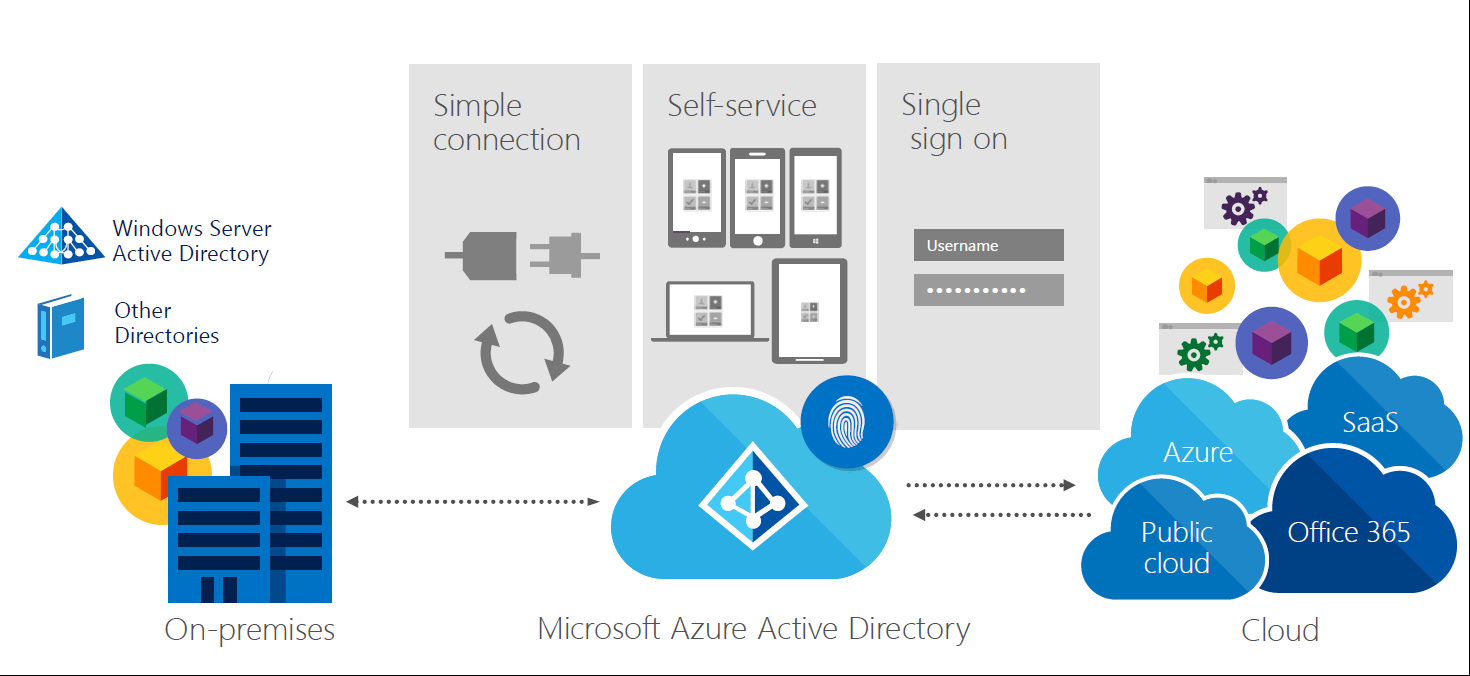
Source: Microsoft
Benefits of using Azure Active Directory
Increased IT efficiency
By giving employees the ability to manage and reset passwords and access work tools and resources on trusted devices, your IT team will be freed from these common tasks.
There’s also benefits from a maintenance perspective. Azure AD uses PowerShell scripts to automate processes, reducing the need for IT staff’s maintenance tasks.
Finally, with Azure AD’s monitoring and reporting services, organizations can get a clearer picture of IT resource usage and more effectively plan for future business needs.
Access from anywhere
With SSO, registered devices and conditional access, users can access the cloud applications they need to get their job done from any device, regardless of operating system or location, and still have the same experience.
Enhanced security
Good identity and access management practices are a must-have when it comes to defending against today’s advanced security threats. At its core, Azure AD ensures a safer cloud environment and makes it easy to enforce best practices when it comes to passwords, devices and access for your employees.
Centralized identity management
Azure AD is really an all-in-one tool for identity and access management. Leveraging it as your single source for identity management increases clarity for your IT team and users alike, reduces security risks from human error and minimizes configuration complexity. This also means fewer IT resources needed to manage identity and access!
Scalability
If growth is the name of your game, Azure AD likely has the flexibility to meet your needs. It’s available in four editions—a free version, a version included with Microsoft 365 subscriptions and two premium plans for more advanced protection. Depending on the complexity of your needs, each version offers an increasingly rich set of features that can adapt to a growing company’s needs.
Questions about Azure Active Directory? Our experts can help
Looking for more information on how to get started with Azure AD? Reach out to us!
Ready to start maximizing the profitability of Microsoft Azure? Join Sherweb’s partner program and discover the benefits of working with an expert CSP partner.
Perfect your Azure sales pitch
Download our guide for advice on how to start the Azure conversation with your clients.
Download