
Not everyone is a developer, but I believe it’s safe to say that we all use mobile phones, right? Even though technology has reached amazing levels, hiring a developer to build a custom app, however small, is still not cheap. Microsoft came up with PowerApps to tackle this problem, and remove the “Development” part from App development. If you are a business user who has a simple idea but no clue on how to execute it, you’ll be glad to hear…well… read this.
Click here to download our free ebook on Dynamics 365 and get answers to your questions!
What are PowerApps?
PowerApps are apps that can be built by people, without requiring any line of code. Using defined templates, along with simple drag and drop functionality, you get the chance to create, update and manipulate your data the way you want to.
How do they Work?
The main thing you should know about PowerApps is that they use your own data, stored online or on-premises. Being a Microsoft product, it has standard connectors to a bunch of different Microsoft services, including Dynamic 365.
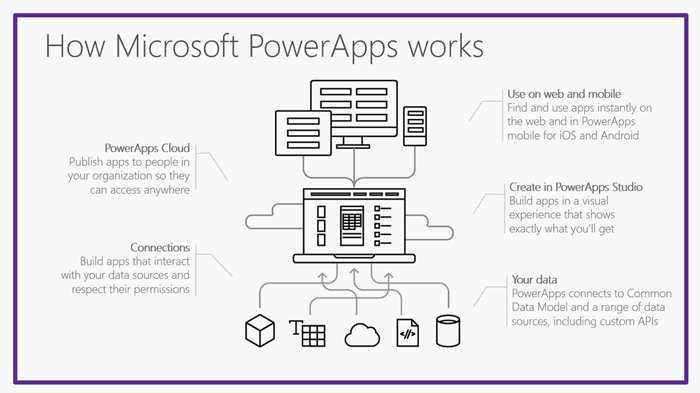
In order to connect your app to Dynamics 365:
- Sign up for PowerApps, install it, open it and login with your credentials
- Click New
- Select Blank App
- Choose whether you want it custom built for Phone or Tablet layout
- Click Connect to Data
- Select ‘New Connection’
- Select ‘Dynamics 365’
- Click ‘Create’ to add the connection
Once connected to your Dynamics 365 you can create forms to show data, and update it the way you like.
Compatibility
You’re probably wondering where you can access PowerApp, once it is built. With PowerApp the probability of your app working on all your devices is very high. You can publish your app to work on Android, iOS and Windows devices. It will work on Laptops, tablets and phones. It can also be accessed from the Web.
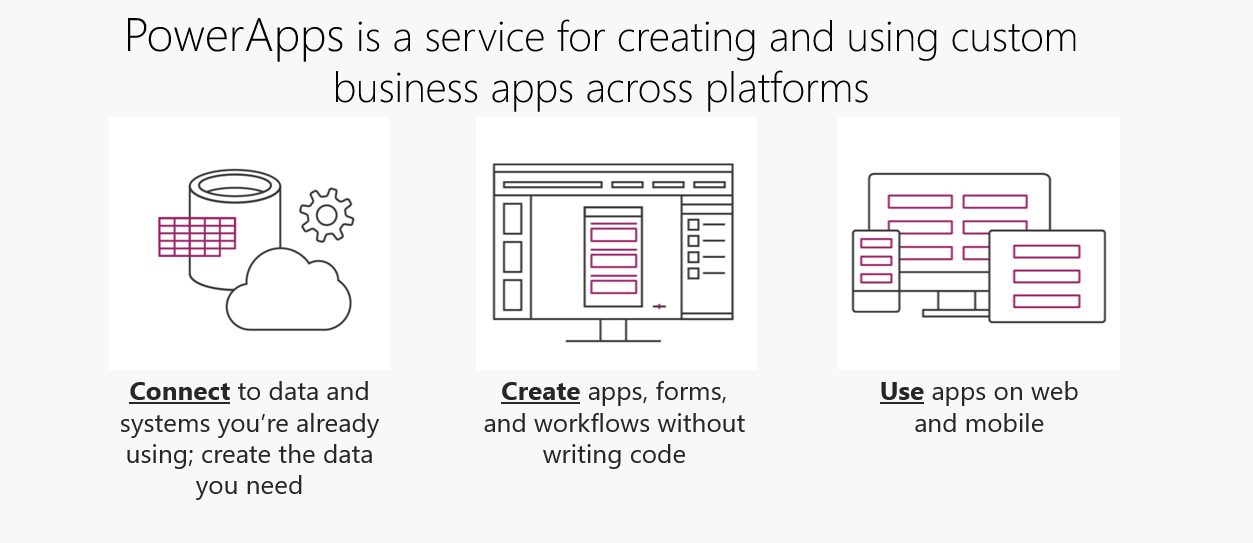
PowerApps vs Dynamics 365 Mobile
I know what you’re asking, since Dynamics 365 already has a mobile app, why bother?
In some way, you are correct. With the mobile version of Dynamics 365, you are able to access all your data records.
Here are a couple of reasons to use PowerApps over Dynamics 365 mobile:
- PowerApps has a defined purpose. If my job is to go on site visits and input a date, comments and notes for my record, I can build an app just to do that. Instead of going to the more generic Dynamics 365 app to look for my records.
- The ability to connect to multiple sources. If you want to get data from Dynamics 365, an excel sheet on OneDrive and SharePoint, PowerApps allows you to do that. The Dynamics 365 app doesn’t.
- It can be integrated with Microsoft Flow to automate processes straight from your app. (We’ll talk about this more in detail in the next section).
Learn more on how to manage your business with Dynamics 365
Integration with Microsoft Flow
If Microsoft PowerApps is like a car that gets users from point A to point B, Microsoft Flow is definitely the engine behind it. As the name implies, Microsoft Flow is basically a set of workflows that can connect different services in order to automate a process. For example, with Flow you can make it automatically upload a document to OneDrive when you create a lead in your PowerApp. How awesome is that? There are loads of ideas you can build using a combination of PowerApps and Flow that will instantly make you more productive, all without the need to build anything custom.
Microsoft PowerApps Limitations
There is no doubt that PowerApps can be very useful for business users who want to build their own apps in minutes. Just like any other tool, it has some limitations that can drive some people away.
- Templates – PowerApps uses templates that are defined. Usually, templates are more than enough for most processes. However, if you need something a little more custom, you’re going to need developers again.
- External Users – Only users that are members of your Microsoft organization have access to it. If you want to share data from Dynamics 365 forms to some customers or contractors, it could be a problem for you.
- No offline mode – One of the biggest selling points for Microsoft CRM Outlook connector was its ability to work offline and sync once an internet connection is available. Even though most devices are usually connected, some sites could have no internet access whatsoever, which would make your PowerApp pointless.

Why do You Need Dynamics 365 PowerApps?
Since 2010, all the big tech companies have been moving their strategies to fit in with the “Mobile First” era. All smartphones are connected to the internet most of the time, and almost everyone owns a smartphone nowadays. Microsoft is working on bringing all its Enterprise apps into the hands of everyone. PowerApps represent a big step forward in that direction.
Any user with basic computer skills can build an app that fulfills his/her business requirements, without writing a single line of code. With the Microsoft Flow integration and the ability to connect to multiple data sources, linking services together to automate a process has never been easier.
Guide: Resell Microsoft Dynamics 365 With CSP Program
You’ve heard all about Microsoft’s Cloud Solution Provider (CSP) program and how it will make life easier for resellers like you. But when it comes right down to it, do you really understand how it works?
- Exactly what the CSP is and how it works
- How to get started as a CSP partner
Even though Dynamics 365 mobile version is polished enough, and able to provide a lot of functionality from the palm of your hand, it still contains a lot of features which some people will never use. In some cases, you just want a simple interface with a limited number of fields to get things done. That’s where PowerApps come in handy.
