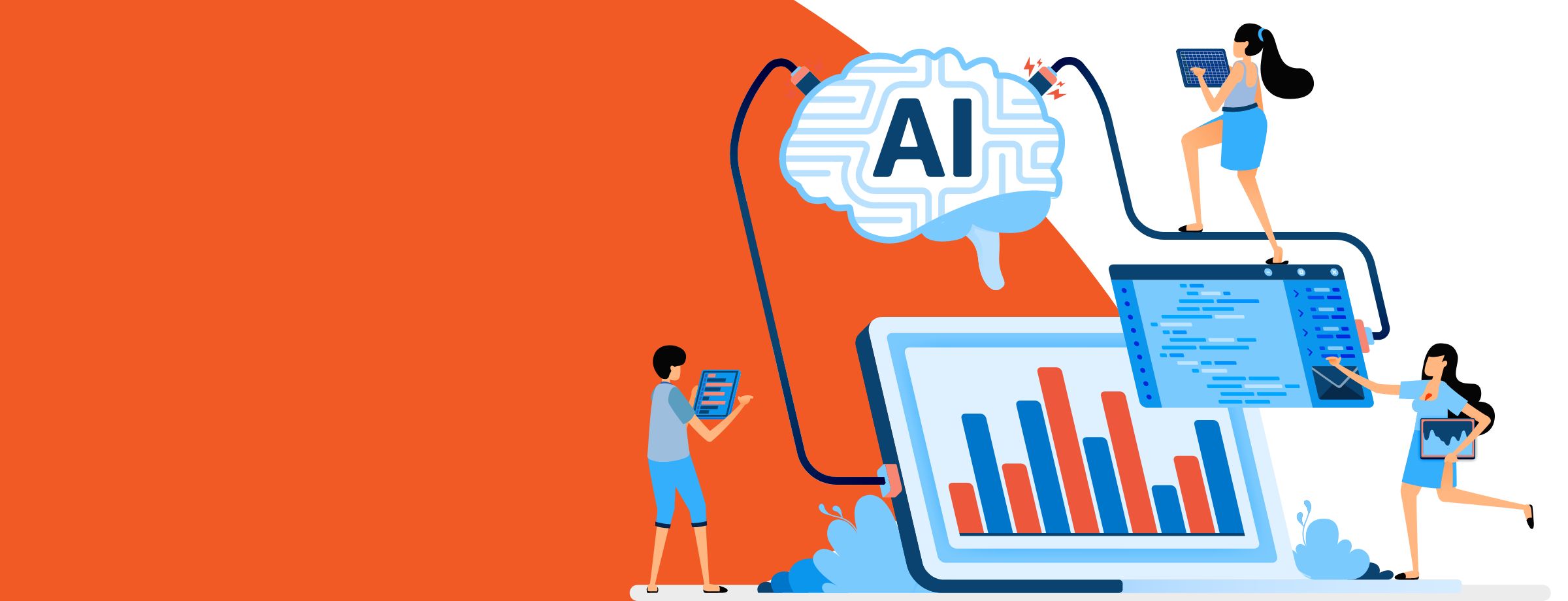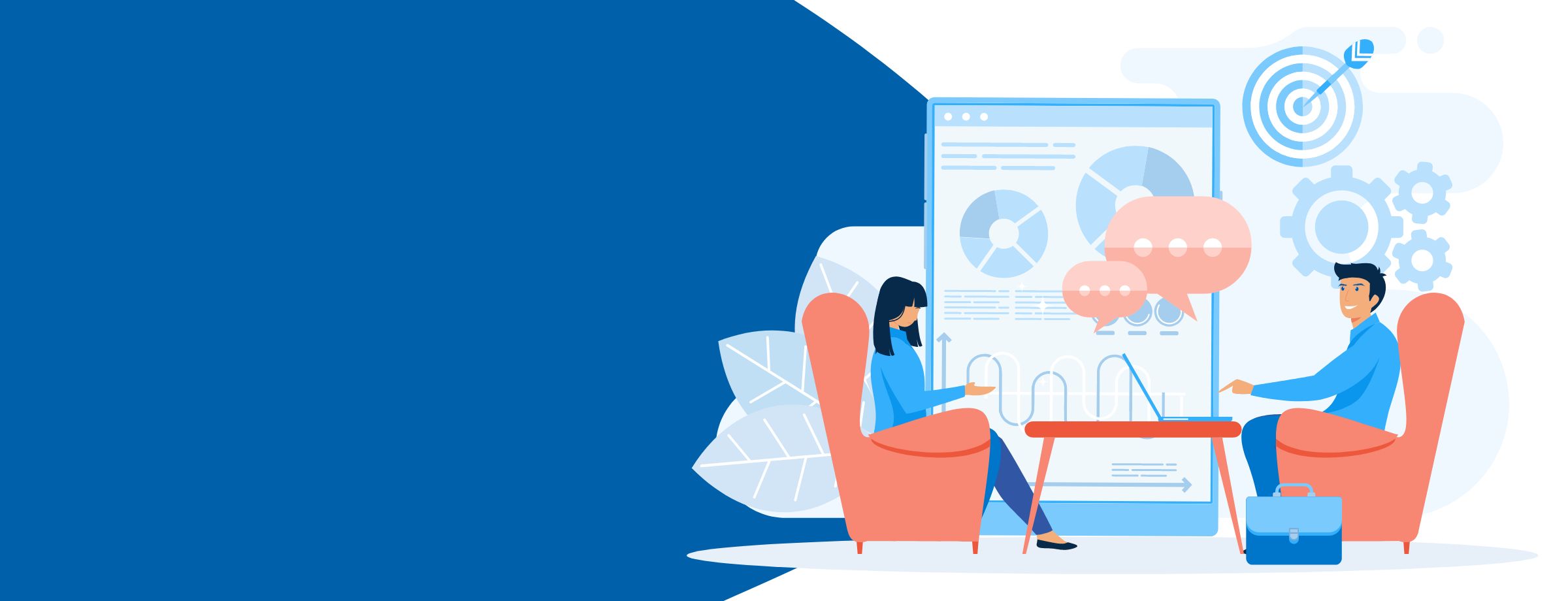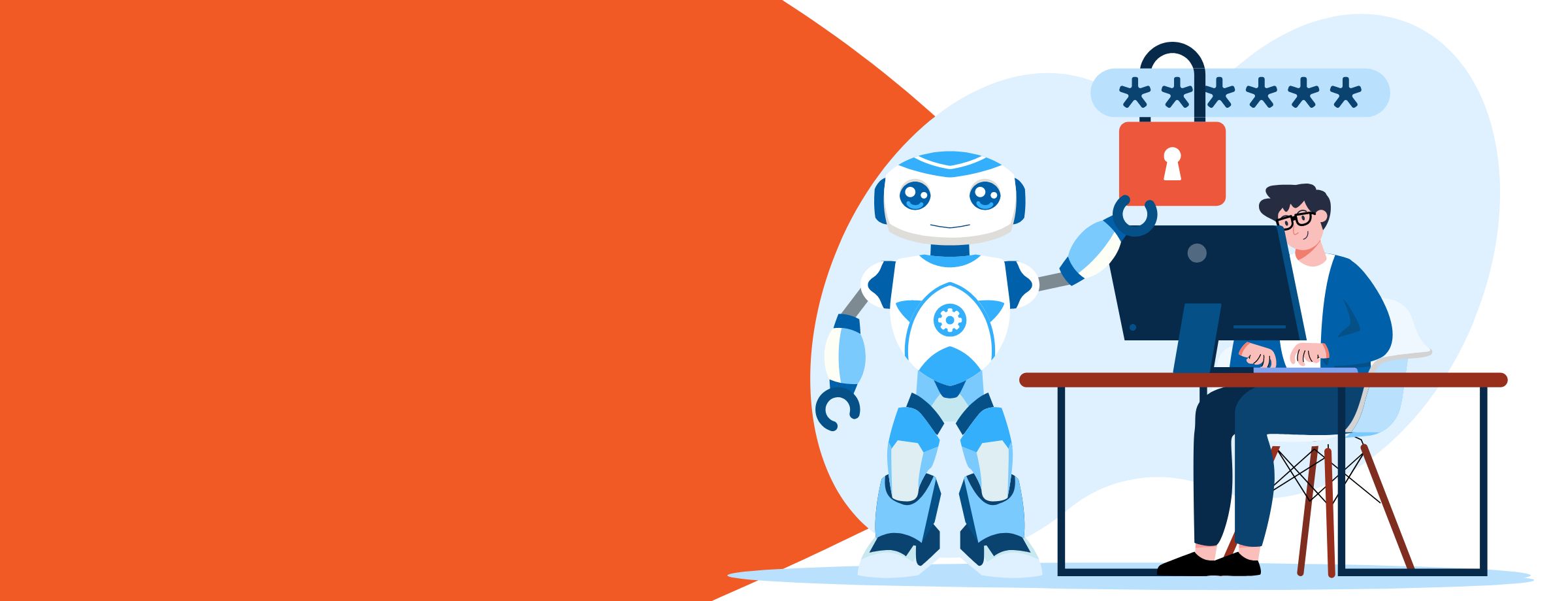Many office workers spent the better part of the past two years working remotely. But remote work negatively impacted employees’ sense of belonging. Indeed, according to the 2022 Work Trend Index, almost 60% of workers felt disconnected from their teams due to remote working arrangements. And disconnected employees have worse well-being and lower productivity than their more connected peers.
As businesses adapt to the new realities, they must regenerate a sense of connection with remote employees. Fortunately, the tools to do so are already available. Cloud-based solutions like Microsoft 365 are helping businesses reengage their employees, simplify and streamline workflows, and provide their clients with better overall customer experiences.
Here are some of the top Microsoft 365 benefits for your business, and employees and/or clients.
#1 Constant communication and collaboration
Keeping teams functioning well with remote team members requires having tools that make collaboration simple and effective. And the tools should be ones that team members are likely to use.
Microsoft 365 includes a host of collaboration and communication tools. From social media style chats on Yammer to instant messaging and video conferencing with Teams, employees can always find a way to stay in touch. Rather than having long, disjointed and highly repetitive email chains, discussions are tightly connected to specific threads or projects that are easily found and searched.
Collaboration tools also extend beyond simple messaging and meetings. Microsoft 365 provides robust tools for commenting on documents, updating project statuses and sending announcements to your team.
No longer should your employees feel disconnected from their teams.
#2 Anytime, anywhere access
With Microsoft 365, both your documents and your primary applications reside in the cloud, which means your employees can work when and how it suits them best. Moreover, with Microsoft 365’s mobile applications, they can also choose the device that best suits them at any time.
On the road? Employees can pull out their tablet or smartphone and jump right in where they left off on their desktop or laptop. And with offline access, the work can continue even if you lose connectivity to the internet; changes will synchronize when you reconnect.
Constant access also allows companies to take advantage of the gig economy, using the cost-effective services of the rapidly growing platoon of digital nomads. Need something done overnight in the US? Toss it to a freelancer in Europe or Asia. And you need not worry about security. With role-based access controls, you can limit what your freelancers can get to, when they can get to it, and for how long.
#3 Better brainstorming
Microsoft 365 includes the Microsoft Whiteboard application. True to its name, Whiteboard is a digital version of a physical whiteboard, although with far more functionality. And when combined with Teams, Whiteboard allows you to hold productive remote brainstorming sessions, instead of video calls focused on whose pet will “Zoombomb” the meeting or who is wearing pants.
#4 Workflow wizardry
Automation is crucial for improving productivity in the digital age. Many repetitive business processes can and should be automated to give employees more time to focus on substantive issues.
Microsoft offers a suite of Power programs that supplement Microsoft 365 and give businesses impressive automation and analytical capabilities. In addition, the Power Platform includes no-code and low-code application development features, robust business intelligence tools, and advanced artificial intelligence tools. Although some Power features come with basic Microsoft 365 subscriptions, to get the most use out of them, businesses should consider separate licensing.
#5 Upgraded UX
Microsoft 365 provides a much improved user experience not just for your employees but also for your clients. Group collaboration on documents is simple both for internal and external users. And with SharePoint, organizations can build attractive, highly functional intranets and extranets with dashboards that provide just the right information at the right time.
Both your clients and your employees will be able to easily drill down to the specific information they need when they need it. They can then share it with other team members inside and outside of the organization and work together to complete projects quickly and effectively.
Moreover, with automated communications, team members can get constant updates on project status. And team members can quickly update their own status by providing notes and comments through the various communication tools.
Everyone on the team will have a better feel for where a project stands at any point in time, what remains to be done, and who is responsible for each task.
#6 Knockout KM
Businesses have increasingly large and unwieldy collections of data and documents, making it difficult to locate specific information. But with Microsoft 365’s cloud-hosted storage and robust search engines, knowledge management could not be simpler. Searches can span all types of information contained in the cloud, whether documents, communications, or social content.
But Microsoft goes even further to provide employees with knowledge management capabilities with Microsoft Viva. Viva is a unified employee experience platform focused on knowledge, learning, and communication. Viva provides employees with personalized learning tools, wellbeing recommendations, easily digestible wiki format knowledge bases, and enterprise-wide communication.
#7 Safety and security
Security is a common concern for cloud-based services and platforms. So Microsoft 365 provides IT teams with the necessary tools to enhance the security of their service. Whether identity and access management (IAM) controls, zero trust policy implementation, governance and compliance tools, or network monitoring and ransomware protections, Microsoft 365 has what it takes to make sure that remote workers (and the organization itself) have the most secure cloud environment possible.
#8 Uncomplicated updates
Keeping applications and systems updated can be a time-consuming and challenging process. Many businesses delay updates to avoid inconvenience. Unfortunately, doing so deprives the company of the latest features, and, more critically, exposes the business to attacks, as many updates include security patches to address new threats.
With Microsoft 365, your team no longer needs to worry about updates. They are now Microsoft’s responsibility, and it keeps the 365 platform constantly updated. You always have the latest version, and your IT team can focus on other issues.
#9 Cost control
While some businesses think subscribing to a cloud-based service will create substantial new costs and inconveniences, this is far from reality. Indeed, cloud-based services like Microsoft 365 can pay for themselves by reducing other internal business costs.
With Microsoft 365, businesses have reduced hardware needs, lowering hardware purchase and maintenance costs. And with Microsoft handling issues like updates, your business can also reduce its spending on IT personnel. Microsoft 365 also eases compliance and risk management burdens, further reducing internal costs.
As far as inconvenience goes, there is always some investment of time and resources when putting new products in place. But there are specialist companies that can help ease your Microsoft 365 implementation and tailor it to your needs.
Take advantage of Microsoft 365 benefits
Your company probably already has numerous remote employees or soon will. Keeping them engaged is crucial to maintaining their productivity. With Microsoft 365, you can keep in constant contact with remote employees, building engagement while at the same time streamlining your business processes. It’s a win-win situation.
Looking for a reliable cloud partner to help deliver Microsoft 365 for your company or for your clients? Contact us today or explore our Partner Guide to learn more about how Sherweb can help your business grow.